How to Spot Enemies and Use the Ping System
Welcome to our walkthrough for Battlefield 2042!
☆Updates and Patch Notes: Update 1.05
★How to Fix All Error Codes, Bugs, and Known Issues
☆All Specialist Classes and Best Loadouts
★Best Guns in Battlefield 2042

Seeing enemies can be a difficult thing to do in Battlefield 2042. Read on to learn how to spot enemies for your entire team to see, and how to earn XP from your enemies' deaths with assists.
How to Spot Enemies
| How to Spot Enemies |
|---|
| ✔ Use Recon Drones ✔ Use the Proximity Sensor ✔ Use Paik's Specialty ✔ Use Boris' Sentry Gun ✔ Look at the Minimap |
Use Recon Drones

Using the OV-P Recon Drone will allow players to easily spot where enemies and vehicles are on the field. This will mark the location of each enemy player on both the minimap and on-screen with an icon above each enemy head.
Additionally, enemies spotted with the recon drone are also shown to allies nearby. The drawback to this method, however, is that the OV-P Recon Drone is locked to the Specialist Casper, which may take away from other useful Specialties that you can make use of.
How to Control Ranger and Recon Drones
Use the Proximity Sensor

The Proximity Sensor is a throwable gadget that can be used by any Specialist in-game. The sensor is thrown into the general direction of where the player thinks enemies maybe – shortly after landing, it will fire short pulse bursts that will "spot" any enemy within a certain radius around it.
Each enemy it can scan will have a red icon above their heads which other players can also see. Using the Proximity Sensor is a good way to earn small increments of XP for every enemy you spot. Additional XP is also given if the spotted enemy is killed by you or an ally.
XP Farming Guide | How to Level Up Fast
Use Paik's Specialty

Another useful gadget that is locked to a specific Specialist is Paik's EMG-X Scanner. Activating the device will cause any enemy within a 30-meter radius around the player to be highlighted in red with each pulse it fires. Enemies can also be spotted through walls, allowing you time to maneuver into better positioning.
Unlike other methods of spotting, the scanner unfortunately only reveals enemy locations to the player controlling Paik, and not to the rest of the team.
Threat Perception
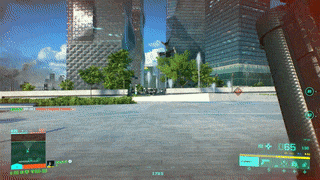
Specific to Paik as well, enemies that cause the player damage while playing as Paik will immediately be highlighted in red. This Trait, however, only highlights one player, so if multiple enemies manage to cause the player damage, only the first player in that group will be highlighted by Paik's trait.
Paik Specialist Class Guide | Best Loadouts and Best Teammates
Use Boris' Sentry Gun

One last method to detect enemies is to make use of Boris and his Sentry Gun. Any enemy that it can track and shoot will be highlighted in your display and minimap, allowing you to see the position of singular enemies even through walls. However, this is for one enemy at a time.
Boris Specialist Class Guide | Best Loadouts and Best Teammates
Look at the Minimap

The last method of "seeing" enemies is to simply observe the minimap. Enemy actions such as shooting will cause enemies to be marked down on the minimap. The icon representing each enemy stays for several seconds after they stop firing, allowing players time to rush them or catch them off-guard.
How to Use the Ping System
What is Pinging
| Playstation/XBOX Control | PC Control | |
|---|---|---|
| General Ping | Q | |
| Danger Ping | Q+Q |
Pinging is an in-game method to let teammates know about important points on the map from Enemies, Vehicles, and objectives that a squad can focus on. This is done by aiming towards a particular space in-game and tapping the ping button to drop a marker at whatever the player is aiming at, letting other players know of an important point in that location.
Ping Types
General Pings

General pings are green colored markers that can point other players towards non-enemy related concerns on the map, such as objectives the team can focus on, or spaces on the map where enemies can generally come from.
Danger Ping

Danger Pinging is one method of indirectly spotting an enemy. By double tapping the ping button while pointed towards an enemy, it drops a marker for teammates to see, letting allies know about the general location of an enemy that they can focus fire on.
Ping Menu

By holding down the button to activate pings on a player's chosen platform, they will be able to accss the Ping Menu. The menu contains several "commands" that allows the player to communicate with other players more extensively in the absence of a voice chat feature.
These commands or communications include:
- Thank You
- Need Backup
- Need Healing
- Need Ammo
- Need Spotting, and;
- Need Ammo
These commands are all on top of an alternative method to make use of the Call-In System, the commands of which are also available in the menu.
Good Alternative to Voice Chat
Due to the lack of voice chat in Battlefield 2042, players may find it difficult to properly coordinate with their teammates as they tackle the various challenges, obstacles, and enemies in the map. To make communication with team members much easier, the Ping System is a good alternative to voice chat while it is unavailable to the game.
Battlefield 2042 Related Guides

Author
How to Spot Enemies and Use the Ping System
Rankings
- We could not find the message board you were looking for.
Gaming News
Popular Games

Genshin Impact Walkthrough & Guides Wiki

Honkai: Star Rail Walkthrough & Guides Wiki

Arknights: Endfield Walkthrough & Guides Wiki

Umamusume: Pretty Derby Walkthrough & Guides Wiki

Wuthering Waves Walkthrough & Guides Wiki

Pokemon TCG Pocket (PTCGP) Strategies & Guides Wiki

Abyss Walkthrough & Guides Wiki

Zenless Zone Zero Walkthrough & Guides Wiki

Digimon Story: Time Stranger Walkthrough & Guides Wiki

Clair Obscur: Expedition 33 Walkthrough & Guides Wiki
Recommended Games

Fire Emblem Heroes (FEH) Walkthrough & Guides Wiki

Pokemon Brilliant Diamond and Shining Pearl (BDSP) Walkthrough & Guides Wiki

Diablo 4: Vessel of Hatred Walkthrough & Guides Wiki

Super Smash Bros. Ultimate Walkthrough & Guides Wiki

Yu-Gi-Oh! Master Duel Walkthrough & Guides Wiki

Elden Ring Shadow of the Erdtree Walkthrough & Guides Wiki

Monster Hunter World Walkthrough & Guides Wiki

The Legend of Zelda: Tears of the Kingdom Walkthrough & Guides Wiki

Persona 3 Reload Walkthrough & Guides Wiki

Cyberpunk 2077: Ultimate Edition Walkthrough & Guides Wiki
All rights reserved
© 2021 Electronic Arts Inc.
The copyrights of videos of games used in our content and other intellectual property rights belong to the provider of the game.
The contents we provide on this site were created personally by members of the Game8 editorial department.
We refuse the right to reuse or repost content taken without our permission such as data or images to other sites.




![Neverness to Everness (NTE) Review [Beta Co-Ex Test] | Rolling the Dice on Something Special](https://img.game8.co/4414628/dd3192c8f1f074ea788451a11eb862a7.jpeg/show)






















