How to Fix All Error Codes, Bugs, and Known Issues
Welcome to our walkthrough for Battlefield 2042!
☆Updates and Patch Notes: Update 1.05
★How to Fix All Error Codes, Bugs, and Known Issues
☆All Specialist Classes and Best Loadouts
★Best Guns in Battlefield 2042
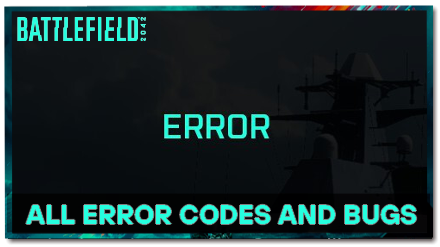
This guide lists all the known bugs and error codes in Battlefield 2042. Read on to learn the meaning of each code, solutions that are available for them, and whether or not each error or bug has been addressed by EA!
List of Contents
All Error Codes and How to Fix
Error Codes List
| Error Code | Effect | Fix |
|---|---|---|
| 15-7A | Server-side issue preventing players from entering into main menu. Related to Persistence Data issues. | • Clear Cache • Wait for server operations to resume. |
| 600P:13C | Prevents players from entering into main menu. | • Clear cache • Wait for servers to stabilize. |
| 600P:4C | Prevents players from entering into main menu. | • Clear cache • Wait for servers to stabilize. |
| 2002G | Persistence Data related issue connected to Cross-Play. | • Turn off Cross-Play in settings. |
| 15:1102P:1101P | Persistence Data related temporary issue. | • Simply try connecting again in-game • Restart game or clear cache. |
| 3:9001 | Matchmaking Failed. | • Update the game to the latest released patch or update. • Set Steam download preferences to only update the game upon launch. |
| 106133 | Upstream Service Unavailable. | • Wait for Steam to finish with Network Maintenance. |
| 1:468882297O:15021: -891751198O:0B |
Unable to Connect to EA Servers. | • Clear Cache • Wait for server operations to resume. • Restart Game. |
| 1:468882297O:15021: -1057125876O:0B |
Unable to Connect to EA Servers. | • Clear Cache • Wait for server operations to resume. • Restart Game. |
| 30005 | Unable to Launch Game. | • Clean Cache • Reinstall Game, Steam, or Origin • Check or Disable Anti-Virus Software blocking EAC. • Upgrade GPU Drivers |
| 10011 | Unable to Launch Game. | • Clean Cache • Reinstall Game, Steam, or Origin • Check or Disable Anti-Virus Software blocking EAC. • Upgrade GPU Drivers |
| 10022 | Unable to Launch Game. | • Clean Cache • Reinstall Game, Steam, or Origin • Check or Disable Anti-Virus Software blocking EAC. • Upgrade GPU Drivers |
| 2:1401J:1100I:-8A | Unable to Connect to Friend Matches. | • Clean Cache • Restart the Game • Reconnect to the Internet |
| 1004G | Unable to Load Persistence Date Error. | • Clean Cache • Restart the Game • Retry connecting to the servers. |
Error Code 15-7A
Related to Unable to Load Persistence Data error, which is a server-side issue preventing players from entering through to the main menu of the game. The errors is caused by server issues with EA.
Error Code 600P:13C
Similar error to 15-7A, which prevents players from entering the main menu of the game due to server issues on EA's side.
Error Code 600P:4C
Similar error to both 15-7A and 600P:13C, preventing players from entering the main menu and presenting them with an Unable to Load Persistence Data error.
Error Code 2002G
Crossplay-related error that prevents players from loading their Persistence Data. Only known fix as of this time is to turn off Crossplay.
Error Code 15:1102P:1101P
Server issue that causes the Unable to Load Persistence Data error. Can be fixed by simply re-trying to connect to the game or by restarting the game entirely.
Error Code 3:9001
Matchmaking error as a result of running an older version of the game. Simply update the game to the latest version and retry. Another version of this problem will occur due to non-installation of latest patches on Steam – this can be fixed by setting download preferences for the game to only update when launching Battlefield 2042.
Error Code 106113
An in-game error that players on PC can encounter when trying to connect to Battlefield 2042 servers, primarily for Steam users. This issue largely stems from on-going maintenance being held by steam. The only fix for the issue, currently, is to wait for Steam's maintenance to finish, by which time players can connect to the game with no issues.
Error Code 1:468882297O:15021:-891751198O:0B
Server-side issue on EA's end. No known fix except to clear the platform's cache, wait for server operations to resume to normal, or to restart the game entirely.
Error Code 1:468882297O:15021:-1057125876O:0B
Server-side issue on EA's end. No known fix except to clear the platform's cache, wait for server operations to resume to normal, or to restart the game entirely.
Error Code 30005
Unable to launch the game due to problems with the Easy Anti-Cheat (EAC) Software included with the game or because of GPU issues. No known fix except to clear cache, reinstall the game, Steam, or Origin, disable any Anti-Virus Software interfering with EAC, or to install the latest drivers for the GPU.
Error Code 10011
Failure to launch the game due to interference with the EAC software. Possible fixes are to clear cache, reinstall the game, Steam or Origin, disable Anti-Virus software, or to install the GPU's latest drivers.
Error Code 10022
Similar error with 30005, 10011, and 10022, where the game will fail to launch due to EAC interference. Fixes include cacche clearing, reinstallation of either the game, Steam, or Origin, disabling Anti-Virus software, or by installing the GPU's latest drivers.
Error Code 2:1401J:1100I:-8A
A bug in-game that players from joining in on another player's party/game. No known fixes as of this time, although doing a cache clearing, restart of the game, or reconnection to the internet similar to fixes for Persistence Data related issues may help.
Error Code 1004G
In-game error related to Unable to Load Persistence Data that largely occurs after the deployment of Update #3. Retrying to connect or restarting the game can help to fix the problem.
All Bugs and How to Fix
Bugs List
| Bug | Effect | Fix |
|---|---|---|
| Revive Issue | Players will be unable to revive/be revived if an ally or player is touching world geometry. | • Force Redeployment by pressing Escape/Start on your platform. |
| Battlefield Portal Experience Queue | Infinite queue when joining Portal Games. | • Hard restart of the game. |
| End of Rounds on Breakthrough | Players get stuck at the end of Breakthrough rounds when transitioning to the next map. | • Quit from match and join a new Breakthrough match. |
| Hit-Registration Issue | Players shooting at opponents, even with perfect aim and targetting, will not have their hits register. | • No fix. Will be patched in Update #3. |
| Challenge Rewards | Progress bar for challenges and rewards will not update after matches. | • Restart the game. Permanent fix to be deployed in upcoming update. |
| Mouse Not Working | Horizontal Mouse Movement does not register in-game. | • Restore default settings by removing "PROFSAVE" files in Battlefield 2042 Settings folder in My Documents.. |
Cannot Revive or Be Revived
This issue appears if a player is downed and their downed body touches a part of the map's geometry such as walls or other obstacles. This prevents a player from reviving a downed player in such a state, or from being revived themselves. As a temporary fix, players must press on the Start/Escape button and choose to Redeploy from the pause menu, where they'll be allowed to deploy back to the map.
Infinite Portal Queue
A rare bug where players will be stuck in the queue when trying to join a Portal match or server. The only fix for this issue is to hard-restart the game itself.
Breakthrough End of Round Issue
A bug where players will get stuck in between rounds of Breakthrough when the game tries to transition to the next map. Players can get around this by quitting from the current game and re-joining a Breakthrough match through Matchmaking.
Hit-Registration Issue
An issue that is still investigated where players, even with perfect aim, perfect range, and a generally smooth experience throughout an entire match will not have their hits register against opponents.
Mouse Not Working
After Update #3 went live, some PC players had no horizontal movement when using the mouse. Fix is to restore default settings through the deletion of PROFSAVE files in the Battlefield 2042/Settings folder in My Documents.
Fixed Errors and Bugs
All Fixes
| Error | |
|---|---|
 |
Reviving On-going fix as of 19 November where players cannot be revived by other players nor can they redeploy. Fixed: Patch 1.04 |
 |
Battlefield Portal Experience Queue On-going fix for when players get stuck in an infinite queue when joining Battlefield Portal Experiences. Fixed: Patch 1.04 |
 |
Breakthrough End of Round On-going fix for when players get 'stuck' at the end of Breakthrough rounds when transitioning to next map. Fixed: Patch 1.04. |
 |
Unable to Revive Downed Teammates Players are unable to revive downed teammates if they are inside the MV38-Condor at Extraction Point. Fixed: Fixed in Patch 1.04. |
Pending Fixes
All Known Issues
| Error | |
|---|---|
 |
Unable to Spawn to B1 in Breakaway on Breakthrough Issue where players are unable to spawn to Objective B1 when it is being contested. |
 |
Bridge Destruction Desync on Kaleidoscope Issue where the bridge destruction states desyncs if a player joins at a late stage in the round. |
 |
Unable to Spawn to B1 in Kaleidoscope Issue where players will be unable to spawn to B1 on Breakthrough Game Mode while it is contested. |
 |
Lighting Flickering on PC, XBOX Series X/S and PS5 on Discarded Rare instances of visual flickering while playing on Discarded. |
 |
Lighting Flickering on PS5 on Manifest Issue where the destroyed state of the Weather Station on Manifest can cause severe light flickering. |
 |
Stuck in Geometry Issues where several players become stuck in parts of the map. Several have been fixes, with others on-going investigation. |
 |
No Revive from Bots Issue where in certain situations Bots are unable to revive downed players. |
 |
Ranger Malfunction Malfunctioning Ranger when ordered from the Call-In System over some obstacles. |
 |
Ranger Responsiveness Ranger will not become responsive to "Go To" orders if players are far away from it. |
 |
Lock-On Sound Effect for Helicopters Lock-on sound continues even after the helicopter has been destroyed. |
 |
No Error Message Currently no error message to indicate that the game is still installing. |
 |
No Subtitles No subtitles on video tutorials even if the settings are turned to On. |
 |
Loadouts not Saving Loadouts have a tendency to not save when entering or leaving a match in Battlefeld Portal. |
 |
Hazard Zone Glitch Starting a second round sometimes triggers unlocks from the previous round. |
 |
Low Texture Load When returning to the Main Menu after a match, Specialist textures may be slow to load. |
 |
Vertical Sync Option does not have any effect while using a 144hz monitor. |
 |
View Profile Option not present in Search EA ID between same-platform players on the XBOX Series X/S and Playstation 5. |
 |
Cross Play Friends not Appearing Issue where accounts that have access on multiple platforms cause Crossplay Friends not to appear. |
 |
Playcard Loading Attacker playcard does not load after getting killed by another player. |
 |
Sprint/Boost Text is misleading. |
 |
Rank Display Player rank not updating on the Main Menu. |
 |
Mastery Rank Target Locked skins are missing Mastery Rank Target. |
 |
Fly Not Ye Cowards Playcard Unlock Objective is currently incorrect. |
 |
EMP Mine Incorrect label. |
 |
Mastery Bar Mastery Bar not showing until T5 is unlocked. |
 |
Med-Pen Mastery Badge Not tracking progress after Rank 25. |
 |
Captain Caspian Playercard Background is not unlocked after completing its criteria. |
 |
OV-P Recon Drone Unable to be deployed while prone. |
 |
OV-P Recon Drone Lock Not currently locking onto targets or vehicles. |
 |
XDR Holo Sight Flickering when ADS with the XDR Holo Sight. |
 |
Vertical Aiming in Vehicle Inoperable vertical aiming upon vehicle entry. |
 |
Controller Vibration Some Vehicles do not have controller vibration when used. |
 |
Ray-traced Ambient Occlusion Some vehicles do not have RTAO. |
 |
MD540 Nightbird Rockets Rockets appear as frozen upon impact with the ground. |
 |
Parachute Bug Parachutes remain open even after player has landed. |
 |
Breakthrough Match Bug All sectors are captured by the Attacking Team, and both teams have infinite tickets. |
 |
Server Rubberbanding On-going Fix as of 16 November for all platforms. |
 |
Unable to Load Persistence Data Error Code 2002G Fixed. On-going Fixes for 15:7A, 15:1102P:1101P, and 1:4688822970:100J:1004G as of 14 November on all platforms. |
 |
Breakthrough Round Completion Some matches do not successfully end once the attackers have all objectives. |
 |
Breakthrough Match Start Some matches do not successfully start, and players do not see spawn points to deploy to. |
Error Codes and Bugs Message Board
There have been many reports of bugs and error codes affecting a player's ability to connect or play Battlefield 2042. Join the message board below and share any error codes and bugs that we may have missed!
Battlefield 2042 Related Guides

Author
How to Fix All Error Codes, Bugs, and Known Issues
Rankings
- We could not find the message board you were looking for.
Gaming News
Popular Games

Genshin Impact Walkthrough & Guides Wiki

Honkai: Star Rail Walkthrough & Guides Wiki

Arknights: Endfield Walkthrough & Guides Wiki

Umamusume: Pretty Derby Walkthrough & Guides Wiki

Wuthering Waves Walkthrough & Guides Wiki

Pokemon TCG Pocket (PTCGP) Strategies & Guides Wiki

Abyss Walkthrough & Guides Wiki

Zenless Zone Zero Walkthrough & Guides Wiki

Digimon Story: Time Stranger Walkthrough & Guides Wiki

Clair Obscur: Expedition 33 Walkthrough & Guides Wiki
Recommended Games

Fire Emblem Heroes (FEH) Walkthrough & Guides Wiki

Pokemon Brilliant Diamond and Shining Pearl (BDSP) Walkthrough & Guides Wiki

Diablo 4: Vessel of Hatred Walkthrough & Guides Wiki

Super Smash Bros. Ultimate Walkthrough & Guides Wiki

Yu-Gi-Oh! Master Duel Walkthrough & Guides Wiki

Elden Ring Shadow of the Erdtree Walkthrough & Guides Wiki

Monster Hunter World Walkthrough & Guides Wiki

The Legend of Zelda: Tears of the Kingdom Walkthrough & Guides Wiki

Persona 3 Reload Walkthrough & Guides Wiki

Cyberpunk 2077: Ultimate Edition Walkthrough & Guides Wiki
All rights reserved
© 2021 Electronic Arts Inc.
The copyrights of videos of games used in our content and other intellectual property rights belong to the provider of the game.
The contents we provide on this site were created personally by members of the Game8 editorial department.
We refuse the right to reuse or repost content taken without our permission such as data or images to other sites.




![Neverness to Everness (NTE) Review [Beta Co-Ex Test] | Rolling the Dice on Something Special](https://img.game8.co/4414628/dd3192c8f1f074ea788451a11eb862a7.jpeg/show)






















