Combat Guide and Tips
★ Complete all Story Chapters to get New Game+
☆ Solve all Puzzles and see all Codes
★ Get all Endings and explanations
☆ Beat all Bosses, like Pyramid Head
★ Collect all Weapons and Items
☆ Read our Beginner's Guide for tips
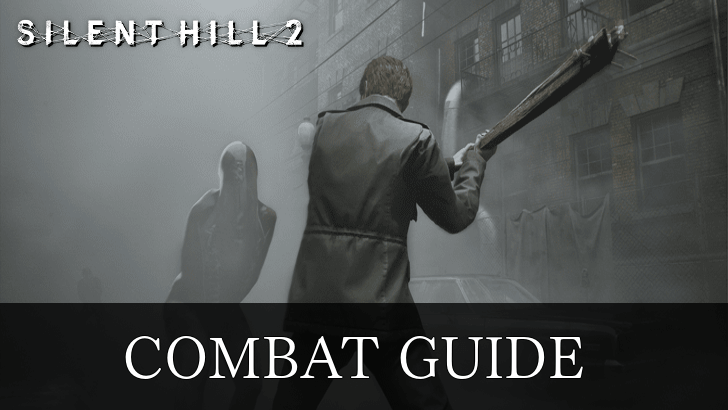
Here is a combat guide for the Silent Hill 2 Remake. See how the Silent Hill 2 Remake's combat system works, some tips, and controls for the PS5 and PC here!
List of Contents
Combat System Guide
Uses Third-Person Perspective

The Silent Hill 2 Remake is a third-person action game, as opposed to the classic survival horror style of the original PS2 version.
Unlike in the original game, you can now move freely in any direction. Evasion has also been added, allowing you to dodge and reposition during combat.
Switch Between Melee Weapons and Firearms
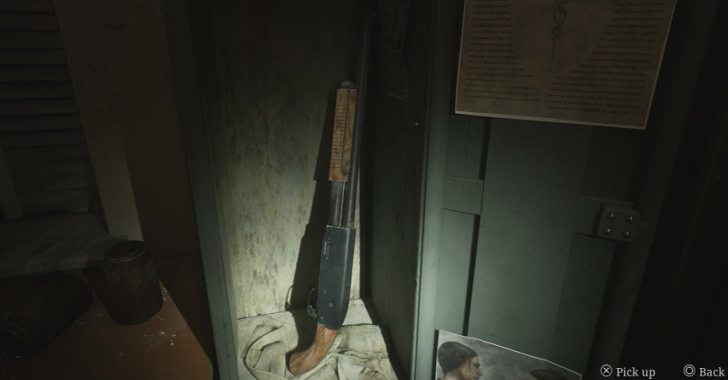
You now have the option to switch seamlessly between melee weapons and guns when fighting. The farther you progress in the story, the more weapons you'll obtain. Ammo is still scarce, so manage your use of it wisely.
Certain enemies are more prone to firearms, while others are weaker against melee strikes. Observe and learn enemy characteristics then engage them accordingly!
Combat Tips
Learn Enemy Attack Rhythms
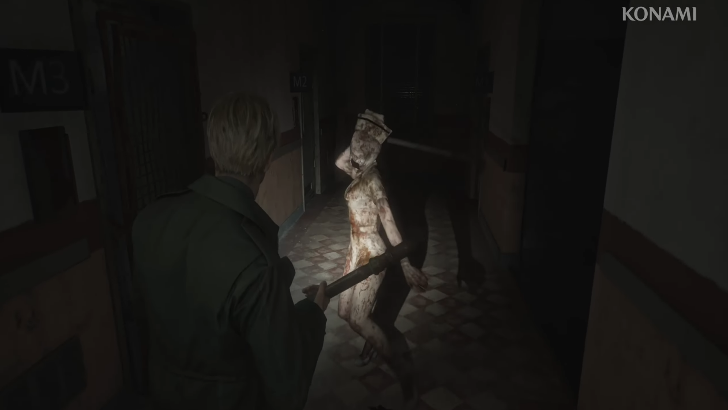
Some enemies, like the Bubble Head Nurse, will have melee openings if you can successfully dodge its string of attacks. It's recommended to bait out normal enemy attacks and adopt hit-and-run tactics.
List of All Monsters and Enemies
Some Enemies Can Counter Melee Attacks

Even if you manage to land 1 or 2 hits, some enemies can still counter your melee attacks. To be safe, it's best to first stagger an enemy before committing to an all out melee combo.
Headshots and Legshots Stagger Enemies
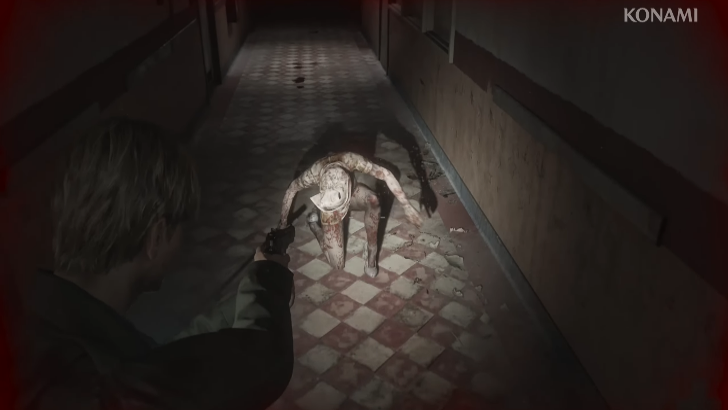
Shooting enemies in the head or legs will often knock them off balance, creating an opening for you to land multiple melee attacks. If timed well enough, you can often kill normal enemies this way without using too much ammo and effort.
Combat Controls
PS5 Control Layout
| Options Button | Opens Game Menu |
|---|---|
| Opens Map | |
| Evade/Dodge | |
| Interact/Use | |
| Use Recovery Items | |
| Movement | |
| Move Camera | |
| Aim | |
| Melee/Shoot |
PC Control Layout
There is a default layout ready for Mouse & Keyboard, but you can rebind keys according to your preference.
Silent Hill 2 Remake Related Guides

All Tips and Tricks
Comment
Author
Combat Guide and Tips
Rankings
- We could not find the message board you were looking for.
Gaming News
Popular Games

Genshin Impact Walkthrough & Guides Wiki

Honkai: Star Rail Walkthrough & Guides Wiki

Arknights: Endfield Walkthrough & Guides Wiki

Umamusume: Pretty Derby Walkthrough & Guides Wiki

Wuthering Waves Walkthrough & Guides Wiki

Pokemon TCG Pocket (PTCGP) Strategies & Guides Wiki

Abyss Walkthrough & Guides Wiki

Zenless Zone Zero Walkthrough & Guides Wiki

Digimon Story: Time Stranger Walkthrough & Guides Wiki

Clair Obscur: Expedition 33 Walkthrough & Guides Wiki
Recommended Games

Fire Emblem Heroes (FEH) Walkthrough & Guides Wiki

Pokemon Brilliant Diamond and Shining Pearl (BDSP) Walkthrough & Guides Wiki

Diablo 4: Vessel of Hatred Walkthrough & Guides Wiki

Super Smash Bros. Ultimate Walkthrough & Guides Wiki

Yu-Gi-Oh! Master Duel Walkthrough & Guides Wiki

Elden Ring Shadow of the Erdtree Walkthrough & Guides Wiki

Monster Hunter World Walkthrough & Guides Wiki

The Legend of Zelda: Tears of the Kingdom Walkthrough & Guides Wiki

Persona 3 Reload Walkthrough & Guides Wiki

Cyberpunk 2077: Ultimate Edition Walkthrough & Guides Wiki
All rights reserved
©2024 Konami Digital Entertainment
The copyrights of videos of games used in our content and other intellectual property rights belong to the provider of the game.
The contents we provide on this site were created personally by members of the Game8 editorial department.
We refuse the right to reuse or repost content taken without our permission such as data or images to other sites.




![Neverness to Everness (NTE) Review [Beta Co-Ex Test] | Rolling the Dice on Something Special](https://img.game8.co/4414628/dd3192c8f1f074ea788451a11eb862a7.jpeg/show)






















