How to Fix Crashes, Stuttering, and Errors
★ Complete all Story Chapters to get New Game+
☆ Solve all Puzzles and see all Codes
★ Get all Endings and explanations
☆ Beat all Bosses, like Pyramid Head
★ Collect all Weapons and Items
☆ Read our Beginner's Guide for tips
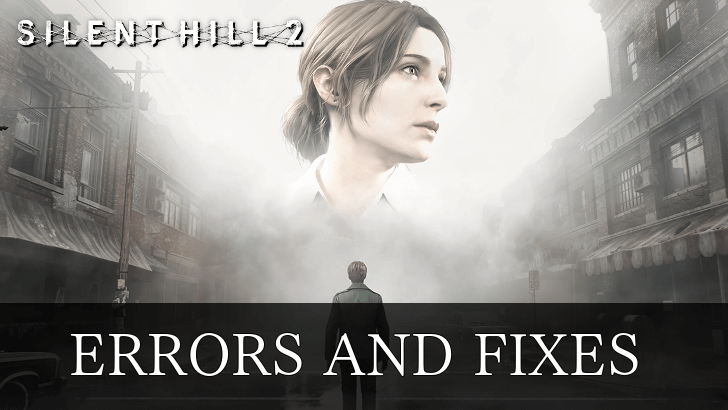
Crashes, stuttering, and errors are unavoidable in all games even for the Silent Hill 2 Remake. See the status of all known issues in the Silent Hill 2 Remake and learn how to fix the different glitches and errors in-game.
List of Contents
All Crashes, Errors, and Bugs
| If you have encountered any crashes, errors, or glitches in the Silent Hill 2 Remake, let us know in the comments so we can add it to the list! ▶ Jump to the Comments! (0) |
Silent Hill 2 Remake Keeps Crashing
A number of players are struggling to play the Silent Hill 2 remake due to random crashes. Most of the time, crashes are caused by an outdated system or an old video driver. For the Silent Hill 2 Remake, another fix for this issue is to change the launch options on Steam.
How to Change the Launch Options
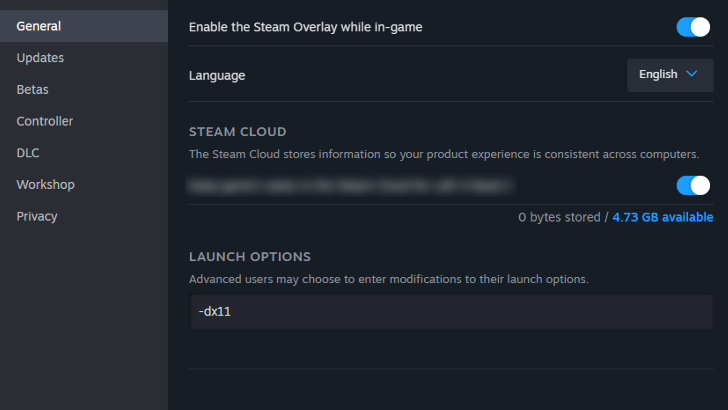
A possible fix for the Silent Hill 2 Remake randomly crashing is to change the DirextX version on Steam. To do this, go to your Steam library and then right-click the Silent Hill 2 icon, and then select Properties.
Type -dx11 inside the Launch Options text box. Finally, close the pop-up window and then launch the game!
Silent Hill 2 Remake Stuttering
Some players have been experiencing stuttering errors when playing the Silent Hill 2 Remake. Stutters are annoying since they break immersion. A way to fix this is to lower your in-game settings or enable V-sync to cap your frame rate!
General Fixes and Troubleshooting
- Check Official Sources for Issues
- Restart and Check for Game Updates
- Restart Your Device
- Update Your Device
- Update Your Graphics Drivers
Check Official Sources for Issues
The official X account (formerly Twitter) of Silent Hill or BlooberTeam may announce info regarding known errors and bugs related to the Silent Hill 2 Remake. Make sure to check out their tweets to see if there are any official solutions to the issues you have encountered!
Restart and Check for Game Updates
Restarting the Silent Hill 2 Remake is a common and effective troubleshooting tip that could fix the crashes or errors you are currently dealing with. Also, make sure your game is updated!
Restart Your Device
If restarting the Silent Hill 2 Remake does not fix your current issue, try restarting your PC or console. Issues like graphical glitches can be solved by restarting your device!
Update Your Device
If your PC or console is outdated, you may experience more errors or crashes than other players. Make sure your PC has the latest operating system updates installed. If you are on the console, check if you have installed the latest system software update!
Update Your Graphics Drivers
For PC players, outdated graphics drivers may cause issues when playing the Silent Hill 2 Remake. Keep your drivers updated from the official NVIDIA, AMD, or Intel website to help prevent bugs and glitches from occurring.
Silent Hill 2 Remake Related Guides

All Tips and Tricks
Comment
Author
How to Fix Crashes, Stuttering, and Errors
Rankings
- We could not find the message board you were looking for.
Gaming News
Popular Games

Genshin Impact Walkthrough & Guides Wiki

Honkai: Star Rail Walkthrough & Guides Wiki

Arknights: Endfield Walkthrough & Guides Wiki

Umamusume: Pretty Derby Walkthrough & Guides Wiki

Wuthering Waves Walkthrough & Guides Wiki

Pokemon TCG Pocket (PTCGP) Strategies & Guides Wiki

Abyss Walkthrough & Guides Wiki

Zenless Zone Zero Walkthrough & Guides Wiki

Digimon Story: Time Stranger Walkthrough & Guides Wiki

Clair Obscur: Expedition 33 Walkthrough & Guides Wiki
Recommended Games

Fire Emblem Heroes (FEH) Walkthrough & Guides Wiki

Pokemon Brilliant Diamond and Shining Pearl (BDSP) Walkthrough & Guides Wiki

Diablo 4: Vessel of Hatred Walkthrough & Guides Wiki

Super Smash Bros. Ultimate Walkthrough & Guides Wiki

Yu-Gi-Oh! Master Duel Walkthrough & Guides Wiki

Elden Ring Shadow of the Erdtree Walkthrough & Guides Wiki

Monster Hunter World Walkthrough & Guides Wiki

The Legend of Zelda: Tears of the Kingdom Walkthrough & Guides Wiki

Persona 3 Reload Walkthrough & Guides Wiki

Cyberpunk 2077: Ultimate Edition Walkthrough & Guides Wiki
All rights reserved
©2024 Konami Digital Entertainment
The copyrights of videos of games used in our content and other intellectual property rights belong to the provider of the game.
The contents we provide on this site were created personally by members of the Game8 editorial department.
We refuse the right to reuse or repost content taken without our permission such as data or images to other sites.




![Neverness to Everness (NTE) Review [Beta Co-Ex Test] | Rolling the Dice on Something Special](https://img.game8.co/4414628/dd3192c8f1f074ea788451a11eb862a7.jpeg/show)






















