Recommended Settings
☆ The Resident Evil 4 Remake Wiki is now live!
★ Resident Evil 3 Remake 100% Walkthrough Guides
┣ All Records Guide
┣ Story Walkthrough
┣ List of Nemesis Battle Walkthroughs
┗ Location of Mr. Charlie Dolls
This page contains information about the recommended settings for Resident Evil Resistance. Read on to learn which camera, controller, and display settings are best for playing!
List of Contents
Recommended Camera Settings
Field of View
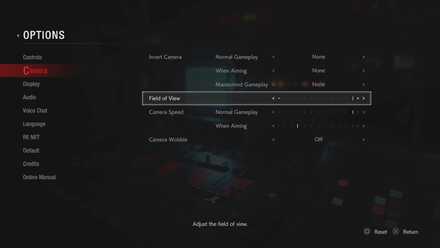 Enlarge
EnlargeIt is recommended that you set your Field of View to the maximum so you have the widest view of your surroundings.
Normal Camera Speed
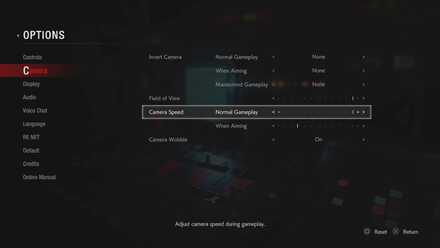 Enlarge
EnlargeYour Normal Camera Speed should be as high as you can handle so you can easily navigate around the map and spot the objectives faster.
Aiming Camera Speed
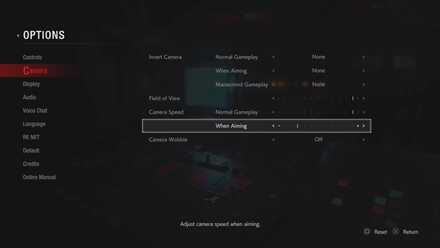 Enlarge
EnlargeThe Aiming Camera Speed is entirely dependent on the player's preferences, so choose whatever you are most comfortable with.
Camera Wobble
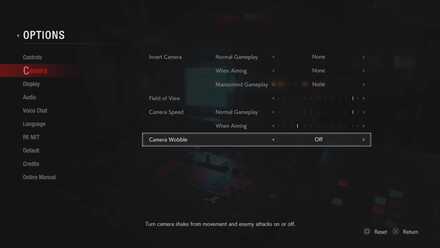 Enlarge
EnlargeIt is recommended to turn Camera Wobble off so you will not have trouble aiming or focusing on things while there is a lot happening in the area.
Recommended Controller Settings
Reticle Deceleration
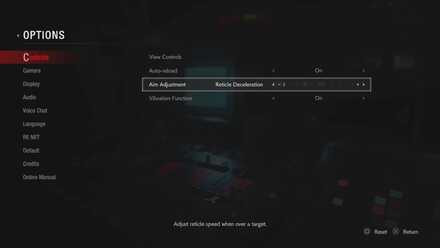 Enlarge
EnlargeReticle Deceleration is entirely dependent on the player. Reticle Deceleration helps players aim easier when the reticle is already above the enemy. Sometimes this can suddenly speed up and disrupt the player's aim when the reticle exits the enemy's target area.
Auto Reload
It is recommended to keep Auto Reload on so your clip is always full when you need to shoot.
Recommended Display Settings
Max Brightness
 Enlarge
EnlargeIt is recommended to set the Max Brightness according to the instructions of the game to make the pattern barely visible so you will not get blinded by bright lights.
Minimum Brightness
 Enlarge
EnlargeIt is recommended to keep the Mimnimum Brightness high and make sure that the pattern is visible to you, so you can easily see objects in darker areas.
Overall Brightness
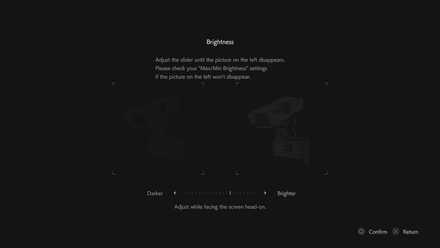 Enlarge
EnlargeIt is recommended to keep the Overall Brightness high, just like the Minimum Brightness, to make sure you can easily see objects in darker areas.
Related Links
Comment
yeah and so is getting scared of the dark nothing can really cure that! if you have a poor eyesight you can just wear some corrective glasses but if you get scared of the dark that is really different man
Author
Rankings
- We could not find the message board you were looking for.
Gaming News
Popular Games

Genshin Impact Walkthrough & Guides Wiki

Honkai: Star Rail Walkthrough & Guides Wiki

Arknights: Endfield Walkthrough & Guides Wiki

Umamusume: Pretty Derby Walkthrough & Guides Wiki

Wuthering Waves Walkthrough & Guides Wiki

Pokemon TCG Pocket (PTCGP) Strategies & Guides Wiki

Abyss Walkthrough & Guides Wiki

Zenless Zone Zero Walkthrough & Guides Wiki

Digimon Story: Time Stranger Walkthrough & Guides Wiki

Clair Obscur: Expedition 33 Walkthrough & Guides Wiki
Recommended Games

Fire Emblem Heroes (FEH) Walkthrough & Guides Wiki

Pokemon Brilliant Diamond and Shining Pearl (BDSP) Walkthrough & Guides Wiki

Diablo 4: Vessel of Hatred Walkthrough & Guides Wiki

Super Smash Bros. Ultimate Walkthrough & Guides Wiki

Yu-Gi-Oh! Master Duel Walkthrough & Guides Wiki

Elden Ring Shadow of the Erdtree Walkthrough & Guides Wiki

Monster Hunter World Walkthrough & Guides Wiki

The Legend of Zelda: Tears of the Kingdom Walkthrough & Guides Wiki

Persona 3 Reload Walkthrough & Guides Wiki

Cyberpunk 2077: Ultimate Edition Walkthrough & Guides Wiki
All rights reserved
©CAPCOM CO., LTD. 1999, 2020 ALL RIGHTS RESERVED.
The copyrights of videos of games used in our content and other intellectual property rights belong to the provider of the game.
The contents we provide on this site were created personally by members of the Game8 editorial department.
We refuse the right to reuse or repost content taken without our permission such as data or images to other sites.




![Neverness to Everness (NTE) Review [Beta Co-Ex Test] | Rolling the Dice on Something Special](https://img.game8.co/4414628/dd3192c8f1f074ea788451a11eb862a7.jpeg/show)























Unless you are trying to speed run a game, turning the brightness up really ruins the immersive experience. Definitely not how the developers intended the game to be played