Controls and Techniques
☆ The Resident Evil 4 Remake Wiki is now live!
★ Resident Evil 3 Remake 100% Walkthrough Guides
┣ All Records Guide
┣ Story Walkthrough
┣ List of Nemesis Battle Walkthroughs
┗ Location of Mr. Charlie Dolls

This page contains information on the basic controls and settings in the game Resident Evil 3. Read on to see the functions of each button when using different types of control settings.
List of Contents
Game Controls
Type A
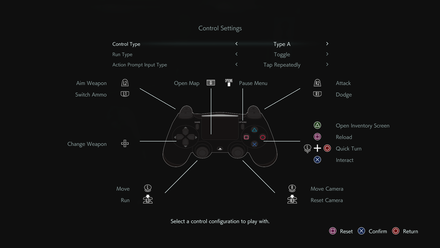 Enlarge
Enlarge| Button | Function |
|---|---|
| Interact | |
| Open Inventory Screen | |
| Reload | |
| Quick Turn | |
| Directional Buttons | Change Weapon |
| Move | |
| Run | |
| Move Camera | |
| Reset Camera | |
| Switch Ammo | |
| Aim | |
| Dodge | |
| Attack | |
| Pause Menu | |
| Open Map |
Type B
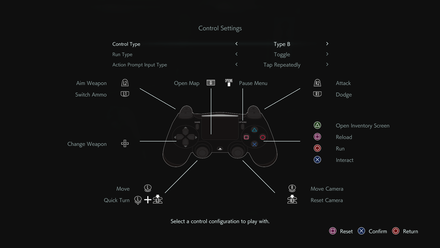 Enlarge
Enlarge| Button | Function |
|---|---|
| Interact | |
| Open Inventory Screen | |
| Reload | |
| Run | |
| Directional Buttons | Change Weapon |
| Move | |
| Quick Turn | |
| Move Camera | |
| Reset Camera | |
| Switch Ammo | |
| Aim | |
| Dodge | |
| Attack | |
| Pause Menu | |
| Open Map |
Type C
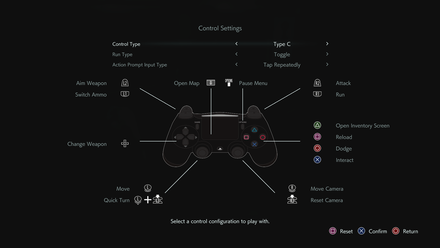 Enlarge
Enlarge| Button | Function |
|---|---|
| Interact | |
| Open Inventory Screen | |
| Reload | |
| Dodge | |
| Directional Buttons | Change Weapon |
| Move | |
| Quick Turn | |
| Move Camera | |
| Reset Camera | |
| Switch Ammo | |
| Aim | |
| Run | |
| Attack | |
| Pause Menu | |
| Open Map |
Techniques
Environmental Hazards

You can interact or shoot some of the objects in the environment to deal damage to surrounding enemies.
Backstep

You can also do a backstep tilting your L stick backwards then pressing the R1 Button while holding down the L2 Button.
Perfect Dodge

You can quickly aim for the head if you execute a dodge while an enemy is attacking followed by pressing the aim button.
How to do a Perfect Dodge
Related Links
Before Playing
| Controls and Techniques | Character Models |
| Recommended Difficulty | How Long Does It Take to Beat RE3 |
| Reviews | - |
Controls and Techniques
| Basic Controls | How to Dodge |
| How to Aim | Quick Turn |
| Tips for Critical Hits | Tips for Headshots |
Guides & Walkthroughs
| How to Cure Parasite Status | Safe Codes and Locker Combinations |
| Item Combination List | How to Combine Items |
| Unlockable Content | How to Farm Points Fast |
| List of Puzzles | How to Unlock Minimalist |
Other Tips & Guides
Comment
Other people are just lazy and prefer to use the preset controls so they don't have to edit the controls.
Author
Controls and Techniques
Rankings
- We could not find the message board you were looking for.
Gaming News
Popular Games

Genshin Impact Walkthrough & Guides Wiki

Honkai: Star Rail Walkthrough & Guides Wiki

Arknights: Endfield Walkthrough & Guides Wiki

Umamusume: Pretty Derby Walkthrough & Guides Wiki

Wuthering Waves Walkthrough & Guides Wiki

Pokemon TCG Pocket (PTCGP) Strategies & Guides Wiki

Abyss Walkthrough & Guides Wiki

Zenless Zone Zero Walkthrough & Guides Wiki

Digimon Story: Time Stranger Walkthrough & Guides Wiki

Clair Obscur: Expedition 33 Walkthrough & Guides Wiki
Recommended Games

Fire Emblem Heroes (FEH) Walkthrough & Guides Wiki

Pokemon Brilliant Diamond and Shining Pearl (BDSP) Walkthrough & Guides Wiki

Diablo 4: Vessel of Hatred Walkthrough & Guides Wiki

Super Smash Bros. Ultimate Walkthrough & Guides Wiki

Yu-Gi-Oh! Master Duel Walkthrough & Guides Wiki

Elden Ring Shadow of the Erdtree Walkthrough & Guides Wiki

Monster Hunter World Walkthrough & Guides Wiki

The Legend of Zelda: Tears of the Kingdom Walkthrough & Guides Wiki

Persona 3 Reload Walkthrough & Guides Wiki

Cyberpunk 2077: Ultimate Edition Walkthrough & Guides Wiki
All rights reserved
©CAPCOM CO., LTD. 1999, 2020 ALL RIGHTS RESERVED.
The copyrights of videos of games used in our content and other intellectual property rights belong to the provider of the game.
The contents we provide on this site were created personally by members of the Game8 editorial department.
We refuse the right to reuse or repost content taken without our permission such as data or images to other sites.




























and yet they have the audacity to complain about the controls not being to their liking i mean come on how lazy can you be lol