Battle System Guide
★ Game8's Final Fantasy XIV Dawntrail Wiki is now live!
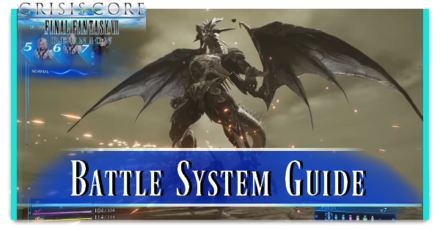
Master the basics of the battle system and learn all the techniques needed for combat in Crisis Core Reunion. Read on to learn what is the Battle Screen Layout, what are Basic Battle Controls, How to Dodge, and more!
Battle Screen Layout
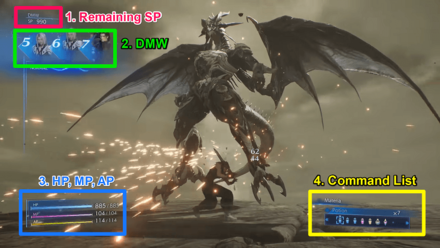 |
||
| 1 | Remaining SP | Gain SP or Solder Points by defeating enemies or converting Materia to SP. You consume SP when you spin the DMW |
|---|---|---|
| 2 | DMW | DMW or Digital Mind Wave that acts as the Limit Break. It grants you a special effect in battle depending on the symbols and numbers that appear after it spins. DMW System Explained |
| 3 | HP, MP, AP bars | Displays your Health (HP), Magic points (MP), and Action points (AP), which is mainly used for blocking, dodging, and more. Base Stats Explained |
| 4 | Command List | Displays the items, materia, and magic you can use during battle. |
Basic Battle Controls
| Movement and Action | Dodge and Block | Materia Shortcuts |
Movement and Actions
| Controls | Effect |
|---|---|
| Move Character or Select | |
| Move Camera View | |
| Lock on Target/Release target lock | |
| Switch between Targets | |
| Attack |
All Controls and Button Mapping
The following controls are for the Nintendo Switch and may vary depending on your platform.
How to Dodge and Block
| Controls | Effect |
|---|---|
| Dodge Enemy Attacks | |
| Block or Guard Against Enemy Attacks |
The following controls are for the Nintendo Switch and may vary depending on your platform.
Dodging and Blocking are essential when defending yourself from enemy attacks, as it saves you from receiving unnecessary damage on your HP and raises your survival in battle.
Timing is Essential
Make sure to time your dodge or block perfectly for it to be effective. Click the dodge or guard buttons just before the enemy attack lands on you. Doing so too early or too late will result in leaving you more vulnerable to the attack.
The Direction of the Dodge Matters
The direction of your dodge also determines if you can fully avoid an attack. If an enemy attacks vertically, you must dodge horizontally to perform a perfect dodge, and vice versa for a horizontal attack.
Materia Shortcuts
| Controls | Effect |
|---|---|
| Use Materia in slot 1 | |
| Use Materia in slot 2 | |
| Use Materia in slot 3 | |
| Use Materia in slot 4 | |
| Use Materia in slot 5 | |
| Use Materia in slot 6 |
The following controls are for the Nintendo Switch and may vary depending on your platform.
Using equipped Materia will simply depend on the slot in which the materia is set through Equipment in the main menu. Materia that cannot be used in battle will not be displayed as a command option.
Combat and Battle Tips
| Combat and Battle Tips |
|---|
|
|
Master magic attacks and abilities
| Magic | ・Consumes MP when used ・Damage is based on the Magic stat ・Used for attacks, recovery, and status ailments infliction. ・Can be used long-range |
|---|---|
| Abilities | ・Consumes AP when used ・ Damage is mostly based on the Strength stat ・Used for attacks, inflicting status ailments, and stealing ・Mostly close-range |
You can use Magic and Abilities in Crisis Core Reunion, depending on the materia. Using magic and abilities for its ranged attacks and inflicting status ailments will grant you the advantage in battle.
Use Normal Attacks with Command Materia
If you press the normal attack button repeatedly, attacks will occur to up to 4 times in a row, with each attack getting stronger than the last. Connecting this combo with Command Materia without stopping will create powerful combos. Critical hits will show red damage points.
Combine Normal Attacks with Magic
This combo is very helpful for both offense and defense. By using magic right after a series of normal attacks, Zack will automatically evade and dodge backwards while shooting out magic towards an enemy. This technique allows Zack to move to safer territory while still dealing damage.
Utilize Zack's Battle Stance
As you progress through the story, Zack will learn the ability called: Battle Stance. This ability allows Zack to change his stance to a defensive while boosting the impact of his attacks.
The more Zack attacks, the more powerful his hits will be. This makes this ability ideal for attacks with multiple blows, so we recommend using it often with consecutive normal attacks.
Prioritize recovery when HP is low
Once your HP is low and less than half it's total amount, prioritize recovering your HP before anything else. Recovery can be done through the use of items and materia.
Know when to block and dodge
| Guard | ・Significantly reduces damage when done successfully ・Nullifies status ailments ・Cannot guard attacks from behind, attacks with a fixed amount of damage, or with special effects from boss attacks |
|---|---|
| Dodge | ・Can be used to cancel other movements ・Invincible for a short period of time |
Zack's defensive moves are Guard and Dodge. Both actions can be used unlimitedly, but dodging has a split second recovery where you're susceptible to attacks. Guarding is ideal against weaker enemies or if you missed the dodge window to lesson the blow of their attacks.
Go all out when the Ability Gauge appears

Some enemies use special abilities during battle, and an Ability Gauge will appear once these abilities are activated. You can cancel the enemy's attacks and ability by reducing this gauge through attacking it, so we recommend you going all out as soon as you see the Ability Gauge.
Crisis Core: Reunion Related Guides

Beginner's Guide: Tips & Tricks
Mechanics and Combat Tips and Tricks
Materia Tips and Tricks
| Materia Tips and Tricks | |
|---|---|
| Best Early to Mid-Game Materia | Best Materia and How to Get Them |
| How to Level Up Materia | Materia Fusion Guide |
Equipment and Accessories Tips and Tricks
| Equipment and Accessories Tips and Tricks | |
|---|---|
| Best Equipment and Best Accessories | Genji Armor Set Guide |
| How to Get More Accessory Slots | |
General Information
Author
Rankings
- We could not find the message board you were looking for.
Gaming News
Popular Games

Genshin Impact Walkthrough & Guides Wiki

Honkai: Star Rail Walkthrough & Guides Wiki

Arknights: Endfield Walkthrough & Guides Wiki

Umamusume: Pretty Derby Walkthrough & Guides Wiki

Wuthering Waves Walkthrough & Guides Wiki

Pokemon TCG Pocket (PTCGP) Strategies & Guides Wiki

Abyss Walkthrough & Guides Wiki

Zenless Zone Zero Walkthrough & Guides Wiki

Digimon Story: Time Stranger Walkthrough & Guides Wiki

Clair Obscur: Expedition 33 Walkthrough & Guides Wiki
Recommended Games

Fire Emblem Heroes (FEH) Walkthrough & Guides Wiki

Pokemon Brilliant Diamond and Shining Pearl (BDSP) Walkthrough & Guides Wiki

Diablo 4: Vessel of Hatred Walkthrough & Guides Wiki

Super Smash Bros. Ultimate Walkthrough & Guides Wiki

Yu-Gi-Oh! Master Duel Walkthrough & Guides Wiki

Elden Ring Shadow of the Erdtree Walkthrough & Guides Wiki

Monster Hunter World Walkthrough & Guides Wiki

The Legend of Zelda: Tears of the Kingdom Walkthrough & Guides Wiki

Persona 3 Reload Walkthrough & Guides Wiki

Cyberpunk 2077: Ultimate Edition Walkthrough & Guides Wiki
All rights reserved
2007, 2008, 2022 SQUARE ENIX CO., LTD. All Rights Reserved. CHARACTER DESIGN: TETSUYA NOMURA
The copyrights of videos of games used in our content and other intellectual property rights belong to the provider of the game.
The contents we provide on this site were created personally by members of the Game8 editorial department.
We refuse the right to reuse or repost content taken without our permission such as data or images to other sites.




![Neverness to Everness (NTE) Review [Beta Co-Ex Test] | Rolling the Dice on Something Special](https://img.game8.co/4414628/dd3192c8f1f074ea788451a11eb862a7.jpeg/show)






















