Version 1.3.0 Patch Notes (October 26, 2021) and How to Update

This guide shows how to download and install updates for Hyrule Warriors: Age of Calamity for the Nintendo Switch. Read on to learn about the latest update and its patch notes as well as past software updates for the game!
List of Contents
Latest Update and Patch Notes
Latest Update Date
Nintendo released Hyrule Warriors: Age of Calamity Update Version 1.3.0 on October 26, 2020 as part of rolling out the second wave of DLC. The following update patch notes is taken from the official Nintendo website.
Update Version 1.3.0 Patch Notes
| Version 1.3.0 | October 26, 2021 |
|---|---|
|
|
Age of Calamity Expansion Pass DLC Details
How to Update Hyrule Warriors: Age of Calamity

Press the + Button on the Home Screen
With the Hyrule Warriors: Age of Calamity game selected on the Home Screen, press the + button on your Switch to view the game data.
Select Software Update
Select Software Update from the left tab.
You can update your game Via the Internet or you can Match Version with Local Users.
How to Troubleshoot Update Issues
If you have trouble updating your game, you can refer to the following solutions.
Check Nintendo's Server Maintenance Status
Depending on Nintendo's server maintenance status, you may not be able to update your game. You can check their official website for more information.
Check Your Internet Connection

If your update still would not push through, check if your Switch is connected to the internet.
You can check your internet status by going to the System Settings from the Home screen, and selecting Internet on the left tab.
If the problem persists, you can try restarting your Switch or your router.
How to Check if Update is Complete
Press the + Button on the Home Screen
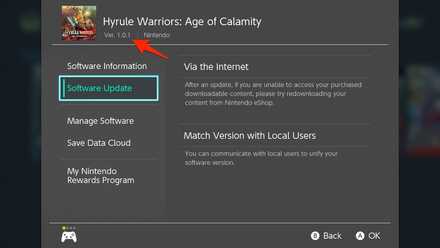
With the Hyrule Warriors: Age of Calamity game selected on the Home screen, press the + button on your Switch to view the game data. Check if the update version number is the same with the current released version.
Select Software Information
Select Software Information from the left tab. You can go to the Nintendo eShop to see if your game is up-to-date.
Past Updates and Patch Notes
Ver. 1.2.0
| Version 1.2.0 | June 18, 2021 |
|---|---|
|
|
Ver. 1.1.0
| Version 1.1.0 | May 20, 2021 |
|---|---|
|
|
Ver. 1.0.1 (Day One Patch)
| Version 1.0.1 | November 19, 2020 |
|---|---|
|
|
Related Guides

Age of Calamity Tips and Tricks
Author
Version 1.3.0 Patch Notes (October 26, 2021) and How to Update
Rankings
- We could not find the message board you were looking for.
Gaming News
Popular Games

Genshin Impact Walkthrough & Guides Wiki

Honkai: Star Rail Walkthrough & Guides Wiki

Arknights: Endfield Walkthrough & Guides Wiki

Umamusume: Pretty Derby Walkthrough & Guides Wiki

Wuthering Waves Walkthrough & Guides Wiki

Pokemon TCG Pocket (PTCGP) Strategies & Guides Wiki

Abyss Walkthrough & Guides Wiki

Zenless Zone Zero Walkthrough & Guides Wiki

Digimon Story: Time Stranger Walkthrough & Guides Wiki

Clair Obscur: Expedition 33 Walkthrough & Guides Wiki
Recommended Games

Fire Emblem Heroes (FEH) Walkthrough & Guides Wiki

Pokemon Brilliant Diamond and Shining Pearl (BDSP) Walkthrough & Guides Wiki

Diablo 4: Vessel of Hatred Walkthrough & Guides Wiki

Super Smash Bros. Ultimate Walkthrough & Guides Wiki

Yu-Gi-Oh! Master Duel Walkthrough & Guides Wiki

Elden Ring Shadow of the Erdtree Walkthrough & Guides Wiki

Monster Hunter World Walkthrough & Guides Wiki

The Legend of Zelda: Tears of the Kingdom Walkthrough & Guides Wiki

Persona 3 Reload Walkthrough & Guides Wiki

Cyberpunk 2077: Ultimate Edition Walkthrough & Guides Wiki
All rights reserved
© Nintendo © KOEI TECMO GAMES All rights reserved. Licensed by Nintendo.
The copyrights of videos of games used in our content and other intellectual property rights belong to the provider of the game.
The contents we provide on this site were created personally by members of the Game8 editorial department.
We refuse the right to reuse or repost content taken without our permission such as data or images to other sites.




![Neverness to Everness (NTE) Review [Beta Co-Ex Test] | Rolling the Dice on Something Special](https://img.game8.co/4414628/dd3192c8f1f074ea788451a11eb862a7.jpeg/show)






















