Best Settings
★Character Tier List / Best Team Comp
☆Best Gear for Each Character
★Galactic Mode Guide
☆How to Unlock Everything
Just getting started? → Tips and Tricks
Looking for a team? → Strikers Club Board (11)

The best settings in Mario Strikers: Battle League can help you win matches by providing you with an easier and more comfortable experience. Read on to find out how to change the settings in the game, including those for Quick Battle matches and Strikers Clubs.
List of Contents
Best Settings to Use
List of Settings
| Visual-Assist Mode | On | Off |
|---|---|---|
| Switching | Auto | Manual |
The preffered settings are marked with red.
Turn On Visual-Assist Mode
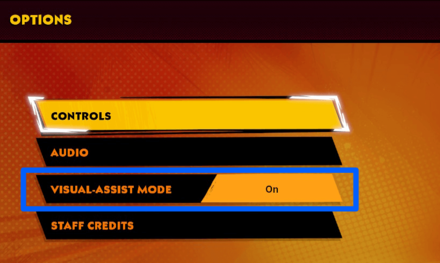
There are times that the colors and design of each uniform are similar to each other, and the enemy team has the same characters as your team. Turning on Visual-Assist Mode will help you determine which characters you are using.
Auto and Manual Switching

You can choose between Auto and Manual Switching before entering a match. Auto Switching is beginner-friendly setting while Manual Switching requires experience and mastery to use.
Manual or Auto Switching: Which Should You Use?
Other Settings and Options
Audio and Sound
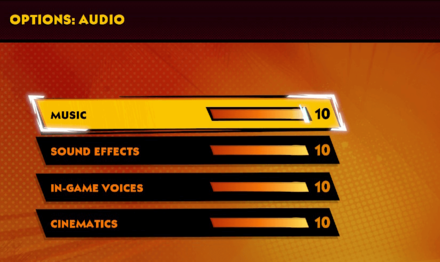 |
|
| Music | 0 ~ 10 |
|---|---|
| Sound Effects | 0 ~ 10 |
| In-Game Voice | 0 ~ 10 |
| Cinematics | 0 ~ 10 |
You can adjust the volume of each sound in the game. You can increase the level of Sound Effects, In-Game Voices, Music, and Cinematics. The volume level ranges from 0 to 10, with 10 being the highest.
How to Change Settings
From the Options Menu

You can change the settings in the Options menu, located on the lower part of the home screen. Options will not be accessible once you're in a match, so check everything before going in!
Quick Battle Match Settings

When playing Quick Battles, you can select different match settings to change the length, difficulty, and rules of the match. If you are using Quick Battles to practice for other types of matches, it is best to match those settings so you can practice under the same conditions as those matches.
| Match Length | 3:00 | 4:00 | 5:00 | 10:00 |
|---|---|---|---|---|
| CPU Skill | Easy | Normal | Hard | - |
| Items | On | Off | ||
| Hyper Strikes | On | Off | ||
| Day/Night Settings | Day | Night | ||
Match Length
Matches in both Strikers Club and Cup Battles last for exactly 4 minutes, so if you are using Quick Battles to practice for either of these matches, it is best to set the match length to this duration.
However, if you are playing casually with friends or strangers online, select the length that you prefer to play at this time. If you want to play with many people for a short amount of time, having shorter match lengths might be preferable.
CPU Skills
If you are playing against a CPU, you can select the difficulty level of your opponent. For beginners to the game, we recommend setting this mode to easy and gradually increasing the difficulty as you get better at the game.
Items and Hyper Strikes
By turning off items or Hyper Strikes, you prevent either object from spawning on the field. Cup Battles and Strikers Club matches both have these turned on by default, so it is best to leave these on when practicing for these matches.
However, turning these off will add an extra challenge to the game as they will force players to rely on skill rather than convenient item effects and Hyper Strikes.
Day and Night Settings
For the most part, day and night settings do not play a significant role in gameplay and only really influence the brightness of the field. If you are finding it hard to see, setting the time to day may help you see better.
Strikers Club Settings
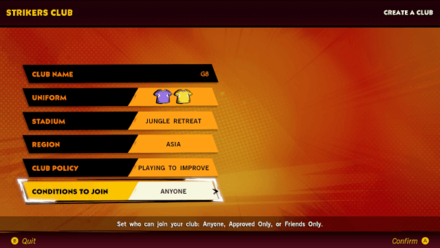
As the Club Owner of a Strikers Club, you are allowed to choose and change the club settings at any time. These settings change how other players see your club and who are allowed to join.
| Club Name | Choose the name that your club members will play under. You are free to choose any name however profanity is not allowed. |
|---|---|
| Region | Your region will determine which players in the world you will be able to connect to and play against. It is best to select the region where you currently reside. |
| Club Policy | Use this to determine the overall motives of your club or to set the language and playstyle of your members. |
| Join Conditions | This setting determines which players are allowed to join your club and whether they need your approval to join. |
Strikers Club Mode: How to Create or Join a Club
Club Policy
You can use Club Policies to determine the different characteristics of your playerbase and limit the types of players who can join your club.
By choosing a goal-oriented club policy like ‟just having fun” or ‟playing to improve”, you can limit the playerbase to those who have the same goals in mind for the club.
Changing this setting to a language-oriented policy limits the players to those who can fluently speak a language. If you prefer your members to all speak a single language, this may be the best policy setting for you.
Lastly, there are playstyle-oriented policies like ‟uses voice chat” or ‟wears muscle gear” that determine how the members should play the game. Many of these will severely limit your playerbase, but it may be a fun way to create a club.
Join Condition
The players who can join your club are determined by the join conditions you have set in your club settings. Setting your Join Condition to ‟Anyone” allows any player to join your club without permission while setting it to ‟Friends Only” allows only your friends to join your club.
If you set it to ‟Approved Only”, they will first need to send an Approval Request that you need to accept before they can join, regardless of whether the player is your friend or not. You can see pending Join Requests in your Club Roster.
Mario Strikers: Battle League Related Guides

Beginner's Tips and Guides
Beginner's Guide: Tips and Tricks
Techniques
Author
Rankings
- We could not find the article you were looking for.
- We could not find the message board you were looking for.
Gaming News
Popular Games

Genshin Impact Walkthrough & Guides Wiki

Honkai: Star Rail Walkthrough & Guides Wiki

Arknights: Endfield Walkthrough & Guides Wiki

Umamusume: Pretty Derby Walkthrough & Guides Wiki

Wuthering Waves Walkthrough & Guides Wiki

Pokemon TCG Pocket (PTCGP) Strategies & Guides Wiki

Abyss Walkthrough & Guides Wiki

Zenless Zone Zero Walkthrough & Guides Wiki

Digimon Story: Time Stranger Walkthrough & Guides Wiki

Clair Obscur: Expedition 33 Walkthrough & Guides Wiki
Recommended Games

Fire Emblem Heroes (FEH) Walkthrough & Guides Wiki

Pokemon Brilliant Diamond and Shining Pearl (BDSP) Walkthrough & Guides Wiki

Diablo 4: Vessel of Hatred Walkthrough & Guides Wiki

Super Smash Bros. Ultimate Walkthrough & Guides Wiki

Yu-Gi-Oh! Master Duel Walkthrough & Guides Wiki

Elden Ring Shadow of the Erdtree Walkthrough & Guides Wiki

Monster Hunter World Walkthrough & Guides Wiki

The Legend of Zelda: Tears of the Kingdom Walkthrough & Guides Wiki

Persona 3 Reload Walkthrough & Guides Wiki

Cyberpunk 2077: Ultimate Edition Walkthrough & Guides Wiki
All rights reserved
© Nintendo. Games are property of their respective owners. Nintendo of America Inc. Headquarters are in Redmond, Washington, USA
The copyrights of videos of games used in our content and other intellectual property rights belong to the provider of the game.
The contents we provide on this site were created personally by members of the Game8 editorial department.
We refuse the right to reuse or repost content taken without our permission such as data or images to other sites.




![Animal Crossing: New Horizons Review [Switch 2] | Needlessly Crossing Over to a New Generation](https://img.game8.co/4391759/47d0408b0b8a892e453a0b90f54beb8a.png/show)






















