List of Controls
★Character Tier List / Best Team Comp
☆Best Gear for Each Character
★Galactic Mode Guide
☆How to Unlock Everything
Just getting started? → Tips and Tricks
Looking for a team? → Strikers Club Board (11)

Mario Strikers: Battle League can be played in different Controller Types and even with a single Joy-Con. Read on to see the full list of controls and all available Controller Types!
List of Contents
List of Controls
Standard Controls
| Controls | Action |
|---|---|
| Move | |
| Dodge | |
| Shoot | |
| Pass | |
| Use Item | |
| Lob Pass Tackle (Without the Ball) |
|
| Switch Character (Without the Ball) |
|
| Dash | |
| Free Lob Pass (With the Ball) |
|
| Free Pass (With the Ball) |
|
| Pause Menu |
These are the standard controls for Mario Strikers: Battle League. While there are three standard Controller Types, namely for Handheld Mode, Dual-Controller Grip, and Nintendo Switch Pro Controller, all share the same controls.
Solo Horizontal Grip Controls
Left Joy-Con
| Controls | Action |
|---|---|
| Move | |
| Shake Controller | Dodge |
| Shoot | |
| Pass | |
| Use Item | |
| Lob Pass Tackle (Without the Ball) |
|
| Switch Character (Without the Ball) |
|
| Dash | |
| Free Lob Pass (With the Ball) |
|
| Free Pass (With the Ball) |
|
| Pause Menu |
Right Joy-Con
| Controls | Action |
|---|---|
| Move | |
| Shake Controller | Dodge |
| Shoot | |
| Pass | |
| Use Item | |
| Lob Pass Tackle (Without the Ball) |
|
| Switch Character (Without the Ball) |
|
| Dash | |
| Free Lob Pass (With the Ball) |
|
| Free Pass (With the Ball) |
|
| Pause Menu |
Mario Strikers: Battle League can also be played with a single Joy-Con controller! The Solo Horizontal Grip Controller Type is ideal for people who want to play two-player mode using a pair of Joy-Cons.
Can You Change the Controller Buttons?
Using Nintendo Switch's Button Mapping
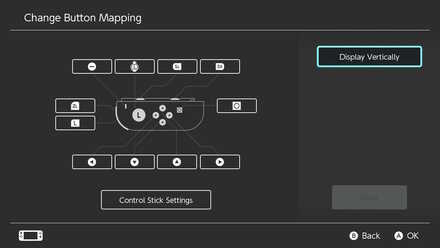
You cannot change the controller buttons in-game, but it is possible if you tweak the Nintendo Switch's controls directly. Go to Settings and find Controllers and Sensors to change the button mapping.
How to Change Button Mapping
|
Recommended Controllers
Pro Controller for Comfort

It is highly recommended to play Mario Strikers: Battle League on a Nintendo Switch Pro Controller especially if you plan on gaming for long periods of time due to its ergonomics compared to the Joy-Cons, both solo or on the dual-controller grip.
Solo Joy-Con for Local Multiplayer

The best way to play with your friends is by using solo Joy-Cons per person. As each Switch comes with two Joy-Cons, this allows you to include as amny people as possible while reducing the amount of extra controllers.
The only downside is that it's not the most comfortable way of playing the game, especially if you plan on doing competitive matches.
Controller Compatibility and Best Controller to Use
Mario Strikers: Battle League Related Guides

Beginner's Tips and Guides
Beginner's Guide: Tips and Tricks
Techniques
Author
Rankings
- We could not find the message board you were looking for.
Gaming News
Popular Games

Genshin Impact Walkthrough & Guides Wiki

Honkai: Star Rail Walkthrough & Guides Wiki

Arknights: Endfield Walkthrough & Guides Wiki

Umamusume: Pretty Derby Walkthrough & Guides Wiki

Wuthering Waves Walkthrough & Guides Wiki

Pokemon TCG Pocket (PTCGP) Strategies & Guides Wiki

Abyss Walkthrough & Guides Wiki

Zenless Zone Zero Walkthrough & Guides Wiki

Digimon Story: Time Stranger Walkthrough & Guides Wiki

Clair Obscur: Expedition 33 Walkthrough & Guides Wiki
Recommended Games

Fire Emblem Heroes (FEH) Walkthrough & Guides Wiki

Pokemon Brilliant Diamond and Shining Pearl (BDSP) Walkthrough & Guides Wiki

Diablo 4: Vessel of Hatred Walkthrough & Guides Wiki

Super Smash Bros. Ultimate Walkthrough & Guides Wiki

Yu-Gi-Oh! Master Duel Walkthrough & Guides Wiki

Elden Ring Shadow of the Erdtree Walkthrough & Guides Wiki

Monster Hunter World Walkthrough & Guides Wiki

The Legend of Zelda: Tears of the Kingdom Walkthrough & Guides Wiki

Persona 3 Reload Walkthrough & Guides Wiki

Cyberpunk 2077: Ultimate Edition Walkthrough & Guides Wiki
All rights reserved
© Nintendo. Games are property of their respective owners. Nintendo of America Inc. Headquarters are in Redmond, Washington, USA
The copyrights of videos of games used in our content and other intellectual property rights belong to the provider of the game.
The contents we provide on this site were created personally by members of the Game8 editorial department.
We refuse the right to reuse or repost content taken without our permission such as data or images to other sites.




![Neverness to Everness (NTE) Review [Beta Co-Ex Test] | Rolling the Dice on Something Special](https://img.game8.co/4414628/dd3192c8f1f074ea788451a11eb862a7.jpeg/show)






















