Multiplayer Features: How to Play Online and Local Wireless
★Character Tier List / Best Team Comp
☆Best Gear for Each Character
★Galactic Mode Guide
☆How to Unlock Everything
Just getting started? → Tips and Tricks
Looking for a team? → Strikers Club Board (11)

Play multiplayer in Mario Strikers: Battle League by playing in online or local Quick Battles. You can also join a Strikers Club or play on the same console. Read on to learn about all the available multiplayer features and how to play Multiplayer through both online and local wireless.
List of Contents
How to Play Online Multiplayer
Quick Battle Mode
You can play with other players online in a single low-stakes match with the game's Quick Battle mode. In online Quick Battles, up to two players can join in a single console.
| How to Play Online Quick Battles | |
|---|---|
| 1 |  Enter Quick Battle mode through the home screen and select Online Play. |
| 2 |  Choose how you want to play online. You can choose to play with anyone online, with friends against strangers, or against your friends. |
| 3 |  When playing with friends, choose or create a room and wait for all your friends to join. Take note that you must be friends on your Nintendo Account with the creator of the room to join. |
| 3 |  Customize your match settings. If you are playing with friends, only the creator of the room can customize these settings. |
| 4 |  Start the match. |
Join or Create a Strikers Club

Strikers Club allows you join and create clubs online with other players around the globe. You can play in matches with other members of the club and compete against other clubs.
When playing matches with your club, up to two players can join in your console.
How to Play Local Multiplayer
Quick Battle Mode
You can play with your friends through your Local Area Network in a single low-stakes match with the game's Quick Battle mode. In online Local Battles, up to two players can join in a single console.
| How to Play Local Quick Battles | |
|---|---|
| 1 |  Enter Quick Battle mode through the home screen and select Local Wireless. |
| 2 | 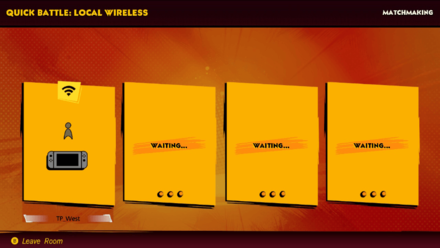 Choose or create a room and wait for all players to join. Any players in your Local Area Network can join in a match and you can also see all rooms created in your network. |
| 3 | 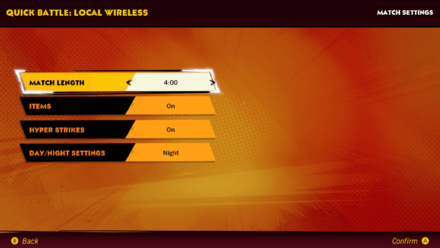 Customize your match settings. Only the creator of the room can customize these settings. |
| 4 |  Start the match. |
Play on a Single Console
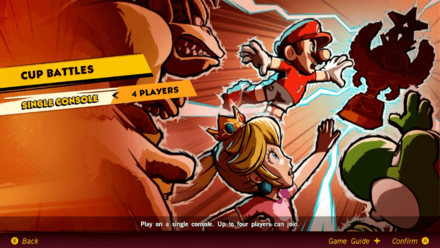
All modes in Mario Strikers: Battle League allow you to play with multiple players on a single console, aside from Training Mode. However, there is a limit to how many can join in each mode.
When playing on a single console, make sure that you have enough controllers for each player.
| Game Mode | Max Players in a Single Console |
|---|---|
| Quick Battles | 8 |
| Cup Battles | 4 |
| Strikers Club | 2 |
Is Nintendo Switch Online Required?
Required for Strikers Club and Online Quick Battles

Most features in Mario Strikers: Battle League do not require Nintendo Switch Online. However, playing online Quick Battles and Strikers Club both require a subscription.
These two features are vital to the replayability of the game, so having a Nintendo Switch Online subscription is definitely recommended when playing this game.
Mario Strikers: Battle League Related Guides

Beginner's Tips and Guides
Beginner's Guide: Tips and Tricks
Techniques
Author
Multiplayer Features: How to Play Online and Local Wireless
Rankings
- We could not find the article you were looking for.
- We could not find the message board you were looking for.
Gaming News
Popular Games

Genshin Impact Walkthrough & Guides Wiki

Honkai: Star Rail Walkthrough & Guides Wiki

Arknights: Endfield Walkthrough & Guides Wiki

Umamusume: Pretty Derby Walkthrough & Guides Wiki

Wuthering Waves Walkthrough & Guides Wiki

Pokemon TCG Pocket (PTCGP) Strategies & Guides Wiki

Abyss Walkthrough & Guides Wiki

Zenless Zone Zero Walkthrough & Guides Wiki

Digimon Story: Time Stranger Walkthrough & Guides Wiki

Clair Obscur: Expedition 33 Walkthrough & Guides Wiki
Recommended Games

Fire Emblem Heroes (FEH) Walkthrough & Guides Wiki

Pokemon Brilliant Diamond and Shining Pearl (BDSP) Walkthrough & Guides Wiki

Diablo 4: Vessel of Hatred Walkthrough & Guides Wiki

Super Smash Bros. Ultimate Walkthrough & Guides Wiki

Yu-Gi-Oh! Master Duel Walkthrough & Guides Wiki

Elden Ring Shadow of the Erdtree Walkthrough & Guides Wiki

Monster Hunter World Walkthrough & Guides Wiki

The Legend of Zelda: Tears of the Kingdom Walkthrough & Guides Wiki

Persona 3 Reload Walkthrough & Guides Wiki

Cyberpunk 2077: Ultimate Edition Walkthrough & Guides Wiki
All rights reserved
© Nintendo. Games are property of their respective owners. Nintendo of America Inc. Headquarters are in Redmond, Washington, USA
The copyrights of videos of games used in our content and other intellectual property rights belong to the provider of the game.
The contents we provide on this site were created personally by members of the Game8 editorial department.
We refuse the right to reuse or repost content taken without our permission such as data or images to other sites.



























