Manual or Auto Switching: Which Should You Use?
★Character Tier List / Best Team Comp
☆Best Gear for Each Character
★Galactic Mode Guide
☆How to Unlock Everything
Just getting started? → Tips and Tricks
Looking for a team? → Strikers Club Board (11)
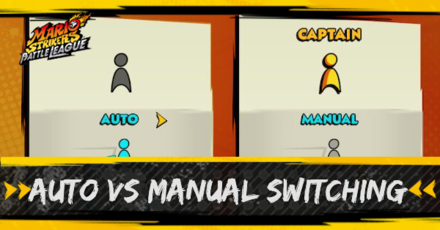
Knowing which match switching option is best for you will make your play become better at Mario Strikers: Battle League. Read on to find out which match setting suits you best while playing the game!
List of Contents
Differences Between Auto and Manual
Character Rotation

The character rotation for Auto and Manual is very different. Auto will decide which characters you can choose as the time passes by in a match. Manual, on the other hand, allows you to select to any character which is not controlled by another player on the field.
Passing Mechanics

Passing also gets affected by Auto and Manual settings. Passing in Auto will automatically select the character you passed the ball. However, it has to be a character you control at the moment.
Passing in Manual needs you to press the ZL or L button to switch to the character you passed the ball or the one holding the ball. Switching to the character holding the ball won't work if that character is being controlled by a teammate.
Auto vs Manual: Which Should You Use?
Choose Auto if you're a Beginner
If you're unfamilar and has no prior experience to sports game, the auto settings will fit you better. It will automatically change the rotation of each character for you and automatically change the player for you when you passed the ball. Note that you cannot control a character if your teammate is currently using it.
Select Manual if you're Familiar with the Series
Select this match option if you already have experience with the Mario Strikers series and other sports games, especially soccer. You will have the most control over the character rotation and choose between idle or computer-controlled players on your team.
In short, this setting will give you more freedom to choose but will assist you less in a match.
Mario Strikers: Battle League Related Guides

Beginner's Tips and Guides
Beginner's Guide: Tips and Tricks
Techniques
Author
Manual or Auto Switching: Which Should You Use?
Rankings
- We could not find the article you were looking for.
- We could not find the message board you were looking for.
Gaming News
Popular Games

Genshin Impact Walkthrough & Guides Wiki

Honkai: Star Rail Walkthrough & Guides Wiki

Arknights: Endfield Walkthrough & Guides Wiki

Umamusume: Pretty Derby Walkthrough & Guides Wiki

Wuthering Waves Walkthrough & Guides Wiki

Pokemon TCG Pocket (PTCGP) Strategies & Guides Wiki

Abyss Walkthrough & Guides Wiki

Zenless Zone Zero Walkthrough & Guides Wiki

Digimon Story: Time Stranger Walkthrough & Guides Wiki

Clair Obscur: Expedition 33 Walkthrough & Guides Wiki
Recommended Games

Fire Emblem Heroes (FEH) Walkthrough & Guides Wiki

Pokemon Brilliant Diamond and Shining Pearl (BDSP) Walkthrough & Guides Wiki

Diablo 4: Vessel of Hatred Walkthrough & Guides Wiki

Super Smash Bros. Ultimate Walkthrough & Guides Wiki

Yu-Gi-Oh! Master Duel Walkthrough & Guides Wiki

Elden Ring Shadow of the Erdtree Walkthrough & Guides Wiki

Monster Hunter World Walkthrough & Guides Wiki

The Legend of Zelda: Tears of the Kingdom Walkthrough & Guides Wiki

Persona 3 Reload Walkthrough & Guides Wiki

Cyberpunk 2077: Ultimate Edition Walkthrough & Guides Wiki
All rights reserved
© Nintendo. Games are property of their respective owners. Nintendo of America Inc. Headquarters are in Redmond, Washington, USA
The copyrights of videos of games used in our content and other intellectual property rights belong to the provider of the game.
The contents we provide on this site were created personally by members of the Game8 editorial department.
We refuse the right to reuse or repost content taken without our permission such as data or images to other sites.



























