Quick Battle Mode
★Character Tier List / Best Team Comp
☆Best Gear for Each Character
★Galactic Mode Guide
☆How to Unlock Everything
Just getting started? → Tips and Tricks
Looking for a team? → Strikers Club Board (11)

Play a quick game either solo or with friends using Quick Battle Mode in Mario Strikers: Battle League! Read on to learn about the options available with Quick Battle Mode and configure each match to your liking!
List of Contents
How to Play Quick Battle Mode
Access from the Main Menu

Quick Battle is one of the main Game options available in Mario Strikers: Battle League. Select it from the Main Menu to start playing.
Select Online or Offline Play
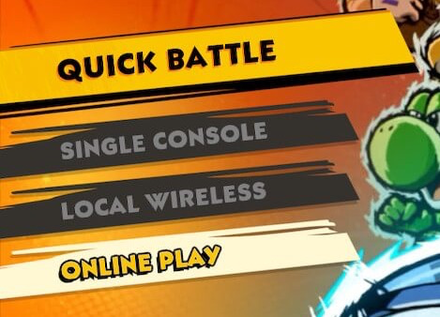
There are three modes available for Quick Battle, the differences being the number people who can play, and whether or not you can play online or not.
Single Console
Play a Quick Battle on a single Nintendo Switch Console offline. Up to 8 players can play in this mode.
Local Wireless
Use a Local Wireless Connection to play online against people in the area. Up to 2 people can use one Nintendo Switch to play against other teams.
Online Play
Similar to the Local Wireless options, up to 2 players per Nintendo Switch console can play against others online. Note that a subscription to Nintendo Switch online is needed to access this mode.
Multiplayer Features: How to Play Online and Local Wireless
Match Settings
| Setting | Options |
|---|---|
| Match Length | 3 Minutes 4 Minutes 5 Minutes 10 Minutes |
| CPU Skill | Easy Normal Hard |
| Items | On Off |
| Hyper Strikes | On Off |
| Day/Night Settings | Day Night |
These settings can only be set before any Quick Battle begins thus. Players must finish or quit a match should any of these settings wish to be changed.
Choose the Best Setting for You
Choose the best setting depending on what skills or techniques you want to practice. If you have to practice shooting only, you can turn off the Hyper Strike and Items settings. You can also put the CPU difficulty to Hard if you need to prepare for the Galactic Mode. You can even make the match shorter for quick battles by adjusting the match time. Tweak the settings to your desired rules however you like!
Select Your Team Captain
Single Console Mode

The Captain as well as the Player Position of each player must be determined before continuing. Players must bring down their respective controller in the Player Position screen in order to participate, with order being determined by the who brings down their controller first.
Local Wireless and Online Play Mode

Similar to Single Console Mode, the order in which a player lowers their controller icon into the position slot determines who will be the captain.
Select Your Characters

A maximum of Four Character can be selected for each team. While all 8 players participating in 4 vs. 4 battle on Console Mode can select the character control during matches, All four characters must be chosen between 1 or 2 players when deciding to play either through Local Wireless or Online Play mode.
Yoshi and Toad can be chosen Multiple times

Yoshi and Toad are unique among playable characters because you can choose more than one at the same time. Although this may leave you at a strategic disadvantage, fans of Yoshi and Toad don't have to worry when playing with others.
Select Your Uniform and Stadium
 Select from 5 different color choices for your team's uniform. Select from 5 different color choices for your team's uniform. |
 You will be able to choose a stadium afterwards. You will be able to choose a stadium afterwards. |
The final step before playing a Quick Battle involves you choosing your team's uniform color and the stadium that represents your teams. You have five options for each choice.
Uniforms and Stadiums are Chosen by the Captain
The color of the uniform and the stadium can only be chosen by the captain. Make sure to talk to with your team's designated captain to decide on these details (if you can).
Rewards
| Quick Battle Mode | Coins Earned |
|---|---|
| Single Console | Victory: 10 Defeat: 2 |
| Online Play | Victory: 20 Defeat: 5 |
View Match Results and Choose to Play Again

At the end of each match the game's statistics for both you and the opposing team will be displayed.
| Statistic | Meaning |
|---|---|
| Shots On Goal | How many times your attempted attempted to score |
| Hyper Strikes | The number of Hyper Strikes your team performed |
| Items Used | The number of Items your team used |
| Tackles | The number of times your team successfully tackled one of the opposing team's players |
| Passes | The number of times your team passed the ball |
| Interceptions | The number of times your team intercept the opposing team's passes |
| Assists | The number of times your passes lead to a goal scored |
| Possession | The overall amount of time your team held the ball |
Mario Strikers: Battle League Related Guides

All Game Modes
| List of Game Modes | |
|---|---|
 |
 |
 |
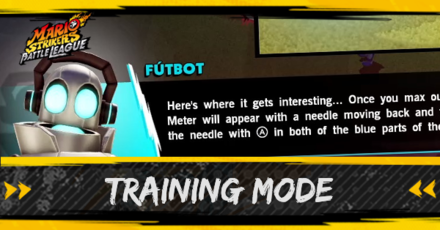 |
All Cup Battles
| List of Cup Battles | |
|---|---|
 |
 |
 |
 |
 |
 |
Author
Quick Battle Mode
Rankings
- We could not find the message board you were looking for.
Gaming News
Popular Games

Genshin Impact Walkthrough & Guides Wiki

Honkai: Star Rail Walkthrough & Guides Wiki

Arknights: Endfield Walkthrough & Guides Wiki

Umamusume: Pretty Derby Walkthrough & Guides Wiki

Wuthering Waves Walkthrough & Guides Wiki

Pokemon TCG Pocket (PTCGP) Strategies & Guides Wiki

Abyss Walkthrough & Guides Wiki

Zenless Zone Zero Walkthrough & Guides Wiki

Digimon Story: Time Stranger Walkthrough & Guides Wiki

Clair Obscur: Expedition 33 Walkthrough & Guides Wiki
Recommended Games

Fire Emblem Heroes (FEH) Walkthrough & Guides Wiki

Pokemon Brilliant Diamond and Shining Pearl (BDSP) Walkthrough & Guides Wiki

Diablo 4: Vessel of Hatred Walkthrough & Guides Wiki

Super Smash Bros. Ultimate Walkthrough & Guides Wiki

Yu-Gi-Oh! Master Duel Walkthrough & Guides Wiki

Elden Ring Shadow of the Erdtree Walkthrough & Guides Wiki

Monster Hunter World Walkthrough & Guides Wiki

The Legend of Zelda: Tears of the Kingdom Walkthrough & Guides Wiki

Persona 3 Reload Walkthrough & Guides Wiki

Cyberpunk 2077: Ultimate Edition Walkthrough & Guides Wiki
All rights reserved
© Nintendo. Games are property of their respective owners. Nintendo of America Inc. Headquarters are in Redmond, Washington, USA
The copyrights of videos of games used in our content and other intellectual property rights belong to the provider of the game.
The contents we provide on this site were created personally by members of the Game8 editorial department.
We refuse the right to reuse or repost content taken without our permission such as data or images to other sites.




![Neverness to Everness (NTE) Review [Beta Co-Ex Test] | Rolling the Dice on Something Special](https://img.game8.co/4414628/dd3192c8f1f074ea788451a11eb862a7.jpeg/show)






















