Controller Compatibility and Best Controller to Use
★Character Tier List / Best Team Comp
☆Best Gear for Each Character
★Galactic Mode Guide
☆How to Unlock Everything
Just getting started? → Tips and Tricks
Looking for a team? → Strikers Club Board (11)
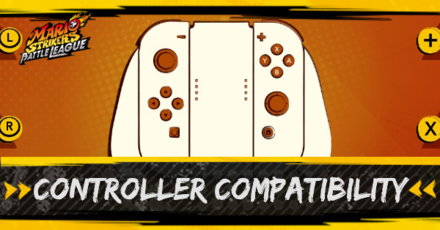
Using the best controller can help you perform better in Mario Strikers: Battle League. Read on to discover all compatible controllers and the best controllers you can use for the game!
List of Contents
Compatible Controllers
Joy Controllers (Single and Dual)

| Single Horizontal Grip (One Joy-Con) |
Up to 8 Players |
|---|---|
| Dual-Controller Grip (Two Joy-Cons) |
Up to 4 Players |
Joy-Cons, both single-horizontal and dual-controller grips, are compatible controllers for Mario Strikers: Battle League. You can add more Joy-Con up to four pairs or up to 8 if you're using them individually.
Switch Handheld Mode
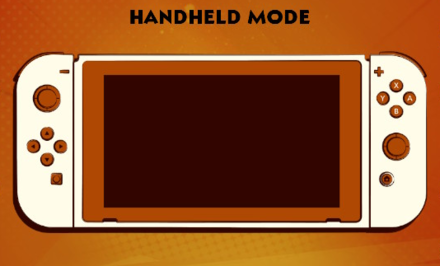
| Handheld Mode (Two Joy-Con) |
1 Player only |
|---|
You can also connect the Joy Controllers to the Switch directly to play in Handheld Mode. It will allow you to play the game anywhere as well, as long as the battery isn't dead yet.
Pro Controllers

| Pro Controller | Up to 8 Players |
|---|
Pro Controllers are also one of the compatible controllers for the game. You can connect a Pro Controller via bluetooth or USB cord through the Switch Dock.
Best Controllers to Use
Pro Controller is the Most Comfortable to Use

Pro Controller is probably the best one you can use for the game. It provides a grip that is better than the Joy Controllers, making it easier for you to control your characters. Additionally, the buttons' size makes them easier to press.
Dual-Controller Grip is Easy to Use

Dual-Controller Grip provides a better experience for players than using other Joy Controller setups, as they need some other movement and may delay the desired action, like Dodging for example. It allows you to play on a large screen as well if needed!
The only drawback of this controller setup is the playability time because of its battery and the smallness of the grip and buttons that will lead to straining your hand.
Single Joy Cons are Better for Multiplayer Only

Single Joy-Cons are best when playing local or online multiplayer with friends only. They are not the best controller to use if you want to take on this game competitively, since their small size can lead to cramped hands.
Handheld Mode is for Single Player Only
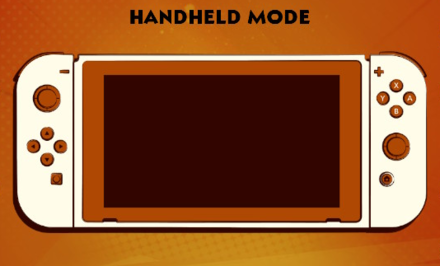
The default, handheld mode, is probably average at best when using it to play the game. Its strong points are its convenience, and you can see a better look around the screen. Its down points come to its heaviness that may tire players after a couple of hours of play and its battery life.
Mario Strikers: Battle League Related Guides

Beginner's Tips and Guides
Beginner's Guide: Tips and Tricks
Techniques
Author
Controller Compatibility and Best Controller to Use
Rankings
- We could not find the message board you were looking for.
Gaming News
Popular Games

Genshin Impact Walkthrough & Guides Wiki

Honkai: Star Rail Walkthrough & Guides Wiki

Arknights: Endfield Walkthrough & Guides Wiki

Umamusume: Pretty Derby Walkthrough & Guides Wiki

Wuthering Waves Walkthrough & Guides Wiki

Pokemon TCG Pocket (PTCGP) Strategies & Guides Wiki

Abyss Walkthrough & Guides Wiki

Zenless Zone Zero Walkthrough & Guides Wiki

Digimon Story: Time Stranger Walkthrough & Guides Wiki

Clair Obscur: Expedition 33 Walkthrough & Guides Wiki
Recommended Games

Fire Emblem Heroes (FEH) Walkthrough & Guides Wiki

Pokemon Brilliant Diamond and Shining Pearl (BDSP) Walkthrough & Guides Wiki

Diablo 4: Vessel of Hatred Walkthrough & Guides Wiki

Super Smash Bros. Ultimate Walkthrough & Guides Wiki

Yu-Gi-Oh! Master Duel Walkthrough & Guides Wiki

Elden Ring Shadow of the Erdtree Walkthrough & Guides Wiki

Monster Hunter World Walkthrough & Guides Wiki

The Legend of Zelda: Tears of the Kingdom Walkthrough & Guides Wiki

Persona 3 Reload Walkthrough & Guides Wiki

Cyberpunk 2077: Ultimate Edition Walkthrough & Guides Wiki
All rights reserved
© Nintendo. Games are property of their respective owners. Nintendo of America Inc. Headquarters are in Redmond, Washington, USA
The copyrights of videos of games used in our content and other intellectual property rights belong to the provider of the game.
The contents we provide on this site were created personally by members of the Game8 editorial department.
We refuse the right to reuse or repost content taken without our permission such as data or images to other sites.




![Animal Crossing: New Horizons Review [Switch 2] | Needlessly Crossing Over to a New Generation](https://img.game8.co/4391759/47d0408b0b8a892e453a0b90f54beb8a.png/show)






















