Strikers Club Mode: How to Create or Join a Club
★Character Tier List / Best Team Comp
☆Best Gear for Each Character
★Galactic Mode Guide
☆How to Unlock Everything
Just getting started? → Tips and Tricks
Looking for a team? → Strikers Club Board (11)

Join or create a soccer club with Strikers Club Mode in Mario Strikers: Battle League. Read on to learn about the various features of Strikers Club Mode, including how to manage your club, playing open and season matches, and the rewards you can receive!
List of Contents
Strikers Club First Season Dates

| Season Start Date | Season End Date |
|---|---|
| Monday June 20, 2022 1:00 AM PT |
Monday June 27, 2022 1:00 AM PT |
The first season for Strikers Club has finally begun and will take place from June 20 to June 27, 2022. The season will officially end at exactly 1:00 AM PT on Monday, one week after its start date and time.
Get ready to play against other clubs and fight for the top ranking during this first season! The clubs with the highest rankings by the end of the first season will determine the club divisions of the next!
Note that a Nintendo Switch Online subscription is required to participate in online matches.
What Can You Do in Strikers Club?
| Things to Do in Strikers Club Mode |
|---|
After creating your player to use in Strikers Club Mode, you choose to join an existing club or create a club to manage.
Create a Club

One of the unique features of Strikers Club Mode is the option to manage your own soccer club. Press the Y button at the initial screen to create a club.
Choose Your Club Settings
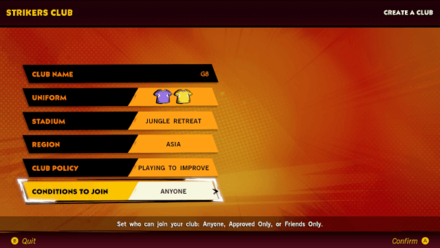
As the owner of your own club, you can choose the settings of the club, which determines its overall appearance and playerbase.
| Club Name | Choose the name that your club members will play under. |
|---|---|
| Uniform | Change the design and color of your club's uniform. |
| Stadium | Choose which Stadium will represent your team. |
| Region | Your region will determine which players in the world you will be able to connect to and play against. |
| Club Policy | Use this to determine the overall motives of your club or to set the language and playstyle of your members. |
| Join Conditions | This setting determines which players are allowed to join your club and whether they need your approval to join. |
All club settings can be changed later on. However, to change and upgrade your Stadium, you will need to earn Tokens by winning matches.
Customize Your Uniform

As the owner of the club, you can customize your club's uniform at any time by changing the pattern, color, and logo that is displayed.
List of Teams: Changing Team Names
Choose Your Club Members

The players who can join your club are determined by the join conditions you have set in your club settings. Setting your Join Condition to ‟Anyone” allows any player to join your club without permission while setting it to ‟Friends Only” allows only your friends to join your club.
If you set it to ‟Approved Only”, they will first need to send an Approval Request that you need to accept before they can join, regardless of whether the player is your friend or not. You can see pending Join Requests in your Club Roster.
Remove Players in the Club Roster

If you wish to remove one of your club members, you can head to the Club Roster and press Y while selecting their name.
Resign as the Club Owner
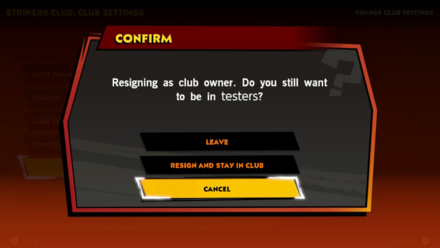
Should managing the club prove to be too difficult, you can choose to resign from being a club owner and let other members take on the role.
You can do that by going to the Club Management, then Club Settings, and hitting the Resign as a Club Owner button below.Note that resigning as the club owner when you're the only member results in club deletion.
Join an Existing Club
Search For Clubs
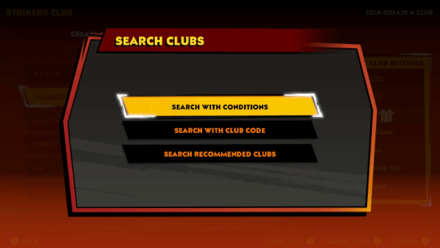
If you have chosen to instead join an existing club, you can narrow down your search by pressing X to use the Search Clubs function.
You can use this function to search for clubs with certain conditions, including its region, policy, and join conditions. You can also choose to display recommended clubs or search for a specific club using its Club Code.
Check the Club Settings

Before joining a club, you can check the club settings to see the club's region, uniform, stadium, division, and other information. However, there are three specific settings that are particularly important when joining a club.
Club Roster
A club can only have a maximum of 20 members at a time. If you wish to join a club, make sure it has less than 20 members. You can see the total club roster at the top of the club settings.
Join Condition

A club can have one of three join conditions that determine how they let in members. You can see its join condition at the bottom of the club settings. If you want to quickly find a club to join, select one that allows anyone to join.
| Anyone | Anyone is allowed to join the club without the approval of the club owner. |
|---|---|
| Friends Only | Only players who are friends with the club owner can join the club. |
| Approved Only | You must first request for approval from the owner before you able to join this club. |
Club Policy

The club policy allows you to see the overall motive of the club, but most importantly it also allows you to check if the players are required to play in a certain language. It is best to only join clubs that play in a language you are comfortable with using.
Play Matches Online
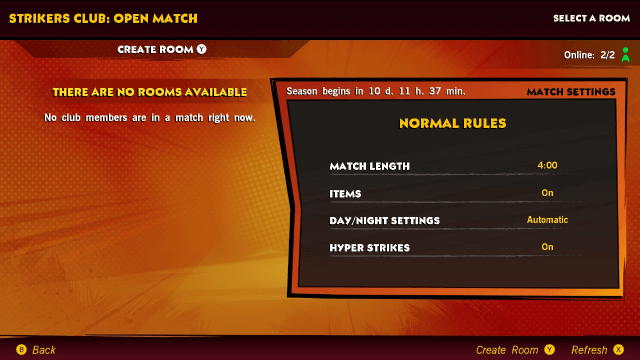
An Open Match is an unranked match against members from other clubs that does not affect your overall rank for the season while Season Matches are ranked matched that affect your overall rank. You still earn rewards for participating in these matches, win or lose.
Take note that Open Matches can only be played during the off-season. You can use that to farm Coins and Tokens for your gear and stadium upgrades!
Match Settings are Fixed
| Open Match Settings | |
|---|---|
| Match Length | 4:00 |
| Items | On |
| Day/Night Settings | Automatic |
| Hyper Strikes | On |
| Number of Players | 1-4 Players |
So far, this is the only match setting available, which is the standard match rule in Cup Battles, to play against other clubs. You can also team up with your club members or play two players on the same device when playing in open matches!
Join Club Members or Create a Room
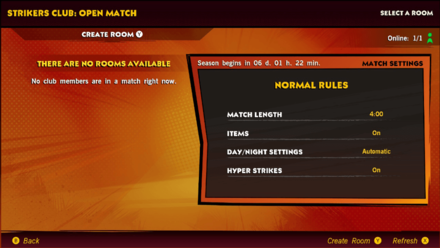
You can join other club members in their battle against other clubs and earn the same rewards afterward. Go to the Open Match to see their rooms and join them. You can also create your room and play solo if no one is around!
Participate in Online Matches In-Season

Seasons are divided into weekly periods, switching between on-season and off-season each week. Additionally, each match within a season follows a certain set of rules that can be checked at any time.
Win Matches to Change Your Ranking
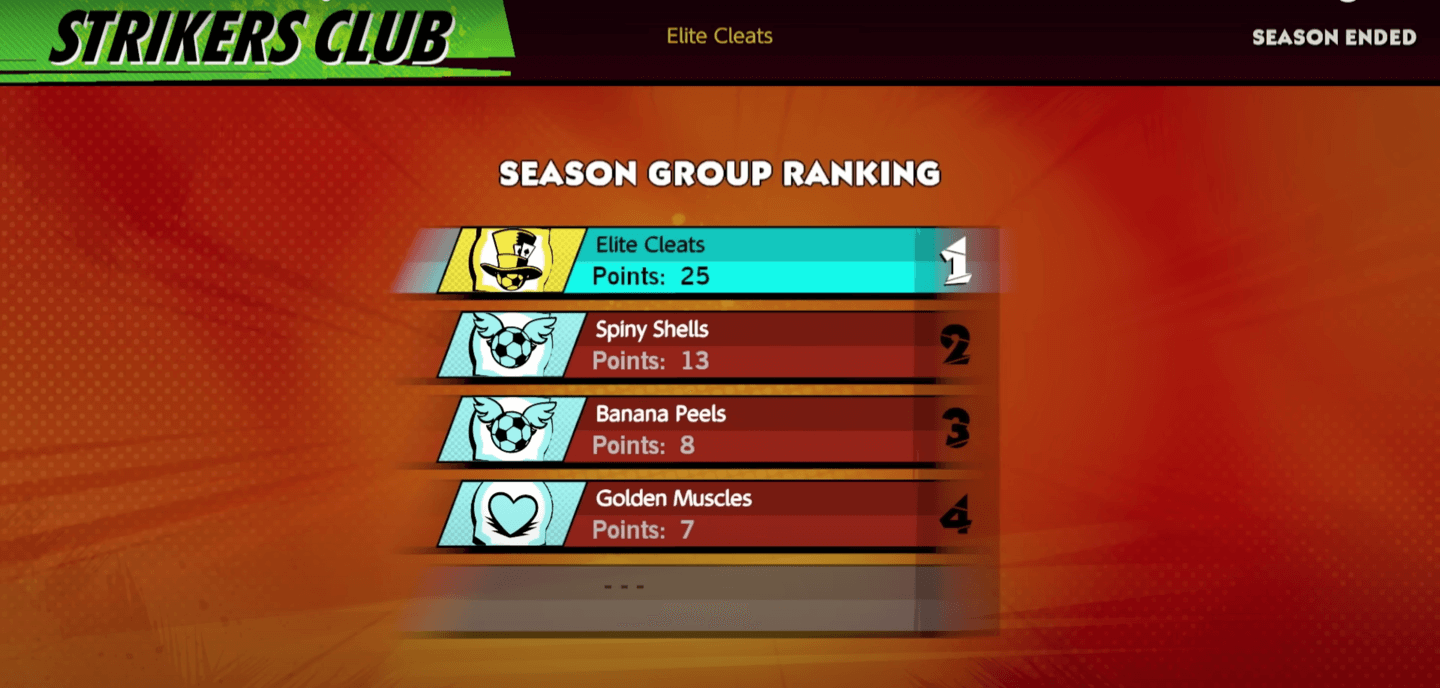
Your club will participate in a division containing a total of five teams. Your finishing position for each season is determined by the amount earned from participating in matches.
| Match Results | Points Earned |
|---|---|
| Win | 6 Points |
| Loss | 1 Points |
| Tie | 2 Points |
Your Point Total at the end of each season determines whether or not you will rise to a higher rank, or are demoted to a lower rank.
Beginner's Guide to Winning Matches
Upgrade Your Stadium

As the club owner, you also get to decide the appearance of your club's stadium by purchasing and equipping upgrades with tokens. You and your club members can earn Tokens and Coins by playing in Open Matches and Season Matches. While Club members can vote on which upgrades are purchased or equipped, the final decision is left to the club's owner.
You can buy Stadium Themes, Fence Posts, Goal-Line Decors, Goals, and Fields. All upgrades will be equipped the moment you purchase them and you must pay a fee to re-equip old upgrades
List of All Stadiums and How to Unlock Upgrades
Strikers Club Rewards
Players Earn Coins and Teams Earn Tokens

| Type | Win | Tie | Lose |
|---|---|---|---|
| Open Matches | 100 Tokens 30 Coins |
75 Tokens 20 Coins |
50 Tokens 15 Coins |
| Season Matches | Currently Unavailable | ||
By playing in both Open Matches and Season Matches, you can earn both coins and tokens. Wins in Strikers Club Mode reward you with 30 Coins and 100 Tokens while losses get you 15 Coins and 50 Tokens. Ending the match with a tie is also possible, which grabs you 20 Coins and 75 Tokens.
Unlock Stadium Upgrades

As play you Season Matches and earn Tokens, the number of Stadium Upgrades available to purchase will increase. Make sure to stay active in your club to maximize the options available to make your club's stadium unique.
Season Achievements
Season Achievements are optional objectives in a Strikers Club that earn you coins and other rewards. Each achievement nets different rewards so you can challenge yourself and be rewarded.
What is Strikers Club?
A New Online Play Feature for the Mario Strikers Series

Similar to club league soccer, Strikers Club Mode Allows you to participate in club-based matches by joining or creating your own club. By playing matches with other clubs around the world, you can improve your own club's rankings, as well as earn rewards you can use to customize your club's appearance.
Mario Strikers: Battle League Related Guides

All Game Modes
| List of Game Modes | |
|---|---|
 |
 |
 |
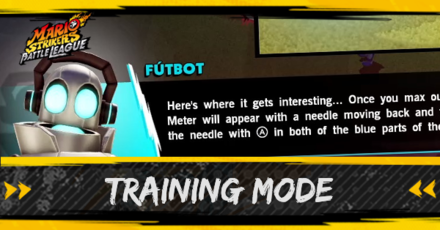 |
All Cup Battles
| List of Cup Battles | |
|---|---|
 |
 |
 |
 |
 |
 |
Author
Strikers Club Mode: How to Create or Join a Club
Rankings
- We could not find the message board you were looking for.
Gaming News
Popular Games

Genshin Impact Walkthrough & Guides Wiki

Honkai: Star Rail Walkthrough & Guides Wiki

Arknights: Endfield Walkthrough & Guides Wiki

Umamusume: Pretty Derby Walkthrough & Guides Wiki

Wuthering Waves Walkthrough & Guides Wiki

Pokemon TCG Pocket (PTCGP) Strategies & Guides Wiki

Abyss Walkthrough & Guides Wiki

Zenless Zone Zero Walkthrough & Guides Wiki

Digimon Story: Time Stranger Walkthrough & Guides Wiki

Clair Obscur: Expedition 33 Walkthrough & Guides Wiki
Recommended Games

Fire Emblem Heroes (FEH) Walkthrough & Guides Wiki

Pokemon Brilliant Diamond and Shining Pearl (BDSP) Walkthrough & Guides Wiki

Diablo 4: Vessel of Hatred Walkthrough & Guides Wiki

Super Smash Bros. Ultimate Walkthrough & Guides Wiki

Yu-Gi-Oh! Master Duel Walkthrough & Guides Wiki

Elden Ring Shadow of the Erdtree Walkthrough & Guides Wiki

Monster Hunter World Walkthrough & Guides Wiki

The Legend of Zelda: Tears of the Kingdom Walkthrough & Guides Wiki

Persona 3 Reload Walkthrough & Guides Wiki

Cyberpunk 2077: Ultimate Edition Walkthrough & Guides Wiki
All rights reserved
© Nintendo. Games are property of their respective owners. Nintendo of America Inc. Headquarters are in Redmond, Washington, USA
The copyrights of videos of games used in our content and other intellectual property rights belong to the provider of the game.
The contents we provide on this site were created personally by members of the Game8 editorial department.
We refuse the right to reuse or repost content taken without our permission such as data or images to other sites.




![Animal Crossing: New Horizons Review [Switch 2] | Needlessly Crossing Over to a New Generation](https://img.game8.co/4391759/47d0408b0b8a892e453a0b90f54beb8a.png/show)






















