List of All Stadiums and How to Unlock Upgrades
★Character Tier List / Best Team Comp
☆Best Gear for Each Character
★Galactic Mode Guide
☆How to Unlock Everything
Just getting started? → Tips and Tricks
Looking for a team? → Strikers Club Board (11)

See the list of all Stadiums in Mario Strikers: Battle League. Read on to learn information on Stadiums, the different kinds of Stadiums, its features, and how to customize Stadiums!
List of Stadiums
Lava Castle

Lava Castle is a Stadium inspired by Bowser's Castle, a recurring location throughout Mario games. Players will be able to feel the heat and intensity of battles through this fiery Stadium!
List of Lava Castle Upgrades and How to Unlock
Spooky Mansion

Spooky Mansion is Mario Strikers' take on the haunted houses found in the Luigi's Mansion games. The Spooky Mansion is dark, sinister, and can surely intimidate enemy teams when used!
List of Spooky Mansion Upgrades and How to Unlock
Jungle Retreat

Jungle Retreat is a Stadium that perfectly mirrors the world of Donkey Kong in a soccer setting. The goalposts are made out of wood and the field is surrounded by trees Donkey Kong would swing from if it were his game!
List of Jungle Retreat Upgrades and How to Unlock
Mushroom Hill

Mushroom Hill is a Stadium that perfectly depicts the classic maps from Mario games. The field is surrounded by vibrant grass and humongous mushrooms you'd want to bounce on!
List of Mushroom Hill Upgrades and How to Unlock
Royal Castle

Home to Princess Peach, the Royal Castle is an elegant Stadium with structures standing tall around the field. Feel like royalty as you take on enemy teams by using this Stadium!
List of Royal Castle Upgrades and How to Unlock
Stadium Customization Features
Stadium Theme

Stadium Themes can be used to expand your selected stadium and experience the game in a grander scale. Players can choose to play in the base size of Stadiums or purchase the bigger designs down the line.
In order to change to another Stadium theme, you must purchase a Stadium Theme upgrade. The only time you get a theme for free is at the start of club creation, so make sure to choose wisely.
Select Your Theme Appropriately
It is worth noting that upgrades that are not part of your Stadium's theme cannot be accessed even if you have them unlocked. To use any upgrades, you will have to buy/equip the Stadium theme.
Goals, Fence Posts, and Decorations

Finer details of the Stadium can be customized as well, including the goal, fence posts, and the decorations around the field. There are multiple decorative items to choose from to fully personalize your entire Stadium!
You can choose and purchase upgrades that are a part of your chosen theme. If you wish to use other upgrades, you will also need to change your theme.
Field Design
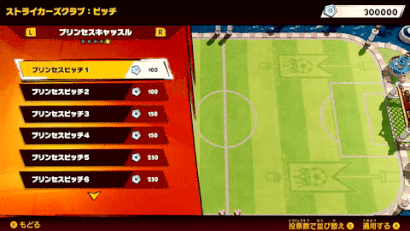
The design of the field can be customized as well, which can give your side of the field that added kick and flair.
How to Customize Stadiums
Create A Club in Strikers Club Mode

As a Club Owner in Strikers Club, players can customize their club's stadium. Purchasing stadium upgrades requires tokens, which club members can earn by winning Open and Season Matches. Keep in mind that the option of customizing a stadium is only available in Strikers Club Mode.
Strikers Club Mode: How to Create or Join a Club
Pay Tokens to Switch Back to Previous Upgrades

Once you purchase a new upgrade, you cannot switch back to a previously purchased upgrade unless you pay more Tokens. The number of tokens you need to pay depends on the upgrade. More expensive upgrades tend to have higher equip costs.
Mario Strikers: Battle League Related Guides

Mario Strikers: Battle League Wiki Front
| Mario Strikers Guides | |
|---|---|
 News and Game Info News and Game Info |
 Characters Characters |
 Tips and Tricks Tips and Tricks |
 Stadiums Stadiums |
 Gear Gear |
 Game Modes Game Modes |
 Tier List Tier List |
 Items Items |
 Message Boards Message Boards |
- |
Author
List of All Stadiums and How to Unlock Upgrades
Rankings
- We could not find the message board you were looking for.
Gaming News
Popular Games

Genshin Impact Walkthrough & Guides Wiki

Honkai: Star Rail Walkthrough & Guides Wiki

Arknights: Endfield Walkthrough & Guides Wiki

Umamusume: Pretty Derby Walkthrough & Guides Wiki

Wuthering Waves Walkthrough & Guides Wiki

Pokemon TCG Pocket (PTCGP) Strategies & Guides Wiki

Abyss Walkthrough & Guides Wiki

Zenless Zone Zero Walkthrough & Guides Wiki

Digimon Story: Time Stranger Walkthrough & Guides Wiki

Clair Obscur: Expedition 33 Walkthrough & Guides Wiki
Recommended Games

Fire Emblem Heroes (FEH) Walkthrough & Guides Wiki

Pokemon Brilliant Diamond and Shining Pearl (BDSP) Walkthrough & Guides Wiki

Diablo 4: Vessel of Hatred Walkthrough & Guides Wiki

Super Smash Bros. Ultimate Walkthrough & Guides Wiki

Yu-Gi-Oh! Master Duel Walkthrough & Guides Wiki

Elden Ring Shadow of the Erdtree Walkthrough & Guides Wiki

Monster Hunter World Walkthrough & Guides Wiki

The Legend of Zelda: Tears of the Kingdom Walkthrough & Guides Wiki

Persona 3 Reload Walkthrough & Guides Wiki

Cyberpunk 2077: Ultimate Edition Walkthrough & Guides Wiki
All rights reserved
© Nintendo. Games are property of their respective owners. Nintendo of America Inc. Headquarters are in Redmond, Washington, USA
The copyrights of videos of games used in our content and other intellectual property rights belong to the provider of the game.
The contents we provide on this site were created personally by members of the Game8 editorial department.
We refuse the right to reuse or repost content taken without our permission such as data or images to other sites.




![Animal Crossing: New Horizons Review [Switch 2] | Needlessly Crossing Over to a New Generation](https://img.game8.co/4391759/47d0408b0b8a892e453a0b90f54beb8a.png/show)






















