Language Options and How to Change Language Settings

This is a guide on how to change language settings for Hyrule Warriors: Age of Calamity for the Nintendo Switch. Read on learn available languages, and how to switch both voice languages and text languages after starting your game.
List of Contents
How to Change Language Settings
Choose at the Start or in Options

Once you boot up the game, you'll be asked to select a language before you start the game. However, if you would like to change the language after you start the game, go back to the title screen and click on “Options.”
 Switch between languages on the options menu!
Switch between languages on the options menu!
From there, scroll down until you find “Voice language” and “Text language” and select your preferred settings for each one.
Available Languages
You'll be able to choose from Japanese, English, French, Canadian French, Italian, Dutch, Spanish, Latin American Spanish for in-game voice dubbing and all the above plus Traditional and Simplified Chinese and Korean for in-game text.
Region Locked Language Settings
Japan Copies of Age of Calamity Are Language Locked

If you'd prefer hearing the Japanese dub while reading in-game text in English, be sure to grab a copy from North American retailers instead of the Japanese ones. Unforunately copies of the game purchased from the Japanese eShop (as well as physical copies bought in Japan) will not allow you to switch to English or other languages. However, North American versions of the game will allow you to switch to Japanese, and the aforementioned languaes, for both text and voice.
While the reason is unclear, our guess is that the game is published by different companies for each region (Nintendo for North America and Koei Tecmo for Japan), which might cause problems for using the English dub in Japan. This was also true in the Japanese release of Hyrule Warriors: Definitive Edition, where Japan-purchased copies only gave the option to switch between three languages (Japanese, Chinese, and Korean)
Age of Calamity Related Links

Age of Calamity Tips and Tricks
Author
Language Options and How to Change Language Settings
Rankings
- We could not find the message board you were looking for.
Gaming News
Popular Games

Genshin Impact Walkthrough & Guides Wiki

Honkai: Star Rail Walkthrough & Guides Wiki

Arknights: Endfield Walkthrough & Guides Wiki

Umamusume: Pretty Derby Walkthrough & Guides Wiki

Wuthering Waves Walkthrough & Guides Wiki

Pokemon TCG Pocket (PTCGP) Strategies & Guides Wiki

Abyss Walkthrough & Guides Wiki

Zenless Zone Zero Walkthrough & Guides Wiki

Digimon Story: Time Stranger Walkthrough & Guides Wiki

Clair Obscur: Expedition 33 Walkthrough & Guides Wiki
Recommended Games

Fire Emblem Heroes (FEH) Walkthrough & Guides Wiki

Pokemon Brilliant Diamond and Shining Pearl (BDSP) Walkthrough & Guides Wiki

Diablo 4: Vessel of Hatred Walkthrough & Guides Wiki

Super Smash Bros. Ultimate Walkthrough & Guides Wiki

Yu-Gi-Oh! Master Duel Walkthrough & Guides Wiki

Elden Ring Shadow of the Erdtree Walkthrough & Guides Wiki

Monster Hunter World Walkthrough & Guides Wiki

The Legend of Zelda: Tears of the Kingdom Walkthrough & Guides Wiki

Persona 3 Reload Walkthrough & Guides Wiki

Cyberpunk 2077: Ultimate Edition Walkthrough & Guides Wiki
All rights reserved
© Nintendo © KOEI TECMO GAMES All rights reserved. Licensed by Nintendo.
The copyrights of videos of games used in our content and other intellectual property rights belong to the provider of the game.
The contents we provide on this site were created personally by members of the Game8 editorial department.
We refuse the right to reuse or repost content taken without our permission such as data or images to other sites.
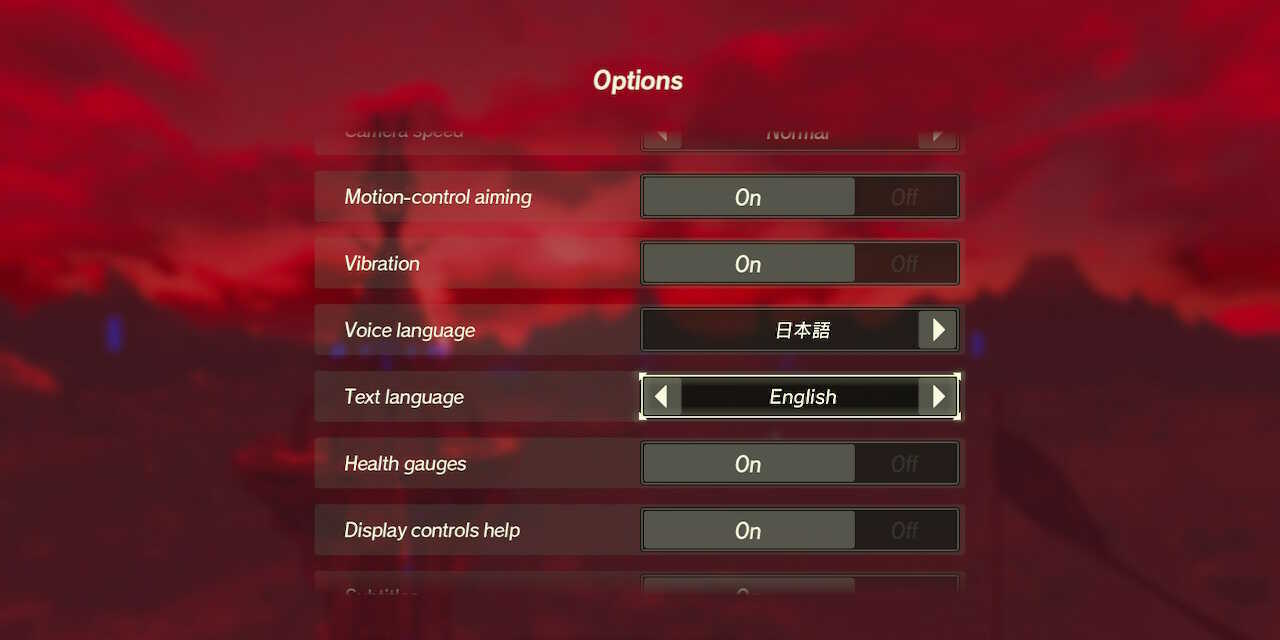




![Neverness to Everness (NTE) Review [Beta Co-Ex Test] | Rolling the Dice on Something Special](https://img.game8.co/4414628/dd3192c8f1f074ea788451a11eb862a7.jpeg/show)






















