February 21, 2023 Patch Notes
★ Version 1.0.5 is out now!
★ Check our Kemono Weakness Chart before hunting!
★ Our Best Weapons Tier List is updated as of March 2023!
★ We're working on the Best Builds for every weapon!
┗Best Karakuri Staff Builds | Best Claw Blade Builds
★ Check our Items List to learn how to get whatever you need!
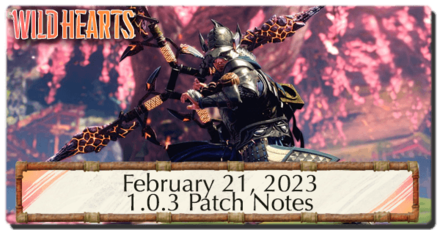
The optimization Patch Ver.1.0.3 was released for Wild Hearts on February 21, 2023. It features a notable fix that address the CPU bottleneck identified by the devs, as well as bug fixes for audio stacking issues and graphical errors on PC.
List of Contents
Patch Notes Summary and Highlights
Released on February 21, 2023
Wild Hearts has finally received the long-awaited optimization patch for PC on February 21, 2023. In a patch notes post pubished in Reddit, the devs have stated that patch 1.0.3 aims to improve performance for the game on high-end PCs by addressing a CPU bottleneck identified during Wild Heart's early access cycle.
Console Patch Released on March 1, 2023
The console patch released on March 1, 2023 alongside Version 1.0.5. The planned patch aims to address similar fixes to both the audio and save file fixes for the Playstation 5 (PS5) and Xbox Series X|S.
Version 1.0.5: March 1, 2023 Patch Notes
Official Patch Notes
Bug Fixes
- Fixed an issue where certain high-end CPUs were being unintentionally capped. High-end PC’s should see some performance improvements now.
- Fixed an issue where some sounds were not playing or were being delayed, causing the audio to stack and put a strain on players' CPU. Players should now see performance improvements across the board. The workaround using 5.1/7.1 audio is no longer necessary on PC.
- Setting default resolution to 16:9 1080p on first boot. The recommended spec for WILD HEARTS is aligned to a 16:9 1080p display, for first time users this will now be the default setting. You can change this setting to the resolution of your choice in-game.
- Fixed render issue (disco lights) when using an AMD Radeon RX 7900 XTX.
- Fixed an issue on the save/load screen that could result in corrupted save data.
EA App Not Downloading the Update?
Clear the Cache of the EA App to Enable Downloads
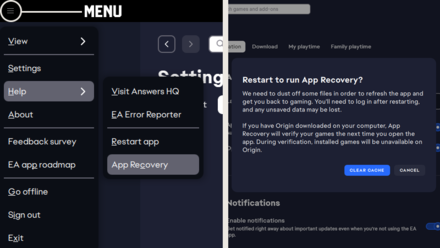
With the EA App still in Beta, some players may run across an issue where clicking the update button on EA App does not download the update. To fix this error, head over to the EA App menu and go to Help > App Recovery > Clear Cache.
Wild Hearts Related News

Wild Hearts News and Game Info
-
![]()
03/01/23 Ver. 1.0.5 Patch Notes
Updated 3/1/2023
Read on and check out the changes shipping with patch 1.0.5 on March 1, 2023.
-
![]()
02/21/23 Ver. 1.0.3 Patch Notes
Updated 3/1/2023
Read on and check out the changes shipping with patch 1.0.3 on February 21, 2023.
-
![]()
02/13/23 Ver. 1.0.0 Patch Notes
Updated 2/14/2023
Read on and check out the changes made for the patch on February 13, 2023.
-
![]()
Release Date and Time
Updated 2/13/2023
Read on to learn when Wild Hearts releases!
-
![]()
List of All Editions
Updated 2/10/2023
Know all about Wild Hearts's available editions and their bonus content!
-
![]()
All Available Platforms
Updated 2/10/2023
Find out which platforms will be able to bring you into the world of Azuma!
-
![]()
How to Preload
Updated 2/10/2023
Learn how to preload the game and which platforms have preloading available!
-
![]()
How to Enter Early Access
Updated 2/13/2023
Check out how to enter Wild Hearts' early access demo on February 13!
-
![]()
Is Wild Hearts Cross-Platform?
Updated 2/19/2023
Learn more about the upcoming cross-play mechanic and how the system ties to the game's multiplayer!
-
![]()
System Requirements
Updated 2/10/2023
Read on to see the minimum and recommended specs for PC and consoles here!
Author
February 21, 2023 Patch Notes
Rankings
- We could not find the message board you were looking for.
Gaming News
Popular Games

Genshin Impact Walkthrough & Guides Wiki

Honkai: Star Rail Walkthrough & Guides Wiki

Arknights: Endfield Walkthrough & Guides Wiki

Umamusume: Pretty Derby Walkthrough & Guides Wiki

Wuthering Waves Walkthrough & Guides Wiki

Pokemon TCG Pocket (PTCGP) Strategies & Guides Wiki

Abyss Walkthrough & Guides Wiki

Zenless Zone Zero Walkthrough & Guides Wiki

Digimon Story: Time Stranger Walkthrough & Guides Wiki

Clair Obscur: Expedition 33 Walkthrough & Guides Wiki
Recommended Games

Fire Emblem Heroes (FEH) Walkthrough & Guides Wiki

Pokemon Brilliant Diamond and Shining Pearl (BDSP) Walkthrough & Guides Wiki

Diablo 4: Vessel of Hatred Walkthrough & Guides Wiki

Super Smash Bros. Ultimate Walkthrough & Guides Wiki

Yu-Gi-Oh! Master Duel Walkthrough & Guides Wiki

Elden Ring Shadow of the Erdtree Walkthrough & Guides Wiki

Monster Hunter World Walkthrough & Guides Wiki

The Legend of Zelda: Tears of the Kingdom Walkthrough & Guides Wiki

Persona 3 Reload Walkthrough & Guides Wiki

Cyberpunk 2077: Ultimate Edition Walkthrough & Guides Wiki
All rights reserved
© 2023 Electronic Arts Inc.
The copyrights of videos of games used in our content and other intellectual property rights belong to the provider of the game.
The contents we provide on this site were created personally by members of the Game8 editorial department.
We refuse the right to reuse or repost content taken without our permission such as data or images to other sites.














![Animal Crossing: New Horizons Review [Switch 2] | Needlessly Crossing Over to a New Generation](https://img.game8.co/4391759/47d0408b0b8a892e453a0b90f54beb8a.png/show)






















