How to Preload
★ Version 1.0.5 is out now!
★ Check our Kemono Weakness Chart before hunting!
★ Our Best Weapons Tier List is updated as of March 2023!
★ We're working on the Best Builds for every weapon!
┗Best Karakuri Staff Builds | Best Claw Blade Builds
★ Check our Items List to learn how to get whatever you need!
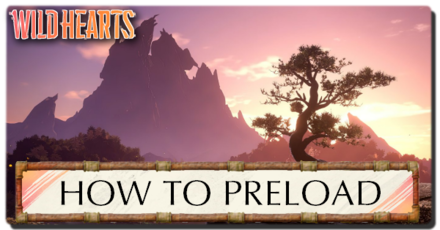
Wild Hearts is now available to preload for Steam, EA Play, and EA Play Pro users. Read on to learn how to preload the game on the EA App and Steam and find out the status of preloading for other platforms.
List of Contents
Is Preloading Available?
Currently Only Available for EA App and Steam Users
Currently, only EA App and Steam users can preload Wild Hearts. EA App users need an EA Play or EA Play Pro subscription to preload the game, while Steam users need to have pre-ordered the game from its official Steam store page to preload the game.
No Official News Yet for Other Platforms
As of writing, there has been no recent news or announcements from the official Wild Hearts Twitter page regarding when preloading will be available for PS5, Xbox Series X/S, and the Epic Games Store.
How to Preload Wild Hearts
| Jump to a Platform! | |
|---|---|
| EA App | Steam |
EA App (EA Play and EA Play Pro)
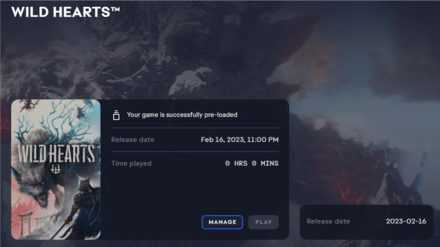
EA Play and EA Play Pro subscribers can preload the game through the EA App on your PC. Use the search bar to look for the Wild Hearts store page and select the option to Pre-Load the game ahead of launch.
Steam
As previously mentioned, Steam users will first have to pre-purchase Wild Hearts from its official Steam store page. Afterward, they can navigate to their Library, search for Wild Hearts, and begin pre-loading from there.
Wild Hearts Related News

Wild Hearts News and Game Info
-
![]()
03/01/23 Ver. 1.0.5 Patch Notes
Updated 3/1/2023
Read on and check out the changes shipping with patch 1.0.5 on March 1, 2023.
-
![]()
02/21/23 Ver. 1.0.3 Patch Notes
Updated 3/1/2023
Read on and check out the changes shipping with patch 1.0.3 on February 21, 2023.
-
![]()
02/13/23 Ver. 1.0.0 Patch Notes
Updated 2/14/2023
Read on and check out the changes made for the patch on February 13, 2023.
-
![]()
Release Date and Time
Updated 2/13/2023
Read on to learn when Wild Hearts releases!
-
![]()
List of All Editions
Updated 2/10/2023
Know all about Wild Hearts's available editions and their bonus content!
-
![]()
All Available Platforms
Updated 2/10/2023
Find out which platforms will be able to bring you into the world of Azuma!
-
![]()
How to Preload
Updated 2/10/2023
Learn how to preload the game and which platforms have preloading available!
-
![]()
How to Enter Early Access
Updated 2/13/2023
Check out how to enter Wild Hearts' early access demo on February 13!
-
![]()
Is Wild Hearts Cross-Platform?
Updated 2/19/2023
Learn more about the upcoming cross-play mechanic and how the system ties to the game's multiplayer!
-
![]()
System Requirements
Updated 2/10/2023
Read on to see the minimum and recommended specs for PC and consoles here!
Author
How to Preload
Rankings
- We could not find the message board you were looking for.
Gaming News
Popular Games

Genshin Impact Walkthrough & Guides Wiki

Honkai: Star Rail Walkthrough & Guides Wiki

Arknights: Endfield Walkthrough & Guides Wiki

Umamusume: Pretty Derby Walkthrough & Guides Wiki

Wuthering Waves Walkthrough & Guides Wiki

Pokemon TCG Pocket (PTCGP) Strategies & Guides Wiki

Abyss Walkthrough & Guides Wiki

Zenless Zone Zero Walkthrough & Guides Wiki

Digimon Story: Time Stranger Walkthrough & Guides Wiki

Clair Obscur: Expedition 33 Walkthrough & Guides Wiki
Recommended Games

Fire Emblem Heroes (FEH) Walkthrough & Guides Wiki

Pokemon Brilliant Diamond and Shining Pearl (BDSP) Walkthrough & Guides Wiki

Diablo 4: Vessel of Hatred Walkthrough & Guides Wiki

Super Smash Bros. Ultimate Walkthrough & Guides Wiki

Yu-Gi-Oh! Master Duel Walkthrough & Guides Wiki

Elden Ring Shadow of the Erdtree Walkthrough & Guides Wiki

Monster Hunter World Walkthrough & Guides Wiki

The Legend of Zelda: Tears of the Kingdom Walkthrough & Guides Wiki

Persona 3 Reload Walkthrough & Guides Wiki

Cyberpunk 2077: Ultimate Edition Walkthrough & Guides Wiki
All rights reserved
© 2023 Electronic Arts Inc.
The copyrights of videos of games used in our content and other intellectual property rights belong to the provider of the game.
The contents we provide on this site were created personally by members of the Game8 editorial department.
We refuse the right to reuse or repost content taken without our permission such as data or images to other sites.





































