Character Creation Guide: How to Customize Your Character
★ Version 1.0.5 is out now!
★ Check our Kemono Weakness Chart before hunting!
★ Our Best Weapons Tier List is updated as of March 2023!
★ We're working on the Best Builds for every weapon!
┗Best Karakuri Staff Builds | Best Claw Blade Builds
★ Check our Items List to learn how to get whatever you need!

Wild Hearts features many customization options and tools that you can use to design a character based on your liking. Here you can see how to create your character and all customizable options, including face, hairstyle, voice, and skin color!
List of Contents
How to Create Your Character
Meet Mujina During the Tutorial
Before you can hunt Kemono and roam the land of Azuma, you will get to create and customize your hunters. After talking to Mujina, you'll immediately be prompted to create a character.
| Step | Objectives | |
|---|---|---|
| 1 | 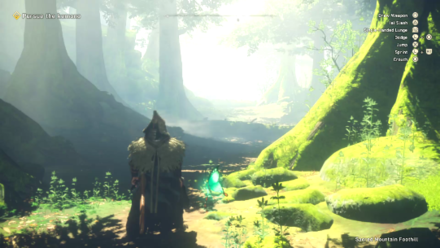 Pursue the Kemono At the start of the game, you will be met with a tutorial in the form of hunting a Kemono in the forest. |
|
| 2 |  Eliminate the Small Kemonos While pursuing the Kemono, another dangerous lizard-like Kemonos will appear to hinder your hunt. These Kemono can be easily killed, so you won't have trouble dealing with them. |
|
| 3 |  Pet or Kill the Kemono As you approach the Kemono you are hunting, you will be given two options: pet or slay the Kemono and no matter what you choose the completing the objective will give you either Red Meat (Kill) or Lesser Cane Antler (pet). |
|
| 4 |  Explore the Cave As you sit on the firepit, you will hear music that will lead you to the cave. Explore the cave to find a Karakuri piece. |
|
| 5 |  Find the Source of the Music Exit the cave to find the music, and you will meet a strange musician sitting next to the firepit playing the music you were hearing. | |
| 6 |  Talk to Mujina Talk to the musician and learn about the land of Azuma. |
|
| 7 |  Start Creating Your Character After talking to the musician, Mujina, you will be redirected to the character creation menu. |
Character Customization Options
| Customization Options | ||
|---|---|---|
| Build Selection | Faces | Hair |
| Beard | Makeup | Other Customizations |
Build Selection
| Build Selection |
|---|
 Selecting builds will serve as your starting character close to your desired look, and you can customize it further after selecting your preferred build. |
Faces
| List of Faces | |
|---|---|
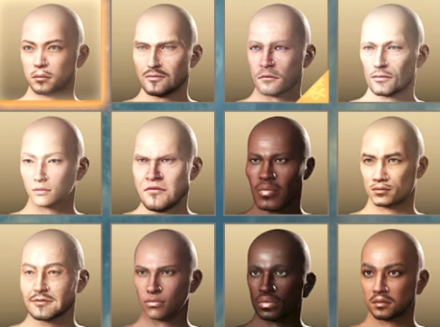 |
|
| Face Shape | |
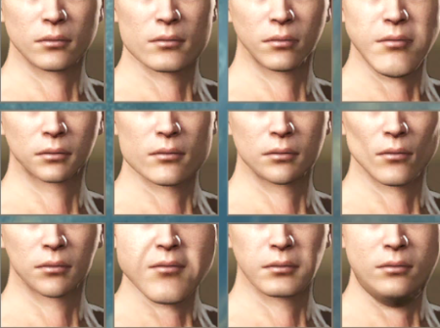 |
|
| Eye Shape | |
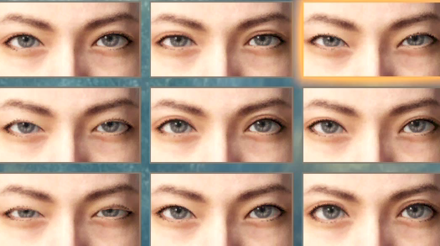 |
|
| Irises and Pupils | |
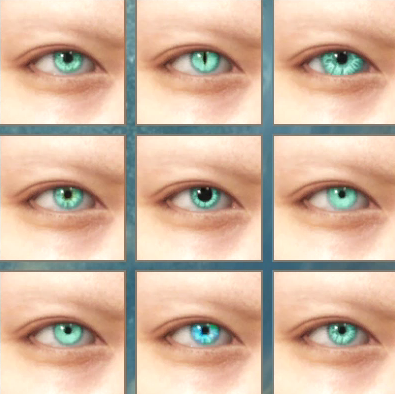 |
|
| On the face menu, you can customize how your character looks. This menu includes in-depth facial customization, from face shape to skin textures like wrinkles. | |
Hair
| List of Hair |
|---|
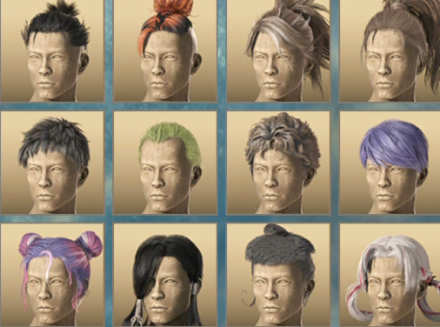 |
 |
| The hair menu comes with lots of options for hairstyles and colors. So, you can choose various Hair presets that will suit your character. In this menu, you can customize your character's Hair and access advanced options to manually tweak it to their liking, such as length, highlights, partitions, layers, etc. |
Hairstyle
| List of Hairstyles |
|---|
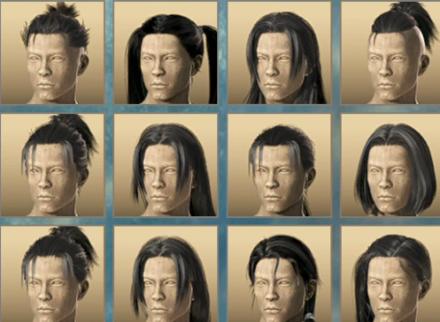 |
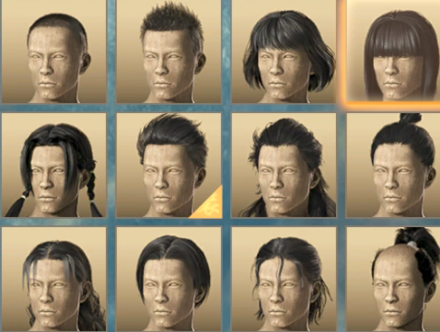 |
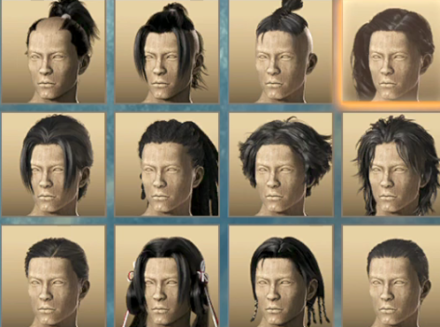 |
 |
| Hairstyle is a submenu for the Hair menu. This submenu has a bunch of hairstyles to choose from, and you can pick the best hairstyle for your character. |
Beard
| List of Beards |
|---|
 |
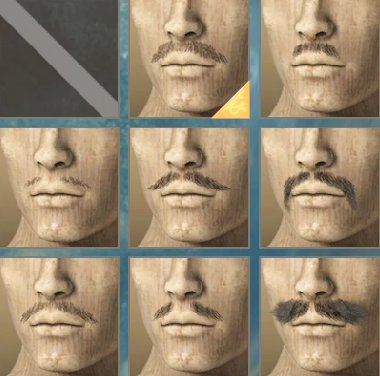 |
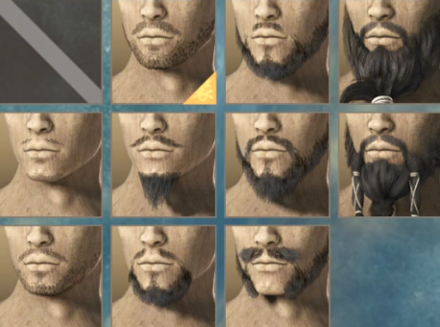 |
| In the beard menu, beard customizations allow you to choose from different selections of beards. You can select a long beard, change the color in the color submenu, and change the length of the beard. |
Makeup
| List of Eyeliners | |
|---|---|
 |
|
 |
|
| List of Eye Shadows | |
 |
|
 |
|
| List of Eye Lashes | |
 |
|
| List of Lipstick | |
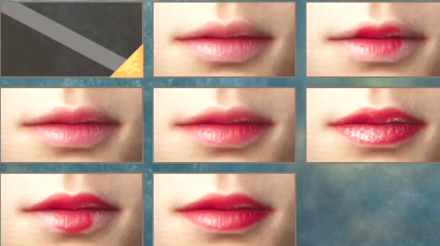 |
|
| In the makeup menu, you can express your creativity by selecting which makeup or face paint will suit your character. You can choose the eyeliner, shadow, lashes, and face markings in their own submenus | |
Other Customizations
| Body Customization | |
|---|---|
 In this menu, you can customize your character's body, from height and head to buttocks and stride length. You can customize it by sliding the slider. |
|
| Details Customization | |
 In this submenu, you can choose the undergarments for your character. |
|
 You can also choose a wide selection of voices that best suit your character. |
|
 You can also customize your character's personality from a strong personality to a bubbly one. |
|
Future Customization
You will be able to customize your characters again when you build a certain Karakuri called a Looking Glass Kakuri. So you won't have to worry about the looks of your hunter as you can change them again.
Wild Hearts Related Guides

Tips and Tricks: A Beginner's Guide
All Tips and Tricks Guides
All Weapon Build Guides
Best Builds and Armor for Each Weapon
| All Weapon Builds | |
|---|---|
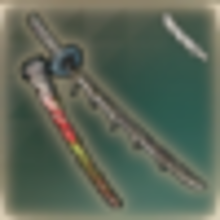 Karakuri Katana Karakuri Katana |
 Nodachi Nodachi |
 Karakuri Staff Karakuri Staff |
 Claw Blade Claw Blade |
 Bow Bow |
 Hand Cannon Hand Cannon |
 Maul Maul
|  Bladed Wagasa Bladed Wagasa |
Author
Character Creation Guide: How to Customize Your Character
Rankings
- We could not find the message board you were looking for.
Gaming News
Popular Games

Genshin Impact Walkthrough & Guides Wiki

Honkai: Star Rail Walkthrough & Guides Wiki

Arknights: Endfield Walkthrough & Guides Wiki

Umamusume: Pretty Derby Walkthrough & Guides Wiki

Wuthering Waves Walkthrough & Guides Wiki

Pokemon TCG Pocket (PTCGP) Strategies & Guides Wiki

Abyss Walkthrough & Guides Wiki

Zenless Zone Zero Walkthrough & Guides Wiki

Digimon Story: Time Stranger Walkthrough & Guides Wiki

Clair Obscur: Expedition 33 Walkthrough & Guides Wiki
Recommended Games

Fire Emblem Heroes (FEH) Walkthrough & Guides Wiki

Pokemon Brilliant Diamond and Shining Pearl (BDSP) Walkthrough & Guides Wiki

Diablo 4: Vessel of Hatred Walkthrough & Guides Wiki

Super Smash Bros. Ultimate Walkthrough & Guides Wiki

Yu-Gi-Oh! Master Duel Walkthrough & Guides Wiki

Elden Ring Shadow of the Erdtree Walkthrough & Guides Wiki

Monster Hunter World Walkthrough & Guides Wiki

The Legend of Zelda: Tears of the Kingdom Walkthrough & Guides Wiki

Persona 3 Reload Walkthrough & Guides Wiki

Cyberpunk 2077: Ultimate Edition Walkthrough & Guides Wiki
All rights reserved
© 2023 Electronic Arts Inc.
The copyrights of videos of games used in our content and other intellectual property rights belong to the provider of the game.
The contents we provide on this site were created personally by members of the Game8 editorial department.
We refuse the right to reuse or repost content taken without our permission such as data or images to other sites.




![Neverness to Everness (NTE) Review [Beta Co-Ex Test] | Rolling the Dice on Something Special](https://img.game8.co/4414628/dd3192c8f1f074ea788451a11eb862a7.jpeg/show)






















