How to Repair Your Ship
★SoT PS5 Version and Season 12 are Now Live!
★New Pre-Order and Edition Bonuses for the PS5!
★Check out our Beginner's Guide for new players.
★Tall Tales | World Events | Trading Companies

Repairing your ship when it takes damage will prevent it from sinking in Sea of Thieves. Learn how to repair your ship when it gets damaged and how to recover your ship if it gets destroyed or sunk!
How to Repair Your Ship
| How to Repair Your Ship |
|---|
|
|
Fix Your Ship with Wooden Planks

You can use Wooden Planks to patch up holes, as well as repair broken parts of your ship such as the mast, capstan, and the helm. You can find these planks stashed inside the Wood Barrel just below the deck.
Once you have a wooden plank with you, approach the damaged part of your ship and press and hold Left Click (PC) or RT button (Xbox) to repair it.
Use the Bucket to Prevent Flooding

When your ship starts taking in a lot of water, you can use the Bucket to scoop up the water and throw it off the ship to prevent flooding.
Equip the bucket through the Equipment Radial Menu and then press the Primary Use Key to fill the bucket with water. Press the Primary Use Key again once you're on the sides of the ship to empty it out.
Extinguish Fires with the Bucket

The Bucket also comes in extremely handy when putting out fires on your ship. To fill it up with water, equip the bucket via the Equipment Radial Menu and press the Primary Use key (Left Click or RT Button) on the Water Barrel found below the deck. Press the Primary Use Key again to throw the water out to douse the flames.
If the Water Barrel runs out of water, you can interact with it to pull the lever beside it which refills the water inside.
Find a Shipwright

Shipwrights are NPCs found in outposts that can repair damaged parts of your ship and also patch up holes for a fee. Talk to them and select the Restore Ship option. The amount of gold for the repairs will depend on how badly damaged your ship is.
Do take note that the Restore Ship option is only available for Captained Ships only. The option to restore your ship will not appear when using Chartered Ships.
Restore Ship via Ship Selection Menu
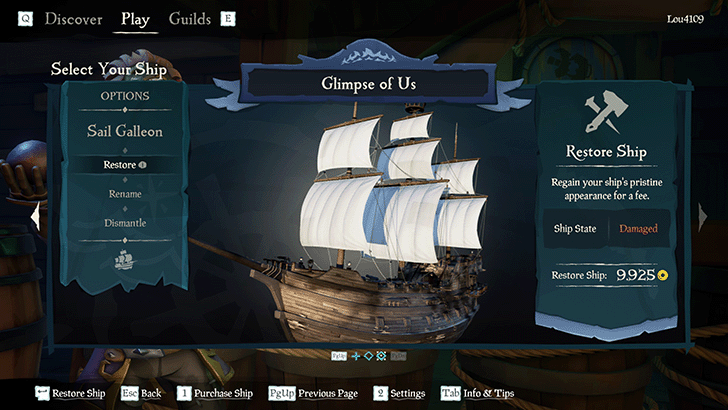
Similar to Shipwrights, there is also a Restore Ship option in the ship selection screen right before hopping into a High Seas game session. Selecting this also restores the ship back to its Pristine condition. Although, keep in mind that the price will also vary depending on the damage on your ship.
Can You Recover a Destroyed Ship?
Yes, You Will Spawn on a Random Isle With It

If your ship gets damaged enough and starts taking in a huge amount of water, you will hear a faint sound of a gong, indicating that your ship is doomed to sink.
Once the ship sinks while you're aboard it, the screen will fade black and you will respawn on a random island on the map with your ship, all fully repaired, anchored just offshore.
Interact with the Mermaid to Go to Your Respawned Ship After it Sinks
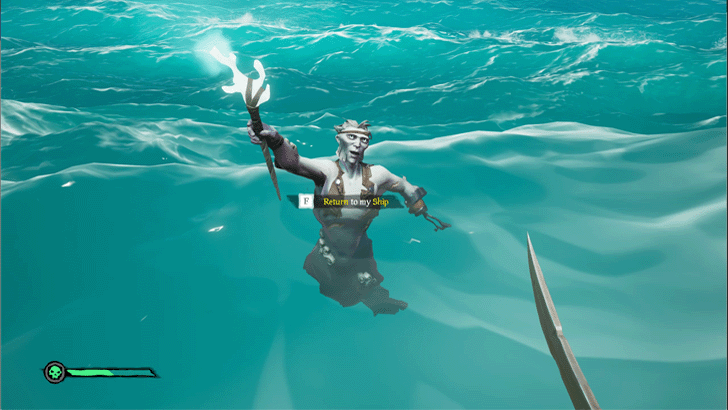
If you jumped into the water before your ship sank, a mermaid will appear nearby that you can interact with. Use them to teleport you to the island where your new ship is. If you're on land when it sank, the mermaid will appear near the shore instead.
Sea of Thieves Related Guides

Beginner's Guide to Sea of Thieves
All Tips and Tricks Guides
Comment
Author
How to Repair Your Ship
Rankings
- We could not find the message board you were looking for.
Gaming News
Popular Games

Genshin Impact Walkthrough & Guides Wiki

Honkai: Star Rail Walkthrough & Guides Wiki

Arknights: Endfield Walkthrough & Guides Wiki

Umamusume: Pretty Derby Walkthrough & Guides Wiki

Wuthering Waves Walkthrough & Guides Wiki

Pokemon TCG Pocket (PTCGP) Strategies & Guides Wiki

Abyss Walkthrough & Guides Wiki

Zenless Zone Zero Walkthrough & Guides Wiki

Digimon Story: Time Stranger Walkthrough & Guides Wiki

Clair Obscur: Expedition 33 Walkthrough & Guides Wiki
Recommended Games

Fire Emblem Heroes (FEH) Walkthrough & Guides Wiki

Pokemon Brilliant Diamond and Shining Pearl (BDSP) Walkthrough & Guides Wiki

Diablo 4: Vessel of Hatred Walkthrough & Guides Wiki

Super Smash Bros. Ultimate Walkthrough & Guides Wiki

Yu-Gi-Oh! Master Duel Walkthrough & Guides Wiki

Elden Ring Shadow of the Erdtree Walkthrough & Guides Wiki

Monster Hunter World Walkthrough & Guides Wiki

The Legend of Zelda: Tears of the Kingdom Walkthrough & Guides Wiki

Persona 3 Reload Walkthrough & Guides Wiki

Cyberpunk 2077: Ultimate Edition Walkthrough & Guides Wiki
All rights reserved
©Microsoft 2024. Microsoft, Rare, the Rare logo, Sea of Thieves are trademarks of the Microsoft group of companies.
©Disney. All trademarks and copyrights are property of their respective owners.
MONKEY ISLAND © & ™ 2024 Lucasfilm Ltd. All rights reserved.
The copyrights of videos of games used in our content and other intellectual property rights belong to the provider of the game.
The contents we provide on this site were created personally by members of the Game8 editorial department.
We refuse the right to reuse or repost content taken without our permission such as data or images to other sites.



























