How to Create and Customize Your Character
★SoT PS5 Version and Season 12 are Now Live!
★New Pre-Order and Edition Bonuses for the PS5!
★Check out our Beginner's Guide for new players.
★Tall Tales | World Events | Trading Companies
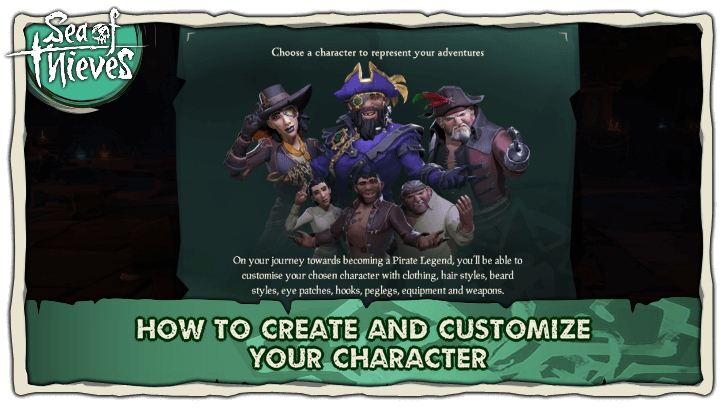
Sea of Thieves allows you to customize your character's outfits after creating a character. Read on to learn how to create and how to customize your character, and find out if you can change the appearance of your character after creating them!
List of Contents
How to Create Your Character
Choose a Randomly Generated Pirate When Starting the Game

All character designs are randomly generated. Sea of Thieves does not have a detailed character creation screen.
Upon starting Sea of Thieves for the first time, you'll be greeted with the option of choosing one of the many pirates for you to play as. Choose between 8 randomly generated pirates to start.
If you don't like any of the options, you can roll for different pirate appearances by choosing Create New Pirates. This gives you a new set of pirates to choose from. Re-roll until you find the pirate look that you want to play as.
Can You Change Appearance After Character Creation?
Changing Your Appearance Costs Real Money
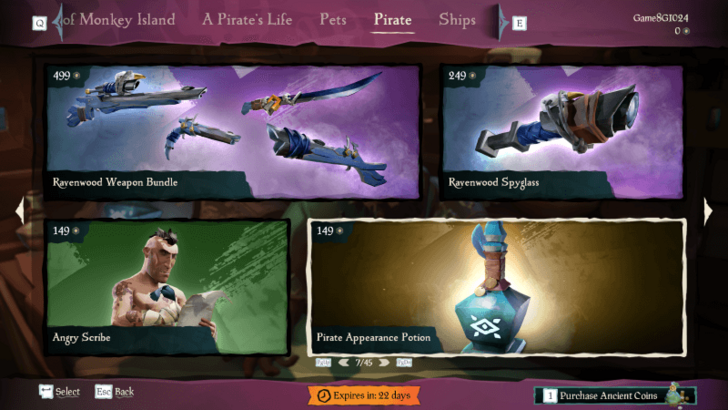
Unfortunately, you will not be able to change your character's appearance after character creation unless you spend real money. This is why it's important to get it right the first time to avoid additional fees.
However, if you do want to change your existing pirate's appearance without having to delete your progress, you can do so by purchasing a Pirate Appearance Potion from the Pirate Emporium. This costs 149 Ancient Coins or $1.99 USD.
Pirate Appearance Potion Still Randomly Generate Pirates
Do note that the Pirate Appearance Potion does not grant access to a character creation screen. Instead, it will simply take you back to the pirate generator where you can choose or re-roll from a set of randomly generated pirates.
Free Option Requires You to Delete Your Pirate

Players who want to change their character's appearance for free will have to delete their pirate and create a new one from scratch. To delete your pirate, go to Settings > Pirate Profile > Delete Pirate.
Your progress in Sea of Thieves is tied to your pirate. Any Gold, Ancient Coins, Doubloons, or Commendations you've earned so far will not carry over if you delete your old pirate. This option is best used by new players.
How to Customize Your Character
Interact With Clothing Chests to Equip Clothes

You can change your character's outfits and cosmetics by interacting with the Clothing Chest outside of General Clothing Shop at any Outpost or within your own ship.
This includes being able to equip non-clothing cosmetics like Makeup, Titles, Scars, Hair, Hairdye, and Curses.
Buy at General Clothing Shop

The General Clothing Shop is indicated by the shoe logo at the front of the store.
You can customize how your character will look when you visit the General Clothing Shop located at Outposts within the game.
You'll have to buy the clothing that you want first by using gold or doubloons before you can equip them. Some can only be unlocked in the shop if you acquire specific title which you can unlock through Commendations.
| Available Clothing Types | |||
|---|---|---|---|
| Hats | Belts | Beards | Boots |
| Dresses | Eyepatches | Gloves | Hair |
| Hairdye | Hooks | Jackets | Peg Legs |
| Shirts | Bottoms | Tattoos | Makeup |
| Titles | Scars | Masks | Rings |
Buy Trading Company-Exclusive Outfits from Trading Companies

You can unlock an option to buy exclusive costumes from each Trading Companies by raising your reputation for a specific Trading company, getting promoted for that company and/or buying their Emissary Flag.
How to Raise Trading Company Reputation
Purchase from Pirate Emporium

You can also purchase costumes in the Pirate Emporium using Ancient Coins which you can purchase using real life money through Steam, Microsoft Store, and Pirate Emporium menu in the game. You can also get the coins through rewards by reaching specific Renown levels or defeating Ancient Skeletons.
Sea of Thieves Related Guides

Beginner's Guide to Sea of Thieves
All Tips and Tricks Guides
Comment
Author
How to Create and Customize Your Character
Rankings
- We could not find the message board you were looking for.
Gaming News
Popular Games

Genshin Impact Walkthrough & Guides Wiki

Honkai: Star Rail Walkthrough & Guides Wiki

Arknights: Endfield Walkthrough & Guides Wiki

Umamusume: Pretty Derby Walkthrough & Guides Wiki

Wuthering Waves Walkthrough & Guides Wiki

Pokemon TCG Pocket (PTCGP) Strategies & Guides Wiki

Abyss Walkthrough & Guides Wiki

Zenless Zone Zero Walkthrough & Guides Wiki

Digimon Story: Time Stranger Walkthrough & Guides Wiki

Clair Obscur: Expedition 33 Walkthrough & Guides Wiki
Recommended Games

Fire Emblem Heroes (FEH) Walkthrough & Guides Wiki

Pokemon Brilliant Diamond and Shining Pearl (BDSP) Walkthrough & Guides Wiki

Diablo 4: Vessel of Hatred Walkthrough & Guides Wiki

Super Smash Bros. Ultimate Walkthrough & Guides Wiki

Yu-Gi-Oh! Master Duel Walkthrough & Guides Wiki

Elden Ring Shadow of the Erdtree Walkthrough & Guides Wiki

Monster Hunter World Walkthrough & Guides Wiki

The Legend of Zelda: Tears of the Kingdom Walkthrough & Guides Wiki

Persona 3 Reload Walkthrough & Guides Wiki

Cyberpunk 2077: Ultimate Edition Walkthrough & Guides Wiki
All rights reserved
©Microsoft 2024. Microsoft, Rare, the Rare logo, Sea of Thieves are trademarks of the Microsoft group of companies.
©Disney. All trademarks and copyrights are property of their respective owners.
MONKEY ISLAND © & ™ 2024 Lucasfilm Ltd. All rights reserved.
The copyrights of videos of games used in our content and other intellectual property rights belong to the provider of the game.
The contents we provide on this site were created personally by members of the Game8 editorial department.
We refuse the right to reuse or repost content taken without our permission such as data or images to other sites.




![Animal Crossing: New Horizons Review [Switch 2] | Needlessly Crossing Over to a New Generation](https://img.game8.co/4391759/47d0408b0b8a892e453a0b90f54beb8a.png/show)






















