How to Join a Party and Invite Friends
★SoT PS5 Version and Season 12 are Now Live!
★New Pre-Order and Edition Bonuses for the PS5!
★Check out our Beginner's Guide for new players.
★Tall Tales | World Events | Trading Companies

Use Open Crew to go through matchmaking or directly invite your friends in Sea of Thieves to enjoy its multiplayer features. Check out our guide to learn how to make or join a party, how to invite friends to your crew, and see all the ways you can party up with other players!
How to Join a Party
|
|
Select Open Crew to Join Public Parties

To join a public party, select the Open Crew option. This will initiate the matchmaking process, grouping you with other pirates seeking a crew to join.
Open Friend List to Join a Friend's Party

If you want to join a friend's party, you can ask them by simply accessing your friend list. Choose the friend you want to play with and press the Join Game button. Make sure they have an open slot for you to fill. Otherwise, you won't be able to join if their party is full.
Join Pledged Ships in Guilds

If you're part of a Guild, you can also easily join parties by selecting any of the pledged ships that are active and have open slots. Simply click on the ship of your choice to join.
How to Invite Friends
|
|
Choose a Ship to the Set Party Size
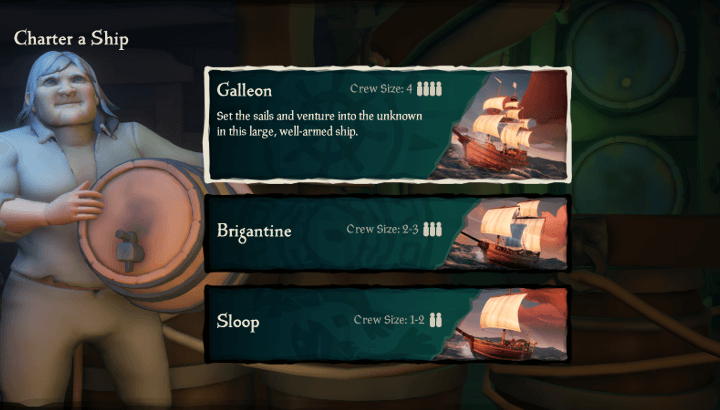
To invite friends, first select the ship to determine the party size of the game. This will set a player limit for the entire game, which can only be changed by starting a new one if you want more or fewer players.
Press Invite Players to Form a Crew
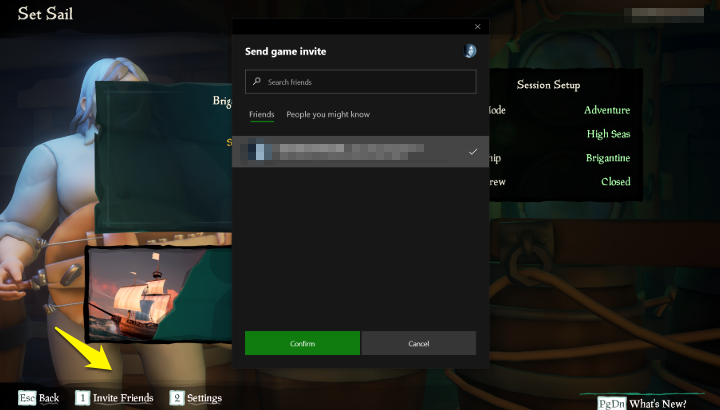
After selecting your ship, simply press the Invite Friends button to open your friend list. Click on the friend you want to invite and wait for them to accept.
Open My Crew to Invite Friends Mid-Game
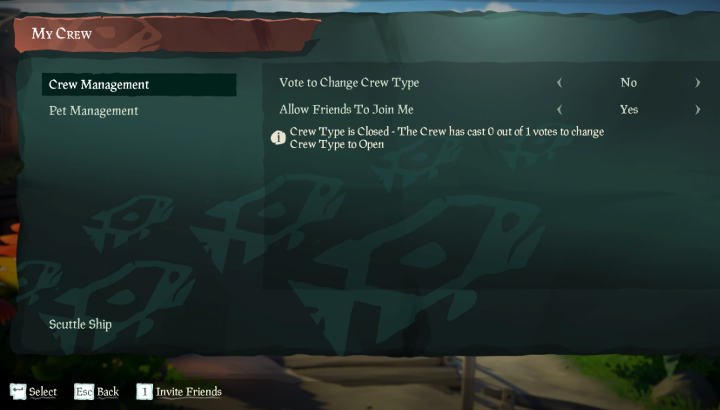
If you want to invite friends after starting a session, simply open My Crew in the menu and press Invite Friends again to have them join your party mid-game. Make sure there are open slots available for them to join before inviting.
Use Your Friends List to Invite Friends Directly

Alternatively, you can also use the Friend List to invite friends mid-game. Simply open your friend list, find the friend you want to invite, and select Invite to Game.
How to Rejoin a Party
Wait for the Rejoin Previous Session Prompt

In case you get disconnected from a session, simply open the game to rejoin. This will open a prompt once you return to the main menu, which if pressed will allow you to rejoin the game, starting from where you left off. Just make sure that your connection is stable to prevent getting disconnected again before rejoining.
Rejoin Within 10 Minutes to Avoid Losing Session Progress
When playing solo, make sure to reconnect before the 10-minute limit to continue the game with your matchmade party. If you fail to join within the limit, you will lose all progress and loot from the disconnected session.
Sea of Thieves Related Guides

Beginner's Guide to Sea of Thieves
All Tips and Tricks Guides
Comment
Author
How to Join a Party and Invite Friends
Rankings
- We could not find the message board you were looking for.
Gaming News
Popular Games

Genshin Impact Walkthrough & Guides Wiki

Honkai: Star Rail Walkthrough & Guides Wiki

Arknights: Endfield Walkthrough & Guides Wiki

Umamusume: Pretty Derby Walkthrough & Guides Wiki

Wuthering Waves Walkthrough & Guides Wiki

Pokemon TCG Pocket (PTCGP) Strategies & Guides Wiki

Abyss Walkthrough & Guides Wiki

Zenless Zone Zero Walkthrough & Guides Wiki

Digimon Story: Time Stranger Walkthrough & Guides Wiki

Clair Obscur: Expedition 33 Walkthrough & Guides Wiki
Recommended Games

Fire Emblem Heroes (FEH) Walkthrough & Guides Wiki

Pokemon Brilliant Diamond and Shining Pearl (BDSP) Walkthrough & Guides Wiki

Diablo 4: Vessel of Hatred Walkthrough & Guides Wiki

Super Smash Bros. Ultimate Walkthrough & Guides Wiki

Yu-Gi-Oh! Master Duel Walkthrough & Guides Wiki

Elden Ring Shadow of the Erdtree Walkthrough & Guides Wiki

Monster Hunter World Walkthrough & Guides Wiki

The Legend of Zelda: Tears of the Kingdom Walkthrough & Guides Wiki

Persona 3 Reload Walkthrough & Guides Wiki

Cyberpunk 2077: Ultimate Edition Walkthrough & Guides Wiki
All rights reserved
©Microsoft 2024. Microsoft, Rare, the Rare logo, Sea of Thieves are trademarks of the Microsoft group of companies.
©Disney. All trademarks and copyrights are property of their respective owners.
MONKEY ISLAND © & ™ 2024 Lucasfilm Ltd. All rights reserved.
The copyrights of videos of games used in our content and other intellectual property rights belong to the provider of the game.
The contents we provide on this site were created personally by members of the Game8 editorial department.
We refuse the right to reuse or repost content taken without our permission such as data or images to other sites.



























