List of Known Infinity Nikki Bugs and Issues
Hey, Stylists! We regret to inform everyone that we will no longer be updating Infinity Nikki as of Version 1.6. The Friend Code Sharing board will still be kept open, but keep in mind that most guides past Version 1.5 are not up-to-date. Thank you for your support!
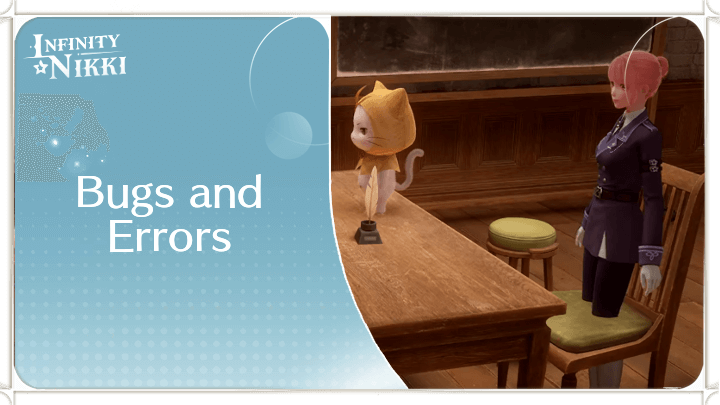
Players may encounter graphical issues in Infinity Nikki, such as glitches, errors, or character model bugs. See a list of known bugs, errors, glitches, and potential fixes here!
 Attention! Attention! |
This page is consistently being updated. Check back to see if more bugs and bug fixes have been discovered! |
|---|
List of Contents
List of Infinity Nikki Bugs
Currently Known Bugs and Errors
| Jump to a Section! |
|---|
|
|
Infinity Nikki players may sometimes experience bugs during gameplay. Check out what bugs there are in-game, and how to fix them below. If you've experienced a bug you don't see listed, feel free to share about it in the comments!
Character Model Issues

One Infinity Nikki bug has multiple character models glitching out, and performing incorrect or no animations during gameplay and cutscenes.
On the image above, the cutscene had camera angles that did not focus on the characters, as well as characters models clipping in chairs.
Account Link Binding Failed
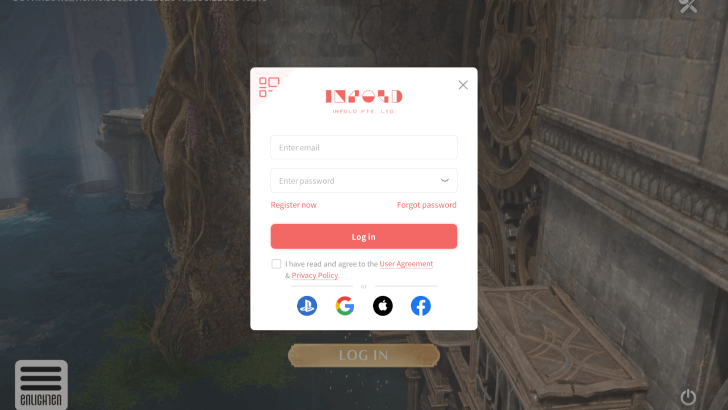
There is an error that occurs during Account Linking between PSN and Infinity Nikki/Infold Accounts, wherein the link fails, due to the PSN account or email having an associated Infold account already.
Infinity Nikki Fatal Error
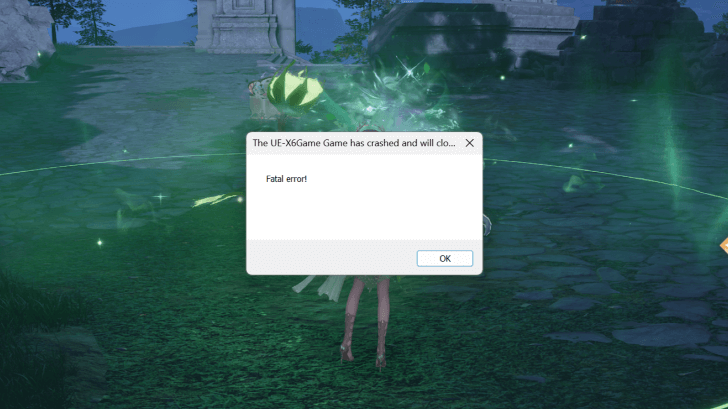
The causes for the Fatal Error bug are currently unknown, but it results in the game shutting down and players being directed to a Troubleshooting Page for the game.
Momo Permanent Speech Bubble

There is also a bug involving Momo, wherein the speech bubble notifying the player about nearby Whimstars is permanently active, despite no Whimstars actually being present.
Infinity Nikki Bug Fixes
| List of Solutions and Bug Fixes |
|---|
|
|
Check Game File Integrity

One solution players can try is to verify their game files on the log-in screen by clicking the wrench and screwdriver icon. This will check to see if any of the game's files have been corrupted, and are in need of redownloading.
Report Bugs To Customer Support
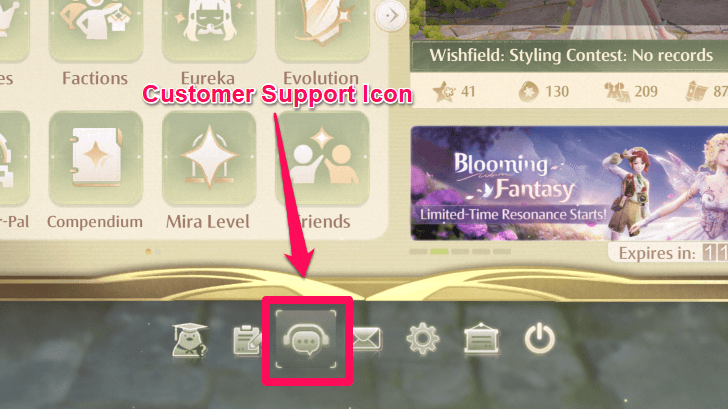
Players can also opt to report bugs they've experienced to Customer Support, to see if a more immediate response and solution can be found.
Double-Check Accounts to be Linked
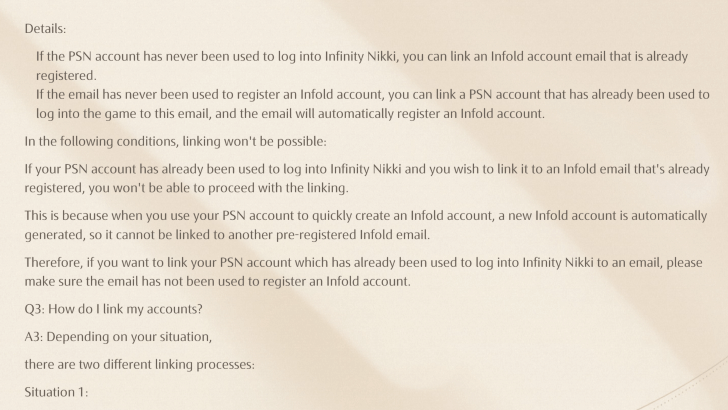
For linking accounts, ensure that either the PSN Account or the email to be linked with does not have an Infold Account associated with it already. Linking requires either of the two have no related Infold account during linking.
Update Device Software
Players can also check to see if the device they are using to run Infinity Nikki is up-to-date with software. Things like graphics drivers, or even the game itself may require an update before returning to a playable state.
Infinity Nikki Related Guides

Latest News
-
![]()
Version 1.5 Release Date
Updated 5/20/2025
Check out Version 1.5's release date, banners, and more!
-
![]()
Version 1.5 Livestream Dates and Countdown
Updated 4/26/2025
Check out the Version 1.5 livestream dates and countdown!
-
![]()
Server Maintenance and Status
Updated 4/7/2025
Check out the maintenance schedule and status for December!
-
![]()
How to Pre-Register
Updated 12/8/2024
Know how to pre-register and its benefits here!
-
![]()
Cross Save Guide
Updated 12/8/2024
Check whether or not Infinity Nikki supports crossplay!
-
![]()
Platforms and Consoles Guide
Updated 12/8/2024
Find out which platform offers the best experience for playing Infinity Nikki!
-
![]()
Will Infinity Nikki Be on Steam?
Updated 11/26/2024
Learn about Infinity Nikki's availability on Steam!
-
![]()
Will Infinity Nikki Be on Switch?
Updated 12/8/2024
See if Infinity Nikki will be available on the Nintendo Switch!
-
![]()
Multiplayer and Co-Op Guide
Updated 12/27/2024
Learn if Infinity Nikki has multiplayer features!
-
![]()
PS5 Pre Order Bundle Price and Contents
Updated 11/27/2024
Learn how to pre order on PS5 here!
-
![]()
All Voice Actors and Cast
Updated 12/8/2024
See a list of all Infinity Nikki Voice Actors here!
-
![]()
Is Infinity Nikki Free to Play?
Updated 12/8/2024
Learn if the game is free to play here!
-
![]()
Is There Romance?
Updated 12/4/2024
Find out if there is romance in the game here!
-
![]()
Infinity Nikki and Shining Nikki Differences
Updated 11/27/2024
Discover the distinct features of these two games here!
-
![]()
Pre-Download Guide
Updated 12/8/2024
Check out how to pre-download the game here!
-
![]()
List of Known Bugs
Updated 12/7/2024
See a list of known bugs and fixes here!
Comment
Has anyone else been having an issue when running through The Dream Warehouse Eureka run? If not….I am it’s not counting down the Eurekas as I collect them & when I get to the end of the run…the clock continues running!
Author
List of Known Infinity Nikki Bugs and Issues
Rankings
- We could not find the message board you were looking for.
Gaming News
Popular Games

Genshin Impact Walkthrough & Guides Wiki

Honkai: Star Rail Walkthrough & Guides Wiki

Arknights: Endfield Walkthrough & Guides Wiki

Umamusume: Pretty Derby Walkthrough & Guides Wiki

Wuthering Waves Walkthrough & Guides Wiki

Pokemon TCG Pocket (PTCGP) Strategies & Guides Wiki

Abyss Walkthrough & Guides Wiki

Zenless Zone Zero Walkthrough & Guides Wiki

Digimon Story: Time Stranger Walkthrough & Guides Wiki

Clair Obscur: Expedition 33 Walkthrough & Guides Wiki
Recommended Games

Fire Emblem Heroes (FEH) Walkthrough & Guides Wiki

Pokemon Brilliant Diamond and Shining Pearl (BDSP) Walkthrough & Guides Wiki

Diablo 4: Vessel of Hatred Walkthrough & Guides Wiki

Super Smash Bros. Ultimate Walkthrough & Guides Wiki

Yu-Gi-Oh! Master Duel Walkthrough & Guides Wiki

Elden Ring Shadow of the Erdtree Walkthrough & Guides Wiki

Monster Hunter World Walkthrough & Guides Wiki

The Legend of Zelda: Tears of the Kingdom Walkthrough & Guides Wiki

Persona 3 Reload Walkthrough & Guides Wiki

Cyberpunk 2077: Ultimate Edition Walkthrough & Guides Wiki
All rights reserved
© Infold Games ALL RIGHTS RESERVED
The copyrights of videos of games used in our content and other intellectual property rights belong to the provider of the game.
The contents we provide on this site were created personally by members of the Game8 editorial department.
We refuse the right to reuse or repost content taken without our permission such as data or images to other sites.



















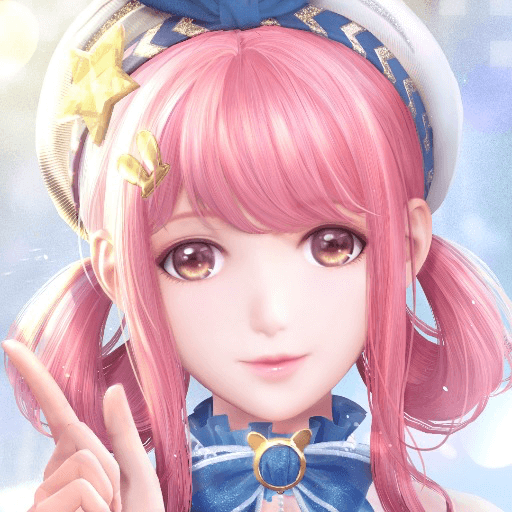
























Has anyone else been having an issue when running through The Dream Warehouse Eureka run? If not….I am it’s not counting down the Eurekas as I collect them & when I get to the end of the run…the clock continues running! The only way I found this bug is under the Pear-Pal…Mira Journey…Tasks…there’s a weekly task to claim rewards in the realm of Eureka 8 times! And I can’t do that run!!