Character Customization Guide
Hey, Stylists! We regret to inform everyone that we will no longer be updating Infinity Nikki as of Version 1.6. The Friend Code Sharing board will still be kept open, but keep in mind that most guides past Version 1.5 are not up-to-date. Thank you for your support!

Infinity Nikki allows you customize its titular character Nikki to match your stylish preferences. Find out if you can customize Nikki's appearance and how to change her outfits in this guide!
How to Customize Nikki
Customize Nikki Through the Wardrobe
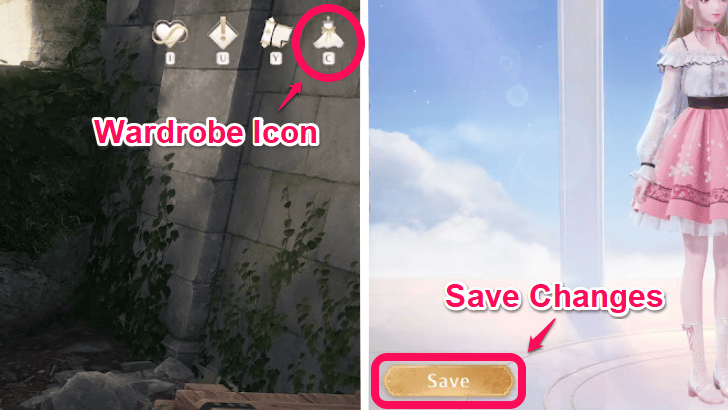
Select the Dress Icon on the upper right side of your screen, or open the PearPal to access Nikki's Wardrobe. Here, you can mix and match different clothing items such as Dresses, Backpieces, Shoes, and more to fit your style!
Once you are happy with your selection, hit the Save Button on the lower right of the screen to save the outfit.
Mix and Match Different Outfit Pieces!
| Clothing | Description |
|---|---|
| Allows Nikki to equip a fully completed outfit set. | |
| Changes Nikki's hairstyle and hair color. | |
| Equips a full-body dress on Nikki that cannot be paired with any Bottoms. | |
| Clothing pieces like jackets or blazers that can be overlaid on Dresses and Tops. | |
| Part of a 2-piece outfit set that covers Nikki's torso. | |
| Part of a 2-piece outfit set that covers Nikki's lower body. | |
| Optionally equipped to add flair to Nikki's outfits. | |
| Allows Nikki to equip different types of footwear. | |
| Contains a myriad of items that accessorize Nikki from Headwear to Chest Accessories. | |
| Customizes Nikki's look from facial Makeup to Skin Color. | |
| |
Applies various ephemera to Nikki's head, hands, and feet. |
There are a total of 11 clothing categories for you to choose from when customizing Nikki. Some of these categories, such ass Accessories, Makeup, and Eureka further expand into more pieces or choices which allow you to customize Nikki's outfits down to the tiniest details!
Save Different Outfit Presets

You can save up to 4 outfit presets for Nikki. To save a preset, select any of the Custom Outfit labels from the dropdown menu on the upper left side of the screen, and style Nikki.
Once done, select the Save Button at the lower left corner of the screen. You may rename these presets any time via the pencil tool to the right of the presets dropdown menu!
Outfit Preset Overwriting
Do note that saving on an existing outfit preset will overwrite it and delete the previously saved outfit. There is currentlyt no way to retrieve an overwritten preset other than reconstructing it from scratch.
Get More Outfits Through Resonance and Crafting

As you progress the game, Nikki's wardrobe will expand through crafting outfits, and drawing from the game's gacha system, the Resonance Banners.
Acquiring these pieces will unlock more opportunities to experiment with various combinations and styles for Nikki.
Can You Customize Nikki's Appearance?
Nikki's Appearance Customization is Limited

While Nikki's extensive wardrobe offers numerous customization options, changes to her facial and body features remain limited. She is designed more as a model for players to style rather than a fully customizable character.
Skin Tone, Hair, and Makeup is Customizable

Players are able to customize Nikki's Skin Tone, Hair, and Makeup. These apply a modicum of change to her appearance that players may use to personalize Nikki according to their preferences and style.
Infinity Nikki Related Guides
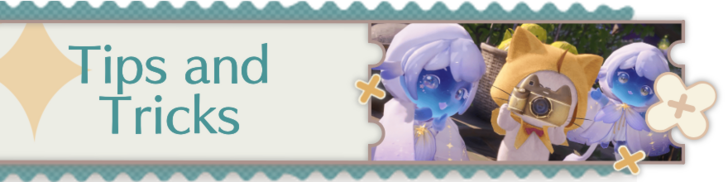
All Tips and Tricks
Comment
Author
Character Customization Guide
Rankings
- We could not find the message board you were looking for.
Gaming News
Popular Games

Genshin Impact Walkthrough & Guides Wiki

Honkai: Star Rail Walkthrough & Guides Wiki

Arknights: Endfield Walkthrough & Guides Wiki

Umamusume: Pretty Derby Walkthrough & Guides Wiki

Wuthering Waves Walkthrough & Guides Wiki

Pokemon TCG Pocket (PTCGP) Strategies & Guides Wiki

Abyss Walkthrough & Guides Wiki

Zenless Zone Zero Walkthrough & Guides Wiki

Digimon Story: Time Stranger Walkthrough & Guides Wiki

Clair Obscur: Expedition 33 Walkthrough & Guides Wiki
Recommended Games

Fire Emblem Heroes (FEH) Walkthrough & Guides Wiki

Pokemon Brilliant Diamond and Shining Pearl (BDSP) Walkthrough & Guides Wiki

Diablo 4: Vessel of Hatred Walkthrough & Guides Wiki

Super Smash Bros. Ultimate Walkthrough & Guides Wiki

Yu-Gi-Oh! Master Duel Walkthrough & Guides Wiki

Elden Ring Shadow of the Erdtree Walkthrough & Guides Wiki

Monster Hunter World Walkthrough & Guides Wiki

The Legend of Zelda: Tears of the Kingdom Walkthrough & Guides Wiki

Persona 3 Reload Walkthrough & Guides Wiki

Cyberpunk 2077: Ultimate Edition Walkthrough & Guides Wiki
All rights reserved
© Infold Games ALL RIGHTS RESERVED
The copyrights of videos of games used in our content and other intellectual property rights belong to the provider of the game.
The contents we provide on this site were created personally by members of the Game8 editorial department.
We refuse the right to reuse or repost content taken without our permission such as data or images to other sites.



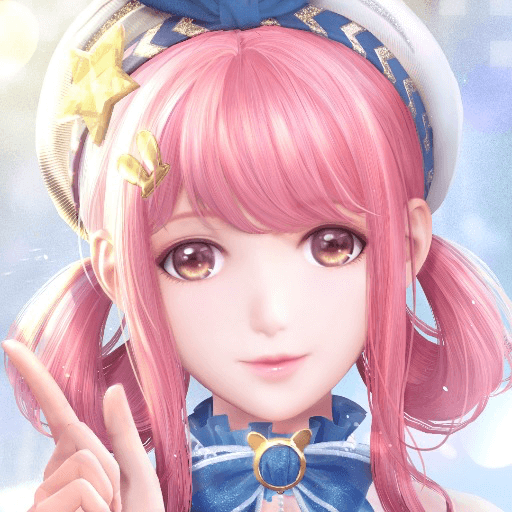
![Animal Crossing: New Horizons Review [Switch 2] | Needlessly Crossing Over to a New Generation](https://img.game8.co/4391759/47d0408b0b8a892e453a0b90f54beb8a.png/show)






















