Profile Customization Guide
Hey, Stylists! We regret to inform everyone that we will no longer be updating Infinity Nikki as of Version 1.6. The Friend Code Sharing board will still be kept open, but keep in mind that most guides past Version 1.5 are not up-to-date. Thank you for your support!
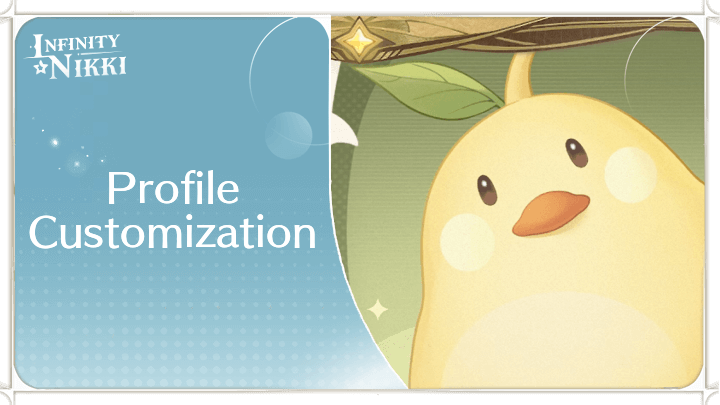
Players can customize their profile in Infinity Nikki to express themselves and put their best outfits on display. Find out how to customize your profile, and what all the profile customization options do in this guide!
List of Contents
Profile Customization Guide
Access from the Pear-Pal Menu
| Infinity Nikki Profile Customization Options |
|---|
|
|
Profile Customization in Infinity Nikki comes with several options to edit and personalize, to help create your own unique profile. These options can be found by selecting the Profile on the right side of the Pear-Pal menu.
Choose Your Avatar

After selecting their profile, players can click on their Avatar Photo in the Profile interface to change their profile picture. There is a selection of system photos, but players may use their own photos from the in-game camera.
Select an Avatar Frame

The second Avatar tab allows players to set an Avatar frame. The frame acts as a decorative border for the profile picture, adding another layer of customization to the mix.
Select Your Title
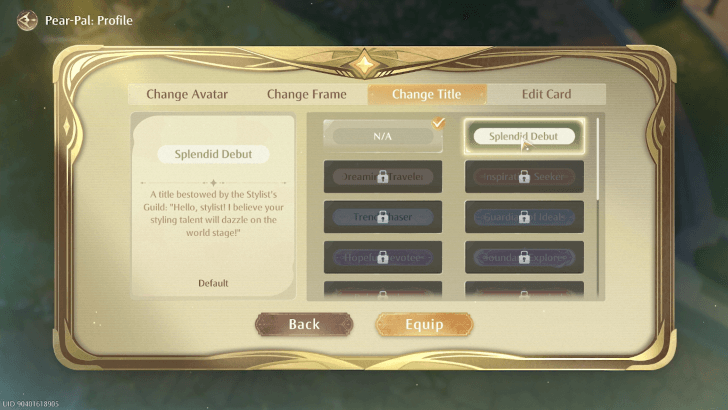
Titles are another option to edit on the Profile interface. Titles will appear on a player's profile page, and are acquired in-game through various means.
Set a Profile Card

The Card serves as the background of your Profile. Just like the Avatar, there are available system options, but you can also use your own pictures taken with the in-game camera.
Edit Your Motto

A personal Motto is displayed on the profile as well, and is essentially a short message on the profile containing whatever the player wants to write. Your Motto will be visible to other players when they look at your profile.
Change Your Username

Lastly, there is also an option to change your username in the Profile interface. This will edit your in-game name, allowing you to make changes to it should you have need to do so.
Infinity Nikki Related Guides
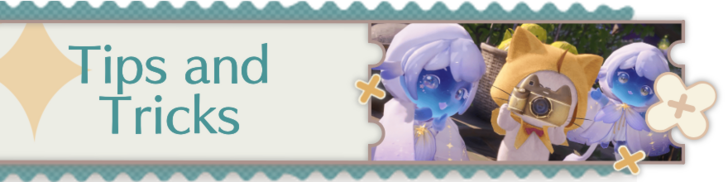
All Tips and Tricks
Comment
Author
Profile Customization Guide
Rankings
- We could not find the message board you were looking for.
Gaming News
Popular Games

Genshin Impact Walkthrough & Guides Wiki

Honkai: Star Rail Walkthrough & Guides Wiki

Arknights: Endfield Walkthrough & Guides Wiki

Umamusume: Pretty Derby Walkthrough & Guides Wiki

Wuthering Waves Walkthrough & Guides Wiki

Pokemon TCG Pocket (PTCGP) Strategies & Guides Wiki

Abyss Walkthrough & Guides Wiki

Zenless Zone Zero Walkthrough & Guides Wiki

Digimon Story: Time Stranger Walkthrough & Guides Wiki

Clair Obscur: Expedition 33 Walkthrough & Guides Wiki
Recommended Games

Fire Emblem Heroes (FEH) Walkthrough & Guides Wiki

Pokemon Brilliant Diamond and Shining Pearl (BDSP) Walkthrough & Guides Wiki

Diablo 4: Vessel of Hatred Walkthrough & Guides Wiki

Super Smash Bros. Ultimate Walkthrough & Guides Wiki

Yu-Gi-Oh! Master Duel Walkthrough & Guides Wiki

Elden Ring Shadow of the Erdtree Walkthrough & Guides Wiki

Monster Hunter World Walkthrough & Guides Wiki

The Legend of Zelda: Tears of the Kingdom Walkthrough & Guides Wiki

Persona 3 Reload Walkthrough & Guides Wiki

Cyberpunk 2077: Ultimate Edition Walkthrough & Guides Wiki
All rights reserved
© Infold Games ALL RIGHTS RESERVED
The copyrights of videos of games used in our content and other intellectual property rights belong to the provider of the game.
The contents we provide on this site were created personally by members of the Game8 editorial department.
We refuse the right to reuse or repost content taken without our permission such as data or images to other sites.



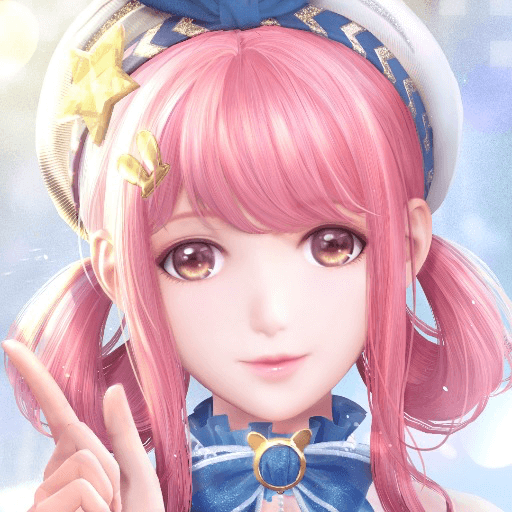
![Animal Crossing: New Horizons Review [Switch 2] | Needlessly Crossing Over to a New Generation](https://img.game8.co/4391759/47d0408b0b8a892e453a0b90f54beb8a.png/show)






















