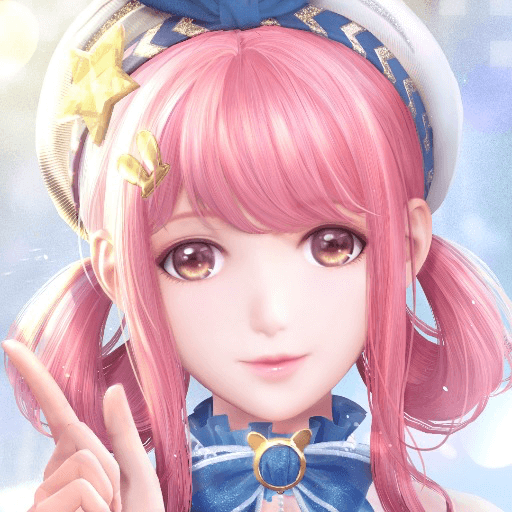How to Take Pictures with the Camera
Hey, Stylists! We regret to inform everyone that we will no longer be updating Infinity Nikki as of Version 1.6. The Friend Code Sharing board will still be kept open, but keep in mind that most guides past Version 1.5 are not up-to-date. Thank you for your support!

Here's how to unlock the camera function and take photos in Infinity Nikki. See a guide to settings and how to get more poses and lighting effects here!
| All Photo Guides | |
|---|---|
| Camera Guide | Expedition Photo Locations |
List of Contents
How to Take Photos
Unlock the Camera with Bebe
You can start taking pictures once Bebe unlocks the camera function during the Land of Wishes quest.
Open the Camera Feature
| Device | How to Open the Camera |
|---|---|
| PC | Press P or hold alt and click on the camera icon on the upper left of the screen. You can also press F12 to take a quick photo. |
| Mobile | Click on the camera icon on the upper left of the screen. You can also take a quick photo with the button to the left of the camera icon. |
| PS5 | Hold L1 and press down on the directional pad to open the camera. You can also press L3 and R3 at the same time to take a quick photo. |
How to View Photos
Click on the Photo Album Icon

Select the upper right icon in the Camera screen to show the album menu. Images taken via the camera can be viewed in Nikki's Album, and photos mandated by main quests can be seen in the Scrapbook.
| Device | How to Open the Camera |
|---|---|
| PC and Mobile | Click on the photo album icon on the top right of the screen. |
| PS5 | Press the options button and select the photo album on the left. |
How to Get More Poses and Filters
Level Up Camera Modifications
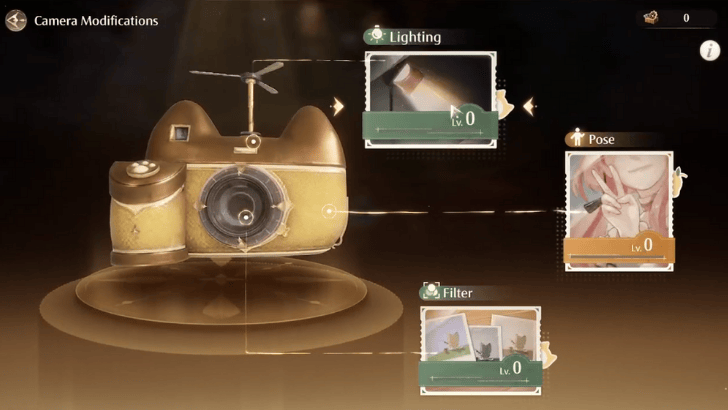
Players can unlock more poses, filters, and lighting by upgrading the camera with Upgrade Packs. The Camera Modification menu can be accessed by selecting the icon next to the album in the camera screen.
You can upgrade and unlock more Poses, Lightings, and Filters for better photos!
Pose Upgrade Rewards
| 1 | Meow Meow Punch Required: 1 |
7 | Look Afar Required: 7 |
|---|---|---|---|
| 2 | Adorable Tilt Required: 2 |
8 | Sideways Glance Required: 7 |
| 3 | Smooth Dancing Required: 3 |
9 | Shaky Kick Required: 7 |
| 4 | From Afar Required: 3 |
10 | Flying Kiss Required: 7 |
| 5 | Glance Back Required: 5 |
11 | Rapid Fire Required: 9 |
| 6 | Sideways Stance Required: 5 |
12 | Twirling Salute Required: 9 |
Filter Upgrade Rewards
| 1 | Creamy Required: 1 |
7 | Melting Snow Required: 7 |
|---|---|---|---|
| 2 | Warm Sun Required: 2 |
8 | Vintage Film Required: 7 |
| 3 | Sunny Day Required: 3 |
9 | Tranquil Coastline Required: 7 |
| 4 | Twilight Required: 3 |
10 | Summer Afternoon Required: 7 |
| 5 | Silver Moonlight Required: 5 |
11 | Graceful Pearl Glow Required: 9 |
| 6 | Night Rain Required: 5 |
12 | Red-Blue Symphony Required: 9 |
Lighting Upgrade Rewards
| 1 | Soft Yellow (R) Required: 1 |
7 | Light Pink (L) Required: 7 |
|---|---|---|---|
| 2 | Soft Yellow (L) Required: 2 |
8 | Light Pink (R) Required: 7 |
| 3 | Moon Blue (L) Required: 3 |
9 | White Edge Lighting Required: 7 |
| 4 | Moon Blue (L) Required: 3 |
10 | Dreamy Rainbow Required: 7 |
| 5 | Bright Purple (L) Required: 5 |
11 | Vivid Aurora Required: 9 |
| 6 | Bright Purple (R) Required: 5 |
12 | Soft Veil Glow Required: 9 |
Complete Limited Events
Shining Nikki featured event limited poses that can be purchased in the event's shop. It is possible that Infinity Nikki may follow suit, where future event rewards include unique poses that cannot be acquired anywhere else.
Purchased in Shop
Following Shining Nikki, some poses may be featured in the shop, purchased with real life currency. These poses are often sold in packs, and come with unique backgrounds and additional gacha currency.
How to Get Upgrade Packs
Complete Special Photography Tasks
| List of Special Photography Tasks |
|---|
|
|
Special Photography tasks are possibly special side quests that rewards Upgrade Packs upon completion. These quests may heavily involve using the Camera function, such as: taking photos with specific objects in view, taking photos of enemies in action, or solving mysteries with photos as evidence.
All Camera Features
| Camera Feature Guides | |||
|---|---|---|---|
| Camera Settings | Graphics Settings | Pose | Lighting |
| Filter | Shining Perspective | Shutter Button | - |
Camera Settings
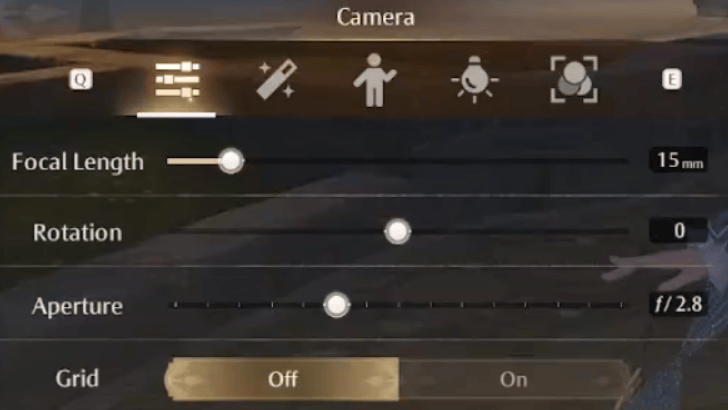
| Hide Nikki | Toggle to hide or show Nikki in the photo. |
|---|---|
| Focal Length | Enlarges or reduces image size. Stacks with zoom. |
| Rotation | Tilts camera view. Use the slider to adjust the angle. |
| Aperture | Blurs background. Use the slider to adjust intensity. |
| Grid | Shows a 3x3 square grid. Can be toggled on and off. |
| Eureka | Toggle between hiding or showing Eureka. |
Camera settings adjusts the view of the camera. Focal length can enlarge or diminish the depth of view of the camera, rotation tilts the angle, and aperture applies a blur on the background. Nikki and equipped Eurekas can be toggled on/off as well, and a 3x3 grid can be applied to aid in composition.
Graphics
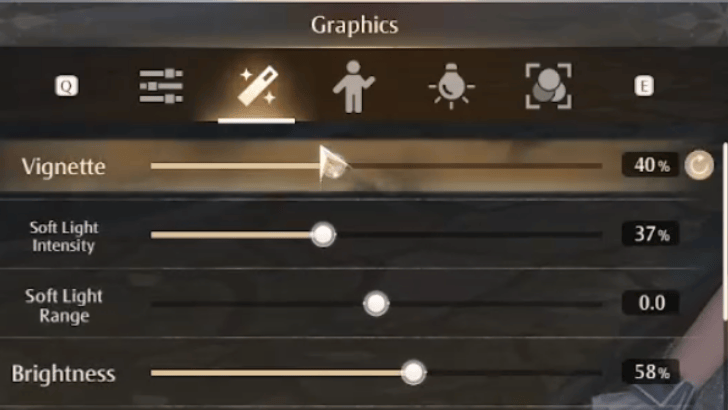
| Vignette | Add shadows in the camera border. Use the slider to adjust intensity. |
|---|---|
| Soft Light Intensity | Adjusts intensity of soft light surrounding objects. |
| Soft Light Range | Adjusts the coverage of soft light surrounding objects. |
| Brightness | Adjusts overall brightness. |
| Exposure | Adjusts sensitivity to light. |
| Contrast | Adjusts contrast of color and light/shadows. |
| Saturation | Adjusts color vibrance. |
| Natural Saturation | Adjusts vibrance without impacting hue. |
| Highlights | Heightens intensity of bright colors and white lights. |
| Shadows | Heightens intensity of dark colors and black shades. |
Graphics settings adjusts color vibrance and the lights/shadows in the image. Saturation and Natural Saturation affect how colors appear in the photo, and the rest impacts the brightness of lights and intensity of shades in the image. Additionally, a vignette effect can be applied to induce focus in the picture.
Pose
| Flourish | Grace | Turn |
|---|---|---|
 Subtle Invitation |
 Praying Hands |
 Glance Back |
Pose directs Nikki to perform a specific action. Players can use the slider at the bottom of the menu to adjust the animation frame by frame and pause when needed. Some poses allow Nikki to face the camera during its animation.
Fluorish poses tend to exhibit vitality, Grace poses demonstrate elegance in its actions, and Turn poses have have the most animated features of all three.
Lighting
| Sample Lighting Effects | ||
|---|---|---|
 Side Light (L) |
 Top Light |
 Bottom Light |
Lighting adds a light source in the image, hitting Nikki at the specified angle.
Basic lighting adds a white light at a specific angle, Hue lighting creates a colored light projected at either left or right, and Ambient lighting adds a light source that affects the whole image.
Filter
| Sample Filter Effects | ||
|---|---|---|
 No Filter |
 Subtle Mist |
 Blossoming Pink |
Filters apply colors and light that affects the entire photo. The light and colors applied affects Nikki, the background, all the objects in the image.
Shining Perspective
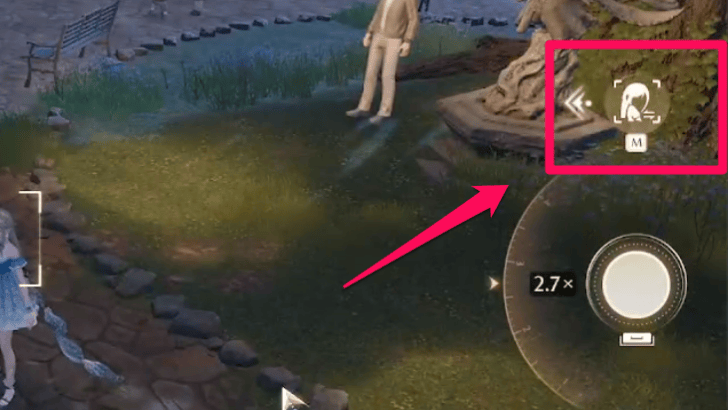
Shining Perspective automatically sets the pose, camera position, and settings to create a scenic shot. This feature does not affect the set graphics, lighting, and filter settings.
Shutter Button

The shutter button takes the photo and saves it in Nikki's Album. Scrolling the mouse wheel or sliding the area surrounding the shutter button adjusts the zoom level.
Camera Trophy Unlock
Master Photographer Trophy
|
|
Master Photographer |
|---|---|
| Take 100 Photos |
Players can obtain the Gold trophy, Master Photographer by taking 100 photos with the Camera. Play around with effects and poses or capture scenic spots around Miraland to quickly reach the trophy objective!
Trophy Guide and Achievements List
Infinity Nikki Related Guides
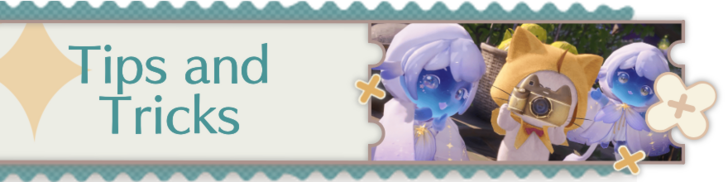
All Tips and Tricks
Comment
Author
How to Take Pictures with the Camera
Rankings
- We could not find the message board you were looking for.
Gaming News
Popular Games

Genshin Impact Walkthrough & Guides Wiki

Honkai: Star Rail Walkthrough & Guides Wiki

Arknights: Endfield Walkthrough & Guides Wiki

Umamusume: Pretty Derby Walkthrough & Guides Wiki

Wuthering Waves Walkthrough & Guides Wiki

Pokemon TCG Pocket (PTCGP) Strategies & Guides Wiki

Abyss Walkthrough & Guides Wiki

Zenless Zone Zero Walkthrough & Guides Wiki

Digimon Story: Time Stranger Walkthrough & Guides Wiki

Clair Obscur: Expedition 33 Walkthrough & Guides Wiki
Recommended Games

Fire Emblem Heroes (FEH) Walkthrough & Guides Wiki

Pokemon Brilliant Diamond and Shining Pearl (BDSP) Walkthrough & Guides Wiki

Diablo 4: Vessel of Hatred Walkthrough & Guides Wiki

Super Smash Bros. Ultimate Walkthrough & Guides Wiki

Yu-Gi-Oh! Master Duel Walkthrough & Guides Wiki

Elden Ring Shadow of the Erdtree Walkthrough & Guides Wiki

Monster Hunter World Walkthrough & Guides Wiki

The Legend of Zelda: Tears of the Kingdom Walkthrough & Guides Wiki

Persona 3 Reload Walkthrough & Guides Wiki

Cyberpunk 2077: Ultimate Edition Walkthrough & Guides Wiki
All rights reserved
© Infold Games ALL RIGHTS RESERVED
The copyrights of videos of games used in our content and other intellectual property rights belong to the provider of the game.
The contents we provide on this site were created personally by members of the Game8 editorial department.
We refuse the right to reuse or repost content taken without our permission such as data or images to other sites.