How to Change Gambits
A well-managed Gambit is important for defeating tough enemies like Zodiark or Yiazmat. Read on and find out how the Gambit system works to help players master the game Final Fantasy XII (FF12, FFXII).
List of Contents
The Gambit System
Remember that part in the Garamsythe Waterway when Balthier explains to you the meanings of Gambits? Penelo also opened up about Gambits, but that was not yet the Gambit system long-time players may have become familiar with. While the Waterway cutscene was supposed to cover everything, the Gambit system turned out to be an even deeper system.

Gambits are 'programmable' actions which characters in your party follow to a T. For instance, if you order a part a-member to attack the target of the party leader, he or she will only attack once the leader has targeted the enemy.
In a similar fashion, you can program your White Mage to heal party members once their remaining HP is at 70%, and Black Mages can be programmed to rain Thunder on enemies weak to the Lightning element.
There are many possibilities; how limited they are, or how extensive and 'complete' they can turn out to be, is all up to you!
When do you get Gambits?
The earliest instance would be with your meeting with Penelo, but the earliest you can begin to create your own set of 'commands' would be at the Garamsythe Waterways with Balthier and Fran. By this time, you'll have access to the initial page, though you begin to unlock more slots as you work on the License Boards.

Initially, you'll be able to command Vaan and company to focus their attack on a single target or have two characters attack while one focuses on healing and buffing the party with boosts.
How to create your own Gambit setup
Enough about the TED talks on Gambits. How do you create your own selections? Read on and find out:
Go to the Gambits section

The Gambits section can be found in the same menu section where Party, Status, and Equip options are located. Select it to go to the Gambits selection screen.
Choose a character to set Gambits for
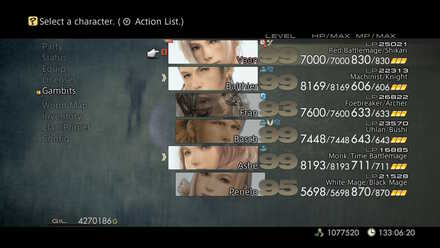
Once you've selected this option, you'll be asked which characters will have their Gambits edited. Select one to go to the Gambits edit screen.
Sort out your Gambits

You'll get to the edit Gambits screen where you can choose whether to target yourself, your foe, or your ally. You can set your character to use Technicks, Magicks, or basic attacks in this screen. Pressing the (L) or (R) buttons selects characters, while the second (L) or (R) buttons selects Gambit boards.
Change your targets
In the Gambits screen, you can also manage which targets you may want to go after. There are three selections that may be of significant importance to most players:

Here the Red section generally targets your foes.

Blue means Gambits that target your Allies, whether to heal or to give buffs and any similar action.

The Yellow section signifies target Gambits for yourself, whether you want to heal or restore your MP.
Change the order of your Gambits
In the Menu section of the Gambits screen, you can also choose to move your Gambits according to priority.

You may choose to move certain Gambits up so that they take priority over others,

Or down to give way to other options.
Turning your Gambits ON or OFF
Gambits can also be turned ON or OFF depending on your party's needs. This is especially important to consider as a wayward Curaga spell can KO a Reversed character, or a Reverse spell may put a character in jeopardy during a boss fight. It is as simple as bringing the cursor to where it says ON and clicking on it so that it goes to OFF.
There are three ways in which you can turn a character's gambits ON or OFF:

- From the Menu section

- By clicking on the top-most On / Off toggle

- Manually through the real-time overworld Menu.
Note: This will turn ALL your listed Gambits ON or OFF.
Final Fantasy XII Related Links
Author
How to Change Gambits
improvement survey
02/2026
improving Game8's site?

Your answers will help us to improve our website.
Note: Please be sure not to enter any kind of personal information into your response.

We hope you continue to make use of Game8.
Rankings
- We could not find the message board you were looking for.
Gaming News
Popular Games

Genshin Impact Walkthrough & Guides Wiki

Arknights: Endfield Walkthrough & Guides Wiki

Honkai: Star Rail Walkthrough & Guides Wiki

Wuthering Waves Walkthrough & Guides Wiki

Umamusume: Pretty Derby Walkthrough & Guides Wiki

Zenless Zone Zero Walkthrough & Guides Wiki

Pokemon TCG Pocket (PTCGP) Strategies & Guides Wiki

Clair Obscur: Expedition 33 Walkthrough & Guides Wiki

Digimon Story: Time Stranger Walkthrough & Guides Wiki

Where Winds Meet Walkthrough & Guides Wiki
Recommended Games

Fire Emblem Heroes (FEH) Walkthrough & Guides Wiki

Diablo 4: Vessel of Hatred Walkthrough & Guides Wiki

Super Smash Bros. Ultimate Walkthrough & Guides Wiki

Yu-Gi-Oh! Master Duel Walkthrough & Guides Wiki

Pokemon Brilliant Diamond and Shining Pearl (BDSP) Walkthrough & Guides Wiki

Elden Ring Shadow of the Erdtree Walkthrough & Guides Wiki

Monster Hunter World Walkthrough & Guides Wiki

The Legend of Zelda: Tears of the Kingdom Walkthrough & Guides Wiki

Persona 3 Reload Walkthrough & Guides Wiki

Cyberpunk 2077: Ultimate Edition Walkthrough & Guides Wiki
All rights reserved
2006, 2017 SQUARE ENIX CO., LTD. All Rights Reserved.
The copyrights of videos of games used in our content and other intellectual property rights belong to the provider of the game.
The contents we provide on this site were created personally by members of the Game8 editorial department.
We refuse the right to reuse or repost content taken without our permission such as data or images to other sites.



























