Basic Controls and Techniques
Looking to get more ability points? See the locations for all Places of Power here:
・Place of Power Locations
Trying to make more coin as quickly as possible? See our Money Making Guide!
・How to Make Money Fast
Want to know the best early game builds and skills to invest in? We've got you covered!
・Best Early Game Skills and Builds
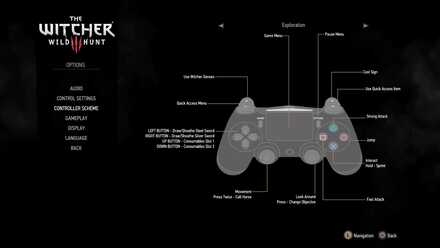
This page contains information on the basic controls and settings in the game The Witcher 3. Read on to see the functions of each button when swimming, on the ground and during combat, as well as when sailing or horse riding.
List of Contents
Controls
Ground and Combat
| PS4 | Switch | Function |
|---|---|---|
| B | Jump / Climb / Dodge (Combat Only) | |
| A | Interact / Roll (Combat Only) | |
| A (Hold) | Sprint | |
| Y | Fast Attack | |
| X | Strong Attack | |
| Up | Consumable 1 | |
| Down | Consumable 2 | |
| Left | Sheathe Steel Sword / Draw Steel Sword | |
| |
Right | Sheathe Silver Sword / Draw Silver Sword |
| Left Stick | Movement | |
| Right Stick | Camera Movement | |
| L3 | Call Horse | |
| R3 | Select or Deselect Target (Combat Only) | |
| L | Quick Access Menu | |
| ZL | Counter Attack (Combat Only) | |
| ZL (Hold) | Witcher Senses / Parry (Combat Only) | |
| R | Throw | |
| ZR | Cast Sign | |
| + | Game Menu | |
| - | Pause Game |
Horse Riding
| PS4 | Switch | Function |
|---|---|---|
| B (Hold) | Dismount | |
| A (Double Tap) | Gallop | |
| Hold |
A (Hold) | Canter |
| X or Y | Attack / Draw Sword | |
| B | Jump | |
| Up | Consumable 1 | |
| Down | Consumable 2 | |
| Left | Sheathe Steel Sword / Draw Steel Sword | |
| |
Right | Sheathe Silver Sword / Draw Silver Sword |
| Left Stick | Movement | |
| Right Stick | Camera Movement | |
| L | Quick Access Menu | |
| ZR | Cast Sign | |
| ZL (Hold) | Witcher Senses |
Swimming
| PS4 | Switch | Function |
|---|---|---|
| A | Interact | |
| A (Hold) | Swim Quickly | |
| Y | Sumberge | |
| B | Surface | |
| Up | Consumable 1 | |
| Down | Consumable 2 | |
| Left Stick | Movement | |
| Right Stick | Camera Movement | |
| L | Quick Access Manu | |
| ZL (Hold) | Witcher Senses |
Sailing
| PS4 | Switch | Function |
|---|---|---|
| A | Accelerate | |
| Y | Stop | |
| B | Disembark | |
| Left Stick | Movement | |
| Right Stick | Camera Movement | |
| R3 | Select / Deselect Target | |
| ZL (Hold) | Witcher Senses | |
| L | Quick Access Menu |
Techniques
Switching Consumables

Holding Up or Down on the D-Pad after opening the quick access menu switches the currently equipped consumable, giving you easy access to 2 more items without opening the Inventory.
Quick Meditation

You can quickly start meditation without opening the Game Menu by holding L1 and pressing the Square button on PS4 or holding the L button and pressing Y on Switch. This is especially useful when you need to recover HP quickly after a battle.
Changing Bolts

Switching Bolts for your crossbow can easily be done without opening the Invontory by accessing the Quick Game Menu and pressing the Left or Right Button while selecting the Crossbow.
Doing a Somersault

When holding the run button, you can then jump and then press the run button right upon landing to make Geralt do a somersault. The most useful application of this is to stop-drop-and-roll when you are on fire. Somersaulting will immediately extinguish a fire.
The Witcher 3 Related Links

See All Beginner Tips & Guides
All Tips and Tricks Guides
Author
Basic Controls and Techniques
Rankings
- We could not find the message board you were looking for.
Gaming News
Popular Games

Genshin Impact Walkthrough & Guides Wiki

Honkai: Star Rail Walkthrough & Guides Wiki

Arknights: Endfield Walkthrough & Guides Wiki

Umamusume: Pretty Derby Walkthrough & Guides Wiki

Wuthering Waves Walkthrough & Guides Wiki

Pokemon TCG Pocket (PTCGP) Strategies & Guides Wiki

Abyss Walkthrough & Guides Wiki

Zenless Zone Zero Walkthrough & Guides Wiki

Digimon Story: Time Stranger Walkthrough & Guides Wiki

Clair Obscur: Expedition 33 Walkthrough & Guides Wiki
Recommended Games

Fire Emblem Heroes (FEH) Walkthrough & Guides Wiki

Pokemon Brilliant Diamond and Shining Pearl (BDSP) Walkthrough & Guides Wiki

Diablo 4: Vessel of Hatred Walkthrough & Guides Wiki

Super Smash Bros. Ultimate Walkthrough & Guides Wiki

Yu-Gi-Oh! Master Duel Walkthrough & Guides Wiki

Elden Ring Shadow of the Erdtree Walkthrough & Guides Wiki

Monster Hunter World Walkthrough & Guides Wiki

The Legend of Zelda: Tears of the Kingdom Walkthrough & Guides Wiki

Persona 3 Reload Walkthrough & Guides Wiki

Cyberpunk 2077: Ultimate Edition Walkthrough & Guides Wiki
All rights reserved
The Witcher® is a trademark of CD PROJEKT S. A. The Witcher game © CD PROJEKT S. A. All rights reserved. The Witcher game is based on the prose of Andrzej Sapkowski. All other copyrights and trademarks are the property of their respective owners.
The copyrights of videos of games used in our content and other intellectual property rights belong to the provider of the game.
The contents we provide on this site were created personally by members of the Game8 editorial department.
We refuse the right to reuse or repost content taken without our permission such as data or images to other sites.




























how to swim fast?