All Hunter Blind and Hunter Base Locations
★ Spider-Man 2 is out now! Check our Beginner's Guide
★ Trophy Guide: How to Get Platinum
★ List of All Collectibles
┣ 42 Spider-Bots | 14 Marko's Memories
┗ 23 Photo Ops | 10 Mysterium Dev Diaries
★ Find all Collectibles & Waypoints on our Interactive Map!
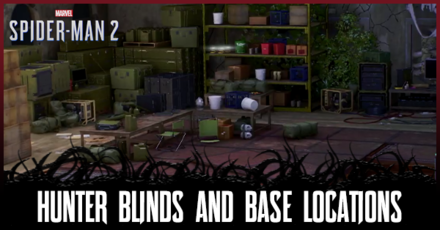
There are 11 Hunter Blinds and 4 Hunter Bases in Spider-Man 2 (PS5) that are scattered all over New York City. Read on to learn how to find Hunter Bases, all of the Hunter Blind locations in the city, and how to unlock all Hunter Blinds and Bases.
List of Contents
How to Find Hunter Bases
Finish the Hunter Blinds in a District

Once you unlock the locations of the Hunter Blinds after the mission Bad Guys on the Block, you will have to finish all of the same blinds in a district. Only then will the location of the Hunter Base in that district appear for you to clear out.
Hunter Blinds and Hunter Base Map Locations
Hunter Blinds and Hunter Base Interactive Map
The Interactive Map both shows the location of key points on the map, and doubles as a collectible checker.
- Click an icon on the right side to show all the pins of a specific type, or click the magnifying glass button to search for a specific pin by name.
- Click a pin on the map to see its name and description, and a relevant picture or video if available.
- From here, click Mark as Acquired to indicate that you've gotten a collectible already. This will change its icon on the map to show that it has been collected, and add 1 to that pin type's Counter.
- To undo this, click on the same pin and click Restore to unclaimed.
- To check how many pins you have marked so far, check the Counter in the bottom left, and click the icon that looks like a checklist to see counters for all pin types.
- If the collected pins start to get in the way, you can hide them all by clicking the green Show Pins button on the left side.
| Icon | How to Use |
|---|---|
 | Show Names This button reveals the Name of every icon currently shown. |
 | Show Pins This button will toggle between showing and hiding all the pins which you have already marked as acquired. |
 | Fullscreen This button will change the map display to fill the screen. |
 | Search Mode Toggle This button will display a searchbar which you can use to search for an individual pin by its name. |
 | Icon Mode Toggle In Search Mode, this button will toggle you back to Icon Mode, removing the search bar and displaying the icons again. |
 | All Pins This button is shown along with the Icons on the right when there are over 6 types of pins. Click it for a full selection of all available pin types. |
 | Counter Tracks the number of pins you have of a certain type. The pin type shown is set to the page and currently cannot be changed; however, all pin type counters can be viewed by clicking the checklist icon on the right side. |
| View All Counters This icon is found on the right side of the Counter. When a map has more than one pin type, click this icon to see Counters for all pin types. |
By default, only the Hunter Blinds are displayed on the interactive map. However, you can show the locations of Hunter Bases if you click on the All Pins icon on the map and select Hunter Bases.
There are a total of 11 Hunter Blinds and 4 Hunter Bases spread across the map of New York. However, you can only unlock the Hunter Base if you have cleared out all the Hunter Blinds within that district.
Interactive Map of New York's Districts
List of Hunter Blinds and Hunter Bases
Hunter Blinds and Hunter Bases
| Hunter Blinds / Base | Blinds Rewards Base Rewards |
|---|---|
| Motorpool Blinds / Base (Harlem) |
・XP Reward: 1000 each ・ ・ ・XP Reward: 1500 ・ ・ |
| Arsenal Blinds / Base (Upper West) |
・XP Reward: 1000 each ・ ・ ・XP Reward: 1500 ・ ・ |
| Garden Blinds / Base (Financial District) |
・XP Reward: 1000 each ・ ・ ・XP Reward: 1500 ・ ・ |
| Aviary Blinds / Base (Downtown Brooklyn) |
・XP Reward: 1000 each ・ ・ ・XP Reward: 1500 ・ ・ |
Click on the Particular Hunter Blinds and Base for a Detailed Walkthrough!
What Are Hunter Blinds and Hunter Bases?
Hunter Blinds are Used to Locate the Hunter Base

Hunter Blinds are small hideouts where Kraven's goons are posted. Clearing all of the Hunter Blinds within the district will help you find out where the main Hunter Base is located for that district by getting intel from an inactive Talon Drone. Most Hunter Blinds and Hunter Bases will also have similar objectives with each other.
How to Unlock Hunter Blinds and Hunter Bases
Complete ''Bad Guys on the Block''

You will be able to unlock the Hunter Blind collectibles by completing the ''Bad Guys on the Block'' main mission. After you finish the mission, Hunter Blinds will start appearing on your map as you keep progressing through the main mission.
Bad Guys On The Block Walkthrough
How to Complete Hunter Blinds and Bases
Defeat All the Hunters

Players can complete Hunter Blinds and Bases by defeating all of the Hunters in the area. After all of them have been defeated, you will need to look for an inactive Talon Drone in the blind, or a computer in a base, to gather data.
Use Miles' Invisibility for Stealth Takedowns

It is recommended for players to play as Miles whenever you do Hunter Blinds and Bases because of his invisibility. His skill lets you sneak around the blinds and bases without getting detected easily, which in turn also lets you perform stealth takedowns easily.
Take Advantage of Communications Console and Vulnerabilities

While you are inside the Hunter Base, you will have sub-objectives you can complete, specifically disabling the communications console and taking advantage of the base's vulnerabilities. Doing these objectives will make clearing out the base easier since Hunters cannot call for backup or use certain tech to help them.
Hunter Blinds and Hunter Base Rewards
XP, Rare Tech Parts, and Tech Parts

Whenever you complete a Hunter Blind or Hunter Base, you will receive XP, Rare Tech Parts, and regular Tech Parts. These tech parts can be used to upgrade your gadgets and suit tech, or to unlock new suits.
Most Dangerous Game Suit and ''Seek and Destroy'' Trophy

If you finish all of the Hunter Blinds and Hunter Bases in the game, you will also unlock the Most Dangerous Game Suit, which is a Kraven-themed suit. You will also unlock the ''Seek and Destroy'' Trophy alongside it.
Suit Styles Guide: List of All Suits
Spider-Man (PS5) Related Guides

All Mission Types
| Story Walkthrough Missions | |
|---|---|
| Main Missions | |
| Side Missions | |
| Side Stories | FNSM Requests |
| Prowler Stashes | The Flame |
| EMF Experiments | Cultural Museum |
| Hunter Blinds and Bases | Brooklyn Visions |
| Unidentified Targets | Symbiote Nests |
Comment
Author
All Hunter Blind and Hunter Base Locations
Rankings
- We could not find the message board you were looking for.
Gaming News
Popular Games

Genshin Impact Walkthrough & Guides Wiki

Honkai: Star Rail Walkthrough & Guides Wiki

Arknights: Endfield Walkthrough & Guides Wiki

Umamusume: Pretty Derby Walkthrough & Guides Wiki

Wuthering Waves Walkthrough & Guides Wiki

Pokemon TCG Pocket (PTCGP) Strategies & Guides Wiki

Abyss Walkthrough & Guides Wiki

Zenless Zone Zero Walkthrough & Guides Wiki

Digimon Story: Time Stranger Walkthrough & Guides Wiki

Clair Obscur: Expedition 33 Walkthrough & Guides Wiki
Recommended Games

Fire Emblem Heroes (FEH) Walkthrough & Guides Wiki

Pokemon Brilliant Diamond and Shining Pearl (BDSP) Walkthrough & Guides Wiki

Diablo 4: Vessel of Hatred Walkthrough & Guides Wiki

Super Smash Bros. Ultimate Walkthrough & Guides Wiki

Yu-Gi-Oh! Master Duel Walkthrough & Guides Wiki

Elden Ring Shadow of the Erdtree Walkthrough & Guides Wiki

Monster Hunter World Walkthrough & Guides Wiki

The Legend of Zelda: Tears of the Kingdom Walkthrough & Guides Wiki

Persona 3 Reload Walkthrough & Guides Wiki

Cyberpunk 2077: Ultimate Edition Walkthrough & Guides Wiki
All rights reserved
© 2023 MARVEL
©2023 Sony Interactive Entertainment LLC.
Developed by Insomniac Games, Inc.
The copyrights of videos of games used in our content and other intellectual property rights belong to the provider of the game.
The contents we provide on this site were created personally by members of the Game8 editorial department.
We refuse the right to reuse or repost content taken without our permission such as data or images to other sites.




![Animal Crossing: New Horizons Review [Switch 2] | Needlessly Crossing Over to a New Generation](https://img.game8.co/4391759/47d0408b0b8a892e453a0b90f54beb8a.png/show)






















