How to Scan the Environment
★ Spider-Man 2 is out now! Check our Beginner's Guide
★ Trophy Guide: How to Get Platinum
★ List of All Collectibles
┣ 42 Spider-Bots | 14 Marko's Memories
┗ 23 Photo Ops | 10 Mysterium Dev Diaries
★ Find all Collectibles & Waypoints on our Interactive Map!
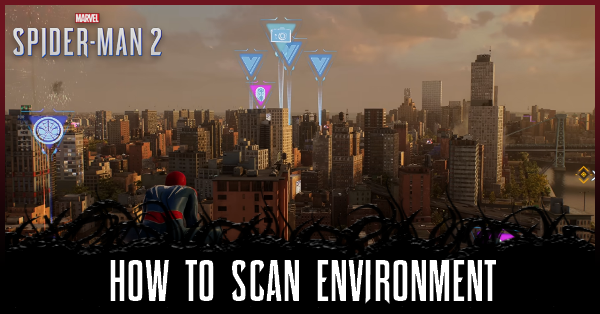
Scanning the environment reveals all nearby waypoints and markers in Spider-Man 2 (PS5)! Learn how to scan the environment and other useful tips about scanning!
List of Contents
How to Scan the Environment
Press R3 to Scan Your Surroundings

Whether you're in combat or just swinging around the city, you can do a quick scan of your immediate surroundings by pressing the R3 button (press the right analog stick) on your controller. This can also be used during missions to reveal objective markers and other points of interest.
What Does Scanning Do?
Reveals Map Markers and Waypoints
The main purpose of a scan, especially in the overworld, is to reveal nearby markers for collectibles, city tokens, and available missions. These markers will help you pinpoint their exact location and will remain in display until you complete them, fast travel to another district, or reload the area in any way.
Scanning while a mission is active also displays the objective marker on your HUD. This marker will act as a waypoint to where you should go next to advance the mission.
Highlights Interactable Objects
During missions that take place inside buildings or areas not directly connected to the overworld, you can scan your surroundings to highlight objects you can perform an action on that could be crucial to completing your current objective.
Spider-Man 2 (PS5) Related Guides

Beginner's Guide to Spider-Man 2
All Tips and Tricks
Comment
Author
How to Scan the Environment
Rankings
- We could not find the message board you were looking for.
Gaming News
Popular Games

Genshin Impact Walkthrough & Guides Wiki

Honkai: Star Rail Walkthrough & Guides Wiki

Arknights: Endfield Walkthrough & Guides Wiki

Umamusume: Pretty Derby Walkthrough & Guides Wiki

Wuthering Waves Walkthrough & Guides Wiki

Pokemon TCG Pocket (PTCGP) Strategies & Guides Wiki

Abyss Walkthrough & Guides Wiki

Zenless Zone Zero Walkthrough & Guides Wiki

Digimon Story: Time Stranger Walkthrough & Guides Wiki

Clair Obscur: Expedition 33 Walkthrough & Guides Wiki
Recommended Games

Fire Emblem Heroes (FEH) Walkthrough & Guides Wiki

Pokemon Brilliant Diamond and Shining Pearl (BDSP) Walkthrough & Guides Wiki

Diablo 4: Vessel of Hatred Walkthrough & Guides Wiki

Super Smash Bros. Ultimate Walkthrough & Guides Wiki

Yu-Gi-Oh! Master Duel Walkthrough & Guides Wiki

Elden Ring Shadow of the Erdtree Walkthrough & Guides Wiki

Monster Hunter World Walkthrough & Guides Wiki

The Legend of Zelda: Tears of the Kingdom Walkthrough & Guides Wiki

Persona 3 Reload Walkthrough & Guides Wiki

Cyberpunk 2077: Ultimate Edition Walkthrough & Guides Wiki
All rights reserved
© 2023 MARVEL
©2023 Sony Interactive Entertainment LLC.
Developed by Insomniac Games, Inc.
The copyrights of videos of games used in our content and other intellectual property rights belong to the provider of the game.
The contents we provide on this site were created personally by members of the Game8 editorial department.
We refuse the right to reuse or repost content taken without our permission such as data or images to other sites.




![Neverness to Everness (NTE) Review [Beta Co-Ex Test] | Rolling the Dice on Something Special](https://img.game8.co/4414628/dd3192c8f1f074ea788451a11eb862a7.jpeg/show)






















