Battle Bot Best Builds and How to Unlock
★ Check out our complete Platinum Trophy Guide!
⧗ Use different Parts and Materials to enhance vehicles!
⧖ Learn the Best Vehicles and Best Skills!
⧗ Find Collectibles: Blueprints | Lost Property | Bottles
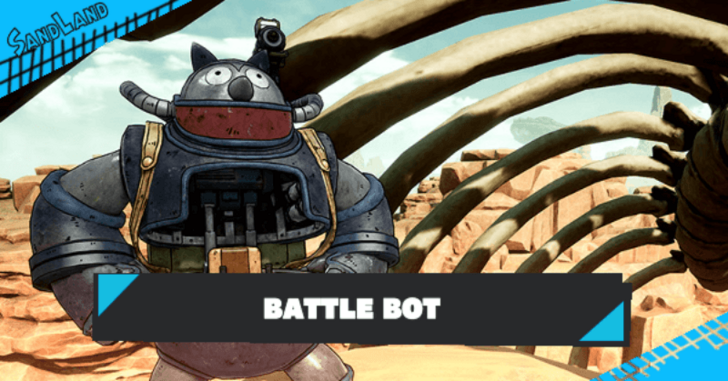
Battle Bot is a vehicle in Sand Land. Learn the best build for the Battle Bot, how to unlock, its moves and controls, and the default parts and stats of the Battle Bot.
| Battle-Bot Guides | |
|---|---|
| Battle-Bot Best Builds | All Battle-Bot Parts |
List of Contents
Battle Bot Best Builds
Best Battle Bot Build
| Build Parts | |||
|---|---|---|---|
| Clanging Arm | |||
| Battle-Bot Super Beam+ | |||
| Awesome Engine II | |||
| Sturdy Battle-Bot Legs | |||
| Seven Armor | |||
| Incendiary Punch Chip (Arm) | |||
| Auto-Repair Device | |||
| Stats | |||
| Vehicle | Weapon | ||
| 12270 | 431 | ||
| 222 | 0 | ||
| 19.6 | 0 | ||
| 0 | 0 | ||
How to Unlock Battle Bot
Complete the New Battle-bot Frame Side Quest
You can unlock the Battle-Bot by progressing through the game's main story and side quests until you are able to unlock the New Battle-Bot Frame side quest. Once you have successfully completed this quest, you will be rewarded with the Battle-Bot Frame, which you can use and assemble at the Spino garage.
Purchase From the Trading Post in Spino
Another method to unlock the Battle-Bot is by purchasing the Battle-Bot Frame from Halvar for 5 Ancient Silver Coins at the Trading Post in Spino. Please note that this frame will only become available in Halvar's shop after you complete the Halvar's Conundrum Side Quest.
Defeat General Bigfield From Bounties

You can unlock the Battle-Bot by progressing through the main story and bounties until you unlock the bounty for General Bigfield. Completing this bounty rewards you with the Battle-Bot Frame, which you can use at the garage to assemble the Battle-Bot.
List of Bounties and Best Bounties to Complete
Battle Bot Moves and Controls
Battle Bot Controls
| Action | Button | Description | ||
|---|---|---|---|---|
| PC | Xbox | PS4/PS5 | ||
| Dash/Boost | Left |
Uses Nitro Gauge to speed up vehicle or propel it forward. | ||
| Shoot | Press while holding Shooting Stance button to fire equipped and active weapon. | |||
| Reload | Replenishes active weapon's ammo. | |||
| Shooting Stance | Hold |
Hold |
Hold |
Uses active weapon's zoom function to improve accuracy. |
| Guard | Hold |
Hold |
Hold |
Protects vehicle from incoming damage. |
| Normal Attack | Deal damage to nearby enemies. | |||
| Special Attack | Triggers alternate way to deal damage to nearby enemies. | |||
| Jump | Propels vehicle upward. | |||
| Interact/Get Off | Triggers an event if a prompt is available/Commands character to exit the vehicle. | |||
| Lock On Target | Focuses camera and attacks to a specific enemy unit. | |||
| Autopilot | Automatically accelerates vehicle without additional commands. | |||
| Select Ally Skill | Hold |
Hold |
Hold |
Pull up available ally skills and Option Module. |
| Use Ally Skill | Press while holding Select Ally Skill button. Activates ally skill designated to the button. | |||
| Use Ally Skill | ||||
| Use Ally Skill | ||||
| Use Ally Skill | ||||
| Activate Option Module | Press while holding Select Ally Skill button. Activates equipped Option Module. | |||
| Zoom In/Out | Toggles zoom for minimap. | |||
| Item Menu | Pulls up item wheel. | |||
| Capsule Menu | Pulls up list of available vehicles to change vehicle. | |||
Battle Bot Battle Tips
Take Advantage of Your Durability and Melee Attacks
Similar to the Battle Armor, the Battle-Bot stands as one of the most powerful offensive vehicles in the game due to its melee attacks and high durability. Additionally, it has the capability to block incoming attacks, further improving its survivability and overall strength in combat.
Use Lasers for Long-Range Combat
The main advantage of the Battle-Bot over other vehicles is its capability to equip a powerful secondary weapon, capable of shooting enemies from a distance with a laser and automatically recovering when not in use. The damage output from this weapon is significant enough to instantly kill some of the late-game enemies you will encounter.
Battle Bot Overview
Battle Bot Summary
| Vehicle | Base Stats | ||
|---|---|---|---|
 Battle Bot Battle Bot |
Lvl | HP | Def |
| 23 | 8360 | 120 | |
| Details | |||
| ・For close-range battle. ・Can be equipped with arms for powerful close-range attacks. ・Shortened: BB |
|||
Battle Bot Default Parts and Stats
No Default Parts

The Battle Bot is acquired in the game by crafting it at a garage using a vehicle frame and materials. Crafted vehicles do not come with default parts.
Additionally, you need to have parts ready to be attached to craft the vehicle. If you are missing parts, you won't be able to craft it.
Sand Land Related Guides

List of Vehicles
| List of Vehicles | |||
|---|---|---|---|
 Battle Armor Battle Armor
|
 Battle Bot Battle Bot
|
 Battle Tank Battle Tank
|
 Car Car
|
 Dirt Buggy Dirt Buggy
|
 Hopper Hopper
|
 Hover Tank Hover Tank
|
 Hovercar Hovercar
|
 Hoverjet Hoverjet
|
 Hoverscooter Hoverscooter
|
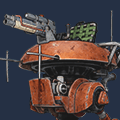 Jump-Bot Jump-Bot
|
 Motorbike Motorbike
|
 Raptor Raptor
|
 Uniride Uniride
|
||
Comment
Author
Battle Bot Best Builds and How to Unlock
Rankings
- We could not find the message board you were looking for.
Gaming News
Popular Games

Genshin Impact Walkthrough & Guides Wiki

Honkai: Star Rail Walkthrough & Guides Wiki

Arknights: Endfield Walkthrough & Guides Wiki

Umamusume: Pretty Derby Walkthrough & Guides Wiki

Wuthering Waves Walkthrough & Guides Wiki

Pokemon TCG Pocket (PTCGP) Strategies & Guides Wiki

Abyss Walkthrough & Guides Wiki

Zenless Zone Zero Walkthrough & Guides Wiki

Digimon Story: Time Stranger Walkthrough & Guides Wiki

Clair Obscur: Expedition 33 Walkthrough & Guides Wiki
Recommended Games

Fire Emblem Heroes (FEH) Walkthrough & Guides Wiki

Pokemon Brilliant Diamond and Shining Pearl (BDSP) Walkthrough & Guides Wiki

Diablo 4: Vessel of Hatred Walkthrough & Guides Wiki

Super Smash Bros. Ultimate Walkthrough & Guides Wiki

Yu-Gi-Oh! Master Duel Walkthrough & Guides Wiki

Elden Ring Shadow of the Erdtree Walkthrough & Guides Wiki

Monster Hunter World Walkthrough & Guides Wiki

The Legend of Zelda: Tears of the Kingdom Walkthrough & Guides Wiki

Persona 3 Reload Walkthrough & Guides Wiki

Cyberpunk 2077: Ultimate Edition Walkthrough & Guides Wiki
All rights reserved
© Bandai Namco Entertainment America Inc. All third party content, brands, names, and logos are used under license and remain property of their respective owners. All rights reserved.
The copyrights of videos of games used in our content and other intellectual property rights belong to the provider of the game.
The contents we provide on this site were created personally by members of the Game8 editorial department.
We refuse the right to reuse or repost content taken without our permission such as data or images to other sites.




![Neverness to Everness (NTE) Review [Beta Co-Ex Test] | Rolling the Dice on Something Special](https://img.game8.co/4414628/dd3192c8f1f074ea788451a11eb862a7.jpeg/show)






















