Interactive Map: All Regions and Locations
★ Check out our complete Platinum Trophy Guide!
⧗ Use different Parts and Materials to enhance vehicles!
⧖ Learn the Best Vehicles and Best Skills!
⧗ Find Collectibles: Blueprints | Lost Property | Bottles

This is an interactive map that shows all of the areas in Sand Land and Forest Land. See all of the regions, as well as a list of locations of Radio Towers, Camp, Villages, Towns, Grottos, and more!
List of Contents
Sand Land Interactive Map
Interactive Map
The Interactive Map both shows the location of key points on the map, and doubles as a collectible checker.
- Click an icon on the right side to show all the pins of a specific type, or click the magnifying glass button to search for a specific pin by name.
- Click a pin on the map to see its name and description, and a relevant picture or video if available.
- From here, click Mark as Acquired to indicate that you've gotten a collectible already. This will change its icon on the map to show that it has been collected, and add 1 to that pin type's Counter.
- To undo this, click on the same pin and click Restore to unclaimed.
- To check how many pins you have marked so far, check the Counter in the bottom left, and click the icon that looks like a checklist to see counters for all pin types.
- If the collected pins start to get in the way, you can hide them all by clicking the green Show Pins button on the left side.
| Icon | How to Use |
|---|---|
 | Show Names This button reveals the Name of every icon currently shown. |
 | Show Pins This button will toggle between showing and hiding all the pins which you have already marked as acquired. |
 | Fullscreen This button will change the map display to fill the screen. |
 | Search Mode Toggle This button will display a searchbar which you can use to search for an individual pin by its name. |
 | Icon Mode Toggle In Search Mode, this button will toggle you back to Icon Mode, removing the search bar and displaying the icons again. |
 | All Pins This button is shown along with the Icons on the right when there are over 6 types of pins. Click it for a full selection of all available pin types. |
 | Counter Tracks the number of pins you have of a certain type. The pin type shown is set to the page and currently cannot be changed; however, all pin type counters can be viewed by clicking the checklist icon on the right side. |
| View All Counters This icon is found on the right side of the Counter. When a map has more than one pin type, click this icon to see Counters for all pin types. | |
| Zoom In / Zoom Out This icon is found on the top left side of the map. You can press these buttons, or use your scroll wheel while hovering, to Zoom In and Out of the interactive map. |
Map Legend
| Legend for Map Icons | |||||
|---|---|---|---|---|---|
List of All Regions
Sand Land
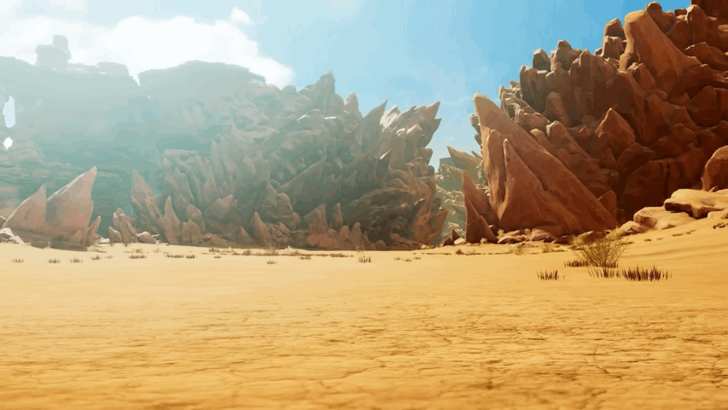
Sand Land is a deserted area deprived of water, with giant rock formations and cliffs anywhere you look. This region is also home to monsters that reside in this sandy enviroment.
During the demo, you can only explore the Hotkae Region of Sand Land with some restrictions.
Forest Land

Forest Land is a region flourishing with vegetation as far as the eye can see. Players can freely travel back and forth between Forest Land and Sand Land to complete unfinished subquests.
List of All Map Icons
Radio Towers

Radio Towers are essential for finding discoverable points of interests in the map. Radio Towers require materials to be fixed in order to reveal parts of the map and the surrounding points of interests.
There are a couple of radio towers that are tricky to get to, such as the W. Frontier Radio Tower and the Cascade Radio Tower. It's recommended to always keep an eye out for caves or passages that might lead to these radio towers!
Camps

Camps can be used as fast travel points and can sometimes include a Water Supply Point for refilling water. Camps can also be used to change the time of day by resting.
All Camp Locations: What Does Camping Do?
Towns/Villages

Towns and Villages are home to various NPCs and can be used as fast travel points. Some of these house NPCs that offer side quests, sell you items, show you the list of bounties, and more!
Water Supply Point
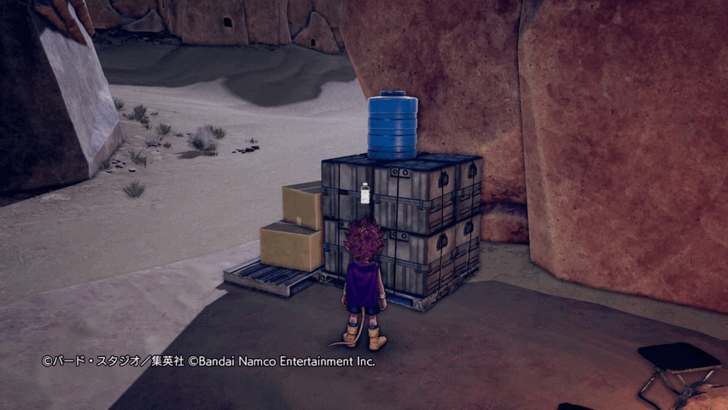
You can refill your water gauge and restore HP at Water Supply Points found all over the map. Once used, a Water Supply Point cannot be used again for a certain period of time.
All Water Supply Point Locations
Grottos
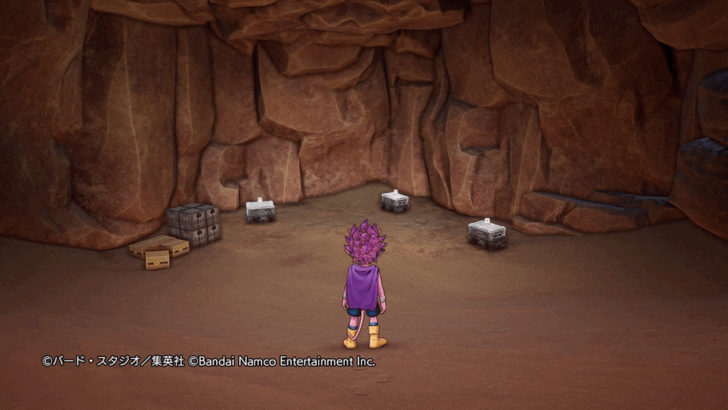
Grottos can be explored to loot the chests inside for materials, but the outside areas of grottos are surrounded by enemies.
While there are enemies surrounding the location, one can attempt to quickly enter the grotto to collect the loot from the chests and then exit as quickly as possible to avoid fighting the enemies.
All Grotto Locations and Rewards
Ruins

Ruins can be explored to get Ancient Coins from chests and ores from ore veins, and are filled with enemies.
Ruins are easily distinguished by its pillars, broken or otherwise, but one particular ruin can be accessed by entering a giant quicksand pit.
All Ruins Locations and Rewards
Hills

Hills can be climbed to collect the loot within the chests at the top. There are also enemies surrounding the hills, so it's best to eliminate them first before climbing.
The Jump-Bot is required to reach most hills since they're too tall for Beelzebub to jump to.
All Hill Locations and Rewards
Landmarks

Landmarks serve as locations that are distinct and can be recognized at a distance. It may be worth checking out since the gang comments on the landmarks you visit!
Bases

Bases are much like villages, but have better NPCs, including one that sells items and another that trades treasure maps for Ancient Gold Coins!
Spino is one of the bases you'll reach as you advance the story, and you'll be able to develop and expand it by completing side quests.
Army Facilities

Army Facilities are heavily guarded, which also restricts your actions to stealth as your only option once inside. You cannot execute attacks, skills, or deploy vehicles, as you're forced to sneak your way through the army to find and reach the chests containing great loot!
Checkpoints

Checkpoints allow access to adjacent regions and are guarded by soldiers. You can choose to ignore the guards and pass through the gates. Some checkpoints are locked, and you must progress the story to pass through them.
Time Attack (Races)

Time Attacks, or Races, are side activities you can participate in Sand Land, allowing you to earn rewards depending on how fast you finish the course.
Dungeons

Dungeons have multiple floors, with lots of enemies and loot as you explore it. They're also locations that are part of the story, as the quest locations will eventually lead you to the dungeons.
Hideouts

Hideouts are a places occupied by the Diamonds, Hearts, Clubs, Spades, and Jokers gangs. Entering their territory will make every enemy in the vicinity to attack you, so make sure you're well prepared before heading into their hideouts!
Battle Arena

The battle arena is a place where you can fight strong opponents that reward you with Arena Coins, which you can exchange for items and parts at the Trading Post within the arena.
Battle Arena Location and Rewards
Capitals

Capitals are like towns or villages, but larger and housing more people. They also serve as fast travel points for quick travels!
Bounties

Bounties are targets you're required to hunt down and fight in order to claim the rewards for defeating them. You can only claim up to five bounties, and you must finish at least one to make room for another.
List of Bounties and Best Bounties
Bosses

Bosses are stronger enemies that drop rare loot used in crafting higher quality gear. Their health bars are shown at the top of the screen rather than above their model.
Lost Properties

Lost Property are treasures you find scattered around the world of Sand Land that's been dropped by someone else. Returning Lost Properties to its owners will earn you rewards.
Blueprints

Blueprints unlocks new Parts available for crafting for the specified Vehicle at the Garage. They're typically sold by peddlers across Sand Land and Forest Land, and some can be won through races.
How to Check Progress
Check the Counter on the Bottom Left

Progress per region can be checked by looking at the counter on the bottom left while the map is opened. The counter includes Radio Towers, Camps, Water Supply Points, Treasure Chests, Parts Chests, Army Facilities, and Time Attacks (Races).
Buy or Find Treasure Maps to See Which Chests are Unlooted

Treasure Maps allow you to see the remaining unlooted treasure chests and parts chests in a specific area. These maps can be bought at the Trading Post in Spino by exchanging Ancient Gold Coin, which can be found in Ruins. Some maps are found in the open world through exploration.
Buying Treasure Maps for a region will also include the chests located inside grottos, ruins, and on hills, making them an effective way to verify whether you've collected all the chests at these points of interests. If the unexplored POI doesn't have chests on the map, then it's most likely ore veins inside.
Sand Land Related Guides

Sand Land All Guides
| Sand Land Guides | |
|---|---|
 Walkthrough Walkthrough
|
 Side Quests Side Quests |
 Vehicles Vehicles |
 Vehicle Parts Vehicle Parts |
 Maps Maps |
 Ruins Ruins |
 Trophies Trophies |
 Characters Characters |
 Crafting Materials Crafting Materials |
 Bounties Bounties |
 News and Game Info News and Game Info |
- |
Sand Land Tips and Tricks
Author
Interactive Map: All Regions and Locations
Rankings
- We could not find the message board you were looking for.
Gaming News
Popular Games

Genshin Impact Walkthrough & Guides Wiki

Honkai: Star Rail Walkthrough & Guides Wiki

Arknights: Endfield Walkthrough & Guides Wiki

Umamusume: Pretty Derby Walkthrough & Guides Wiki

Wuthering Waves Walkthrough & Guides Wiki

Pokemon TCG Pocket (PTCGP) Strategies & Guides Wiki

Abyss Walkthrough & Guides Wiki

Zenless Zone Zero Walkthrough & Guides Wiki

Digimon Story: Time Stranger Walkthrough & Guides Wiki

Clair Obscur: Expedition 33 Walkthrough & Guides Wiki
Recommended Games

Fire Emblem Heroes (FEH) Walkthrough & Guides Wiki

Pokemon Brilliant Diamond and Shining Pearl (BDSP) Walkthrough & Guides Wiki

Diablo 4: Vessel of Hatred Walkthrough & Guides Wiki

Super Smash Bros. Ultimate Walkthrough & Guides Wiki

Yu-Gi-Oh! Master Duel Walkthrough & Guides Wiki

Elden Ring Shadow of the Erdtree Walkthrough & Guides Wiki

Monster Hunter World Walkthrough & Guides Wiki

The Legend of Zelda: Tears of the Kingdom Walkthrough & Guides Wiki

Persona 3 Reload Walkthrough & Guides Wiki

Cyberpunk 2077: Ultimate Edition Walkthrough & Guides Wiki
All rights reserved
© Bandai Namco Entertainment America Inc. All third party content, brands, names, and logos are used under license and remain property of their respective owners. All rights reserved.
The copyrights of videos of games used in our content and other intellectual property rights belong to the provider of the game.
The contents we provide on this site were created personally by members of the Game8 editorial department.
We refuse the right to reuse or repost content taken without our permission such as data or images to other sites.




![Neverness to Everness (NTE) Review [Beta Co-Ex Test] | Rolling the Dice on Something Special](https://img.game8.co/4414628/dd3192c8f1f074ea788451a11eb862a7.jpeg/show)























Please make maps for internal areas like Lisab Battleship