Dirt Buggy Best Builds and How to Unlock
★ Check out our complete Platinum Trophy Guide!
⧗ Use different Parts and Materials to enhance vehicles!
⧖ Learn the Best Vehicles and Best Skills!
⧗ Find Collectibles: Blueprints | Lost Property | Bottles

Dirt Buggy is a vehicle in Sand Land. Learn the best build for the Dirt Buggy, how to unlock, its moves and controls, and the default parts and stats of the Dirt Buggy.
| Dirt Buggy Guides | |
|---|---|
| Dirt Buggy Best Builds | All Dirt Buggy Parts |
List of Contents
Dirt Buggy Best Builds
| Dirt Buggy Builds | ||
|---|---|---|
| Early Game Build | Midgame Build | Late Game Build |
Dirt Buggy Best Early Game Build
| Build Parts | |||
|---|---|---|---|
| Rocket Launcher x2 | |||
| 5mm Machine Gun | |||
| Single-Cylinder Engine | |||
| Stabilizer | |||
| None | |||
| Speed Booster Chip (Dirt Buggy) | |||
| None | |||
| Stats | |||
| Vehicle | Weapon | ||
| 2750 | 156 | ||
| 94 | 12 | ||
| 72.0 | 1.40 | ||
| 85.2 | 4.00 | ||
It can be difficult to acquire vehicle parts for the Dirt Buggy in the Early Game, as the only way to obtain more parts at the start is by acquiring the Blueprints from the Race Challenges.
The earliest opportunity to acquire parts outside of the race is by purchasing Blueprint 5 from the peddler near the Crump Radio Tower as soon as you reach Forest Land, which will provide you with additional weapon choices early on.
Dirt Buggy Best Midgame Build
| Build Parts | |||
|---|---|---|---|
| Incendiary Rocket Launcher II x2 | |||
| 7mm Machine Gun+ | |||
| Horizontal Single-Cylinder Engine | |||
| Stabilizer II | |||
| Crash Armor | |||
| Speed Booster Chip (Dirt Buggy) | |||
| Improved Handling Chip (Dirt Buggy) | |||
| Stats | |||
| Vehicle | Weapon | ||
| 3852 | 180 | ||
| 119 | 12 | ||
| 73.4 | 1.4 | ||
| 102.8 | 3.9 | ||
The Crash Armor Option on this Dirt Buggy build makes it one of the best mid-game vehicles for exploration. It enables you to run over enemies, dealing massive damage, and sometimes even one-shotting them, all while providing you with additional HP. This is paired with a Speed Booster Chip and an Improved Handling Chip for extra maneuverability.
Dirt Buggy Best Late Game Build
| Build Parts | |||
|---|---|---|---|
| Cluster Rocket Launcher+ | |||
| 7mm Multi-Barrel Machine Gun | |||
| Parallel-Twin Engine II | |||
| Stabilizer II | |||
| Crash Armor | |||
| Endurance Booster Chip (Dirt Buggy) | |||
| Quick Reload Chip (Missile/Rocket) | |||
| Stats | |||
| Vehicle | Weapon | ||
| 6060 | 361 | ||
| 169 | 8 | ||
| 70.4 | 1.7 | ||
| 89.2 | 3.36 | ||
How to Unlock Dirt Buggy
Complete Reckless Outlaw Utch Bounty

To unlock the Dirt Buggy, you will need to progress through the game's story until the Bounty for Reckless Outlaw Utch is unlocked. You can start the Bounty by talking to Hunter at the Junker Market in Lisab.
Completing the Bounty for Reckless Outlaw Utch rewards you with the Dirt Buggy Frame, which you can use at the garage in Spino Town. You need to have the necessary parts to assemble and acquire the Dirt Buggy.
List of Bounties and Best Bounties to Complete
Finish in Time at the Bike Race

You can also unlock the Dirt Buggy by completing the Bike Race at the Race Reg.: Desert and finishing within the time limit. As a reward, you will receive the Dirt Buggy Frame, which you can use at the garage to assemble the vehicle. Do note that you will still need the necessary vehicle parts to complete this assembly.
Dirt Buggy Moves and Controls
Dirt Buggy Controls
| Action | Button | Description | ||
|---|---|---|---|---|
| PC | Xbox | PS4/PS5 | ||
| Boost | Left |
Uses Nitro Gauge to speed up vehicle. | ||
| Shoot | Fires equipped and active weapon. | |||
| Reload | Replenishes active weapon's ammo. | |||
| Aim | Hold |
Hold |
Hold |
Uses active weapon's zoom function to improve accuracy. |
| Drift | Press while moving to skid your vehicle sideways to make efficient turns. | |||
| Change Weapons | Swaps active weapon between primary and secondary weapons. | |||
| Brake | Slow down or stop vehicle movement. | |||
| Reset Camera | Revert camera to default angle. | |||
| Interact/Get Off | Triggers an event if a prompt is available/Commands character to exit the vehicle. | |||
| Autopilot | Automatically accelerates vehicle without additional commands. | |||
| Light On/Off |  |
Toggles light. | ||
| Select Ally Skill | Hold |
Hold |
Hold |
Pull up available ally skills and Option Module. |
| Use Ally Skill | Press while holding Select Ally Skill button. Activates ally skill designated to the button. | |||
| Use Ally Skill | ||||
| Use Ally Skill | ||||
| Use Ally Skill | ||||
| Activate Option Module | Press while holding Select Ally Skill button. Activates equipped Option Module. | |||
| Zoom In/Out | Toggles zoom for minimap. | |||
| Item Menu | Pulls up item wheel. | |||
| Capsule Menu | Pulls up list of available vehicles to change vehicle. | |||
Dirt Buggy Battle Tips
Use Drift to Get Into Position
To land your shots with the Dirt Buggy, you need to face the enemy before you shoot since your front-facing weapon has limited motion. You will need to utilize drifting to get into the right position when using this vehicle offensively.
Dirt Buggy Overview
Dirt Buggy Summary
| Vehicle | Base Stats | ||
|---|---|---|---|
 Dirt Buggy Dirt Buggy |
Lvl | HP | Def |
| 16 | 2750 | 85 | |
| Details | |||
| ・High mobility. Designed for travel, but can also be used in battle with bazooka. ・Shortened: DB |
|||
Dirt Buggy Default Parts and Stats
No Default Parts

The Dirt Buggy is acquired in the game by crafting it at a garage using a vehicle frame and materials. Crafted vehicles do not come with default parts.
Additionally, you need to have parts ready to be attached to craft the vehicle. If you are missing parts, you won't be able to craft it.
Sand Land Related Guides

List of Vehicles
| List of Vehicles | |||
|---|---|---|---|
 Battle Armor Battle Armor
|
 Battle Bot Battle Bot
|
 Battle Tank Battle Tank
|
 Car Car
|
 Dirt Buggy Dirt Buggy
|
 Hopper Hopper
|
 Hover Tank Hover Tank
|
 Hovercar Hovercar
|
 Hoverjet Hoverjet
|
 Hoverscooter Hoverscooter
|
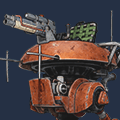 Jump-Bot Jump-Bot
|
 Motorbike Motorbike
|
 Raptor Raptor
|
 Uniride Uniride
|
||
Comment
Author
Dirt Buggy Best Builds and How to Unlock
Rankings
- We could not find the message board you were looking for.
Gaming News
Popular Games

Genshin Impact Walkthrough & Guides Wiki

Honkai: Star Rail Walkthrough & Guides Wiki

Arknights: Endfield Walkthrough & Guides Wiki

Umamusume: Pretty Derby Walkthrough & Guides Wiki

Wuthering Waves Walkthrough & Guides Wiki

Pokemon TCG Pocket (PTCGP) Strategies & Guides Wiki

Abyss Walkthrough & Guides Wiki

Zenless Zone Zero Walkthrough & Guides Wiki

Digimon Story: Time Stranger Walkthrough & Guides Wiki

Clair Obscur: Expedition 33 Walkthrough & Guides Wiki
Recommended Games

Fire Emblem Heroes (FEH) Walkthrough & Guides Wiki

Pokemon Brilliant Diamond and Shining Pearl (BDSP) Walkthrough & Guides Wiki

Diablo 4: Vessel of Hatred Walkthrough & Guides Wiki

Super Smash Bros. Ultimate Walkthrough & Guides Wiki

Yu-Gi-Oh! Master Duel Walkthrough & Guides Wiki

Elden Ring Shadow of the Erdtree Walkthrough & Guides Wiki

Monster Hunter World Walkthrough & Guides Wiki

The Legend of Zelda: Tears of the Kingdom Walkthrough & Guides Wiki

Persona 3 Reload Walkthrough & Guides Wiki

Cyberpunk 2077: Ultimate Edition Walkthrough & Guides Wiki
All rights reserved
© Bandai Namco Entertainment America Inc. All third party content, brands, names, and logos are used under license and remain property of their respective owners. All rights reserved.
The copyrights of videos of games used in our content and other intellectual property rights belong to the provider of the game.
The contents we provide on this site were created personally by members of the Game8 editorial department.
We refuse the right to reuse or repost content taken without our permission such as data or images to other sites.




![Animal Crossing: New Horizons Review [Switch 2] | Needlessly Crossing Over to a New Generation](https://img.game8.co/4391759/47d0408b0b8a892e453a0b90f54beb8a.png/show)






















