Room Customization Explained
★ Check out our complete Platinum Trophy Guide!
⧗ Use different Parts and Materials to enhance vehicles!
⧖ Learn the Best Vehicles and Best Skills!
⧗ Find Collectibles: Blueprints | Lost Property | Bottles

You can customize your room in Sand Land by going to the back of the garage, choosing one of the three available rooms, and furnishing the room. Read on to learn how to unlock and customize your room, where your room is, how to get furniture and decorations, and the different types of customizations!
List of Contents
How to Unlock Room Customization
Finish the Light on the Hill Side Quest

To unlock the ability to customize your room, you need to unlock the furniture shop. You will need to finish the "Light on the Hilltop"; side quest, which is quite simple. This quest will have you climb a hill to check what Lutemis claims to be a shiny object.
After finishing the quest, return to Spino Town. Lutemis will establish the furniture shop, unlocking your room along with it!
Light on the Hilltop Walkthrough
Where is My Room?
Go to the Back of the Garage
| Map Image | Overworld Image |
|---|---|
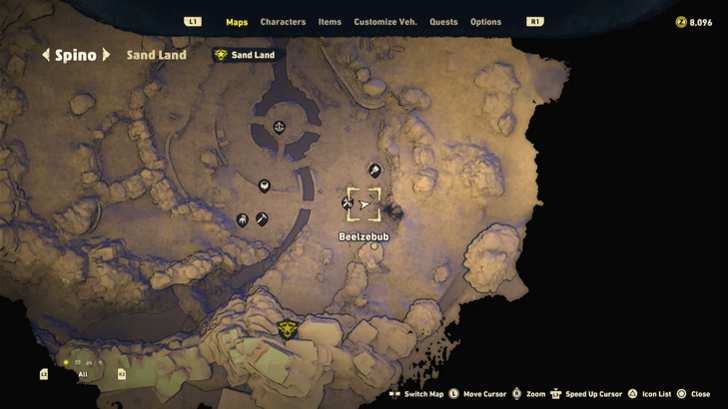 |
 |
After unlocking the Furniture Shop, the back end of Ann's garage will be repurposed to a room. To enter the room, proceed to the metal shutter at the end of the garage and move it.
How to Customize Your Room
| Customization Options |
|---|
|
1. Furnish the Room 2. Change the Decals 3. Color the Details 4. Expand Your Room Space |
Furnish the Room
You can begin furnishing the room as soon as you enter. Open the Room Layout option after pressing the Escape or Start button. Doing so will open a small list of furniture you own to the side that you can use to spruce up your room!
Maneuver around the different furniture categories to find the specific furniture you want, then place it down wherever you want!
Enable the Grid
Have more stability and control over where you place furniture by enabling the grid while placing! Do so by pressing the Start Button again after opening the Room Layout option!
To make it even more precise, activate the specific placement option and press on the direction pad to move the furniture inch by inch!
Remove Unwanted Furniture
To remove unwanted furniture, edit the furniture and pick the unwanted furniture. After doing so, remove it by pressing the square button!
Change the Decals
If you want to change the room's basic structure, access the Decals option instead. Customize the wallpaper, ceiling size, flooring, and more to change the room's foundation.
Color the Details
Do you want to make a purple forest or a desert-themed place akin to the locals? Sand Land's got you covered! Choose the customize colors option, and pick either Furniture or Decals.
You will be presented with a top-down list of all available items, allowing you to customize almost everything you put into your room!
Expand Your Room Space
Lutemis can expand your room up to two times, more than doubling the space to give you more room for customizing! The first space renovation costs 10,000 Zeni, while the last one costs about 20,000 Zeni.
Money Farming Guide: How to Get Zeni Fast
How to Get Furniture and Decorations
Buy From The Furniture Shop

You can buy pieces of furniture and decoration by buying them from the Furniture Shop clerk. Lutemis sells a selection of decorative pieces, and her shop is beside Stan or Ves' workshop!
Get From Ancient Ruins
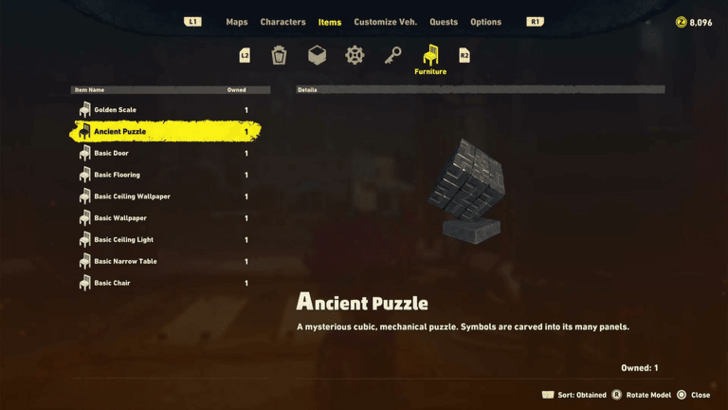
Apart from getting furniture from Lutemis, you can sometimes get furniture from opening chests in Ancient Ruins! These types of furniture are themed around the ruins aesthetic, which gives off a tropical feel about it!
All Ruins Locations and Rewards
Types of Room Customizations
Furniture

Furniture includes tables, chairs, beds, and so much more! Pieces of furniture have themes centered around them, but these can be individually bought and placed. You can create a cyber-themed room or a room that gives you a feeling of being one with nature!
Decor

Decors include walls, ceilings, lights, and floors! The decor also does not follow a theme format, allowing you to mix and match different combinations of the three to create a unique feel to your room!
Vehicles

If you want to showcase your custom vehicles in a garage-themed room, you can do so! Placing vehicles consumes a lot of space, so map out your room before doing so!
Vehicle Customization Explained
Sand Land Related Guides

Sand Land All Guides
| Sand Land Guides | |
|---|---|
 Walkthrough Walkthrough
|
 Side Quests Side Quests |
 Vehicles Vehicles |
 Vehicle Parts Vehicle Parts |
 Maps Maps |
 Ruins Ruins |
 Trophies Trophies |
 Characters Characters |
 Crafting Materials Crafting Materials |
 Bounties Bounties |
 News and Game Info News and Game Info |
- |
Sand Land Tips and Tricks
Comment
Author
Room Customization Explained
Rankings
- We could not find the message board you were looking for.
Gaming News
Popular Games

Genshin Impact Walkthrough & Guides Wiki

Honkai: Star Rail Walkthrough & Guides Wiki

Arknights: Endfield Walkthrough & Guides Wiki

Umamusume: Pretty Derby Walkthrough & Guides Wiki

Wuthering Waves Walkthrough & Guides Wiki

Pokemon TCG Pocket (PTCGP) Strategies & Guides Wiki

Abyss Walkthrough & Guides Wiki

Zenless Zone Zero Walkthrough & Guides Wiki

Digimon Story: Time Stranger Walkthrough & Guides Wiki

Clair Obscur: Expedition 33 Walkthrough & Guides Wiki
Recommended Games

Fire Emblem Heroes (FEH) Walkthrough & Guides Wiki

Pokemon Brilliant Diamond and Shining Pearl (BDSP) Walkthrough & Guides Wiki

Diablo 4: Vessel of Hatred Walkthrough & Guides Wiki

Super Smash Bros. Ultimate Walkthrough & Guides Wiki

Yu-Gi-Oh! Master Duel Walkthrough & Guides Wiki

Elden Ring Shadow of the Erdtree Walkthrough & Guides Wiki

Monster Hunter World Walkthrough & Guides Wiki

The Legend of Zelda: Tears of the Kingdom Walkthrough & Guides Wiki

Persona 3 Reload Walkthrough & Guides Wiki

Cyberpunk 2077: Ultimate Edition Walkthrough & Guides Wiki
All rights reserved
© Bandai Namco Entertainment America Inc. All third party content, brands, names, and logos are used under license and remain property of their respective owners. All rights reserved.
The copyrights of videos of games used in our content and other intellectual property rights belong to the provider of the game.
The contents we provide on this site were created personally by members of the Game8 editorial department.
We refuse the right to reuse or repost content taken without our permission such as data or images to other sites.




![Neverness to Everness (NTE) Review [Beta Co-Ex Test] | Rolling the Dice on Something Special](https://img.game8.co/4414628/dd3192c8f1f074ea788451a11eb862a7.jpeg/show)






















