Best Settings for PC and Console
★ Check out our complete Platinum Trophy Guide!
⧗ Use different Parts and Materials to enhance vehicles!
⧖ Learn the Best Vehicles and Best Skills!
⧗ Find Collectibles: Blueprints | Lost Property | Bottles
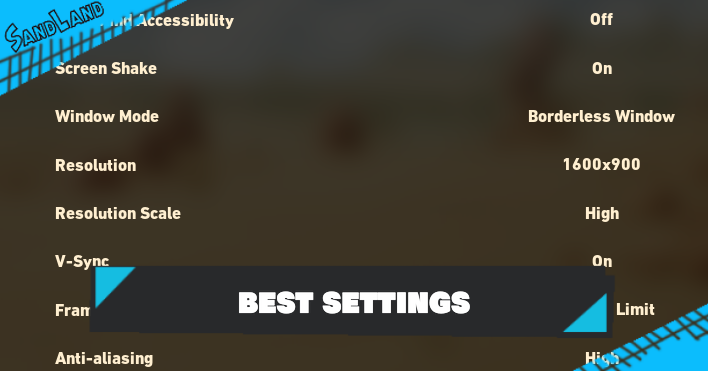
Sand Land allows players to tweak settings to optimize gameplay. Check out our guide to find out the best PC and Console settings for the game!
List of Contents
Best Settings
Display Settings
While Sand Land has most of these settings by default, those in red have been modified. Settings marked with a red asterisk (*) have equally favorable options and can be adjusted depending on player preference.
Display Settings for PC and Console
| Setting | Recommended |
|---|---|
| Colorblind Accessibility | Off * |
| Screen Shake | On |
Additional Settings for PC Only
| Setting | Recommended |
|---|---|
| Window Mode | Full Screen |
| Resolution | 1600x900 |
| Resolution Scale | High |
| V-Sync | On * |
| Frame Limit | 120 FPS * |
| Anti-aliasing | High |
| Shadow Quality | Low / Medium * |
| Motion Blur | Off |
| Texture Quality | High |
| Post-Processing | High |
Adjust Colorblind Accessibility Accordingly
Colorblind Accessibility is set to Off by default however players that are experiencing a difficult time differentiating between colors in-game may opt to change this setting.
Choose Full Screen for Better Performance
Switching to Full Screen instead of the default Borderless Window for your window mode can help your game perform better as this prioritizes the game over other programs you may have open. For players on multiple monitors, this also reduces the chance of accidentally switching between displays when moving your mouse cursor around.
Adjust V-Sync Settings Depending on PC Specs
While V-Sync helps in making your game smoother, some players might be playing on systems that have problems with this setting on. Sand Land has this setting on by default so try getting some time in with this setting and see if this needs tweaking.
Turn Off Motion Blur for Better FPS
Sand Land has Motion Blur on by default and although this adds a nice visual effect to your game, this can affect your FPS. For players running on older or low end specs, switching this setting off can help maintain consistent performance.
PC Requirements and Recommended Specs
Control Settings
| Setting | Recommended |
|---|---|
| Battle Tank Control Type | Camera Direction |
| Camera Up/Down | Normal |
| L/R Camera | Normal |
| Walk Controls | Hold |
| Dash/Boost | Toggle |
| Sneak Controls | Hold |
| Skill Ring Menu | Hold |
| Aim Mode Controls | Hold |
| Hover Controls | Toggle |
| Vehicle Camera Tracking | On |
| Combat Stops Autopilot | On |
| Target Lock On Controls | Toggle |
| Lock On Target | On * |
| Attack Auto-Lock | Off |
| Auto-Switch | Off |
While most of the settings in this section work well from the get-go, the default camera speed might be too fast for some so we recommend playing around with these settings (Up/Down Cam Spd and L/R Cam Speed) in-game since this is primarily up to player preference.
How to Change Settings
Available from Main Screen Menu

Upon booting up Sand Land, players can immediately adjust their game's settings in the Options menu. Do note that this only lets you adjust your Display and Sound settings and you will need to start a new game or continue a save file to access other options.
Access All Settings In-Game
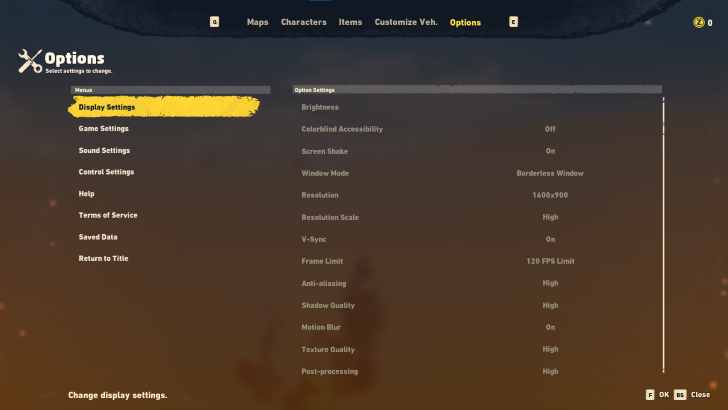
As mentioned above, players can boot up a save file or start a new game to access all the settings available in the game.
Sand Land Related Guides

Sand Land All Guides
| Sand Land Guides | |
|---|---|
 Walkthrough Walkthrough
|
 Side Quests Side Quests |
 Vehicles Vehicles |
 Vehicle Parts Vehicle Parts |
 Maps Maps |
 Ruins Ruins |
 Trophies Trophies |
 Characters Characters |
 Crafting Materials Crafting Materials |
 Bounties Bounties |
 News and Game Info News and Game Info |
- |
Sand Land Tips and Tricks
Comment
Author
Best Settings for PC and Console
improvement survey
02/2026
improving Game8's site?

Your answers will help us to improve our website.
Note: Please be sure not to enter any kind of personal information into your response.

We hope you continue to make use of Game8.
Rankings
- We could not find the message board you were looking for.
Gaming News
Popular Games

Genshin Impact Walkthrough & Guides Wiki

Arknights: Endfield Walkthrough & Guides Wiki

Honkai: Star Rail Walkthrough & Guides Wiki

Wuthering Waves Walkthrough & Guides Wiki

Umamusume: Pretty Derby Walkthrough & Guides Wiki

Zenless Zone Zero Walkthrough & Guides Wiki

Pokemon TCG Pocket (PTCGP) Strategies & Guides Wiki

Clair Obscur: Expedition 33 Walkthrough & Guides Wiki

Digimon Story: Time Stranger Walkthrough & Guides Wiki

Where Winds Meet Walkthrough & Guides Wiki
Recommended Games

Fire Emblem Heroes (FEH) Walkthrough & Guides Wiki

Diablo 4: Vessel of Hatred Walkthrough & Guides Wiki

Super Smash Bros. Ultimate Walkthrough & Guides Wiki

Yu-Gi-Oh! Master Duel Walkthrough & Guides Wiki

Pokemon Brilliant Diamond and Shining Pearl (BDSP) Walkthrough & Guides Wiki

Elden Ring Shadow of the Erdtree Walkthrough & Guides Wiki

Monster Hunter World Walkthrough & Guides Wiki

The Legend of Zelda: Tears of the Kingdom Walkthrough & Guides Wiki

Persona 3 Reload Walkthrough & Guides Wiki

Cyberpunk 2077: Ultimate Edition Walkthrough & Guides Wiki
All rights reserved
© Bandai Namco Entertainment America Inc. All third party content, brands, names, and logos are used under license and remain property of their respective owners. All rights reserved.
The copyrights of videos of games used in our content and other intellectual property rights belong to the provider of the game.
The contents we provide on this site were created personally by members of the Game8 editorial department.
We refuse the right to reuse or repost content taken without our permission such as data or images to other sites.




![MENACE Review [Early Access] | Menacing, But Only at the Start](https://img.game8.co/4406385/400fc86faf7e41a4a05455d432d4d303.png/show)

![Sea of Remnants Review [Wanderer Test] | Massive in More Ways Than One](https://img.game8.co/4411399/cf481c94bcc4609c0bf317d222142d05.png/thumb)




















