How to Swap Stored Items
★ Friend Room Codes | Green Checkmark Guide ☆
☆ All Worlds | All Collectibles | Checkmark Guide
┗ W1 | W2 | W3 | W4 | W5 | W6 | Special | Petal Isles
★ All Captain Toad Locations and Rewards
✧ Guides▶︎ Purple 10-Coins | Wonder Seeds | Exits
☆ Power-Ups | Characters | Badges | Secrets

The Item Balloon lets you store items to use later in Super Mario Bros Wonder. Read more to learn how to store items, as well as to change the power-up you currently have.
List of Contents
How to Store Power-Up Items
Obtain an Item While Having a Power-Up

You can store another power-up in your Item Balloon by acquiring that power-up item while you're currently in a power-up state.
For example, you currently have the Elephant Fruit as your current power-up and you saw a Drill Mushroom. This means that when you touch the Drill Mushroom, it will just get stored on the Item Balloon as you still have the Elephant power-up currently active.
Use the Item Balloon When in a Pinch

If you're in a situation where you've lost your current power-up but still have a spare power-up stored, don't fret as you can summon the Item Balloon keeping this power-up by holding the A button.
How to Change Items
Summon the Item Balloon While in a Power-Up
While in a power-up state, you can change your current active power-up by holding the A button to swap to the item stored within your Item Balloon.
Once you change to the stored power-up, your previous power-up will be stored in the Item Balloon, ready to be used anytime.
Can You Store Two Power-Ups?
Only One Power-Up Can Be Stored at a Time

Unfortunately, there is no way to store two Power-Up items at a time in the Item Balloon.
For example, if you have an Elephant Fruit stored in the Item Balloon but then obtain a Super Mushroom later, the item you're currently storing will be overwritten with the new item that you acquire. So better make sure to keep your preferred power-up.
Duplicate Power-Ups Become Flower Coins
If you pick up a power-up that you're already using and you have the same power-up stored, it becomes 1 Flower Coin instead.
Super Mario Bros Wonder Related Guides

All Tips and Tricks
Comment
Author
How to Swap Stored Items
Rankings
- We could not find the message board you were looking for.
Gaming News
Popular Games

Genshin Impact Walkthrough & Guides Wiki

Honkai: Star Rail Walkthrough & Guides Wiki

Arknights: Endfield Walkthrough & Guides Wiki

Umamusume: Pretty Derby Walkthrough & Guides Wiki

Wuthering Waves Walkthrough & Guides Wiki

Pokemon TCG Pocket (PTCGP) Strategies & Guides Wiki

Abyss Walkthrough & Guides Wiki

Zenless Zone Zero Walkthrough & Guides Wiki

Digimon Story: Time Stranger Walkthrough & Guides Wiki

Clair Obscur: Expedition 33 Walkthrough & Guides Wiki
Recommended Games

Fire Emblem Heroes (FEH) Walkthrough & Guides Wiki

Pokemon Brilliant Diamond and Shining Pearl (BDSP) Walkthrough & Guides Wiki

Diablo 4: Vessel of Hatred Walkthrough & Guides Wiki

Super Smash Bros. Ultimate Walkthrough & Guides Wiki

Yu-Gi-Oh! Master Duel Walkthrough & Guides Wiki

Elden Ring Shadow of the Erdtree Walkthrough & Guides Wiki

Monster Hunter World Walkthrough & Guides Wiki

The Legend of Zelda: Tears of the Kingdom Walkthrough & Guides Wiki

Persona 3 Reload Walkthrough & Guides Wiki

Cyberpunk 2077: Ultimate Edition Walkthrough & Guides Wiki
All rights reserved
© Nintendo.
The copyrights of videos of games used in our content and other intellectual property rights belong to the provider of the game.
The contents we provide on this site were created personally by members of the Game8 editorial department.
We refuse the right to reuse or repost content taken without our permission such as data or images to other sites.
 How to Ride Yoshi
How to Ride Yoshi Best Characters for Kids and Beginners
Best Characters for Kids and Beginners Do The Characters Play Differently?
Do The Characters Play Differently? How to Save the Game
How to Save the Game How to Play Online Multiplayer With Friends
How to Play Online Multiplayer With Friends How to Change and Store Items
How to Change and Store Items All Captain Toad Locations and Rewards
All Captain Toad Locations and Rewards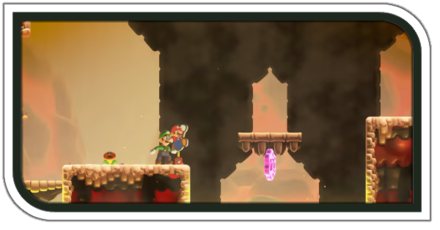 How Long to Beat the Game
How Long to Beat the Game How to Host Friend Races
How to Host Friend Races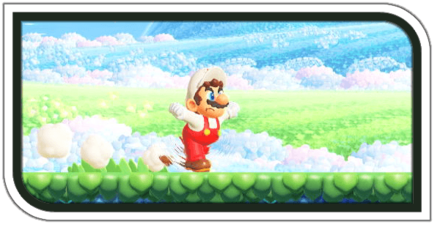 How to Dash
How to Dash How to Get Heart Points
How to Get Heart Points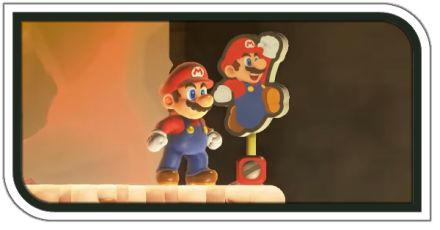 How to Use Standees
How to Use Standees Basic Controls and Best Settings
Basic Controls and Best Settings What Happens if You Get a Game Over
What Happens if You Get a Game Over How to Get a Green Checkmark
How to Get a Green Checkmark Talking Flower Language Settings
Talking Flower Language Settings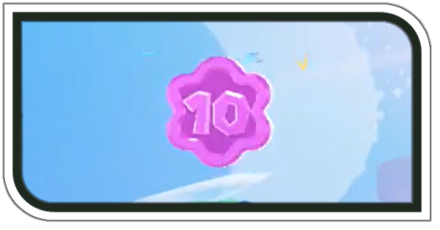 How to Farm Flower Coins
How to Farm Flower Coins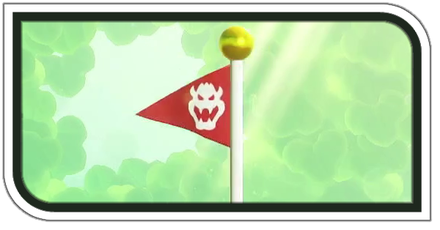 Hidden Goals and Secret Exits
Hidden Goals and Secret Exits Infinite 1-Up Trick
Infinite 1-Up Trick How to Get 100% Completion
How to Get 100% Completion Post Game Guide
Post Game Guide All Unlockables
All Unlockables Bowser Jr. Boss Guide
Bowser Jr. Boss Guide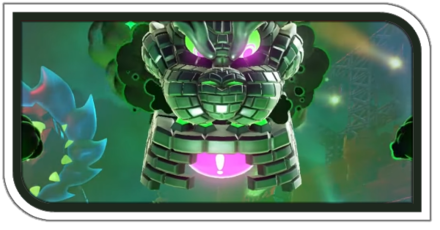 Bowser Final Boss Fight Guide
Bowser Final Boss Fight Guide


























