How to Play Online Co-Op Multiplayer with Friends
★ Friend Room Codes | Green Checkmark Guide ☆
☆ All Worlds | All Collectibles | Checkmark Guide
┗ W1 | W2 | W3 | W4 | W5 | W6 | Special | Petal Isles
★ All Captain Toad Locations and Rewards
✧ Guides▶︎ Purple 10-Coins | Wonder Seeds | Exits
☆ Power-Ups | Characters | Badges | Secrets

Play online co-op with your friends online in Super Mario Bros Wonder by creating or joining a room for multiplayer. See our step-by-step guide on how to play online multiplayer with friends and see a list of online co-op features in this guide!
List of Contents
How to Play Online Multiplayer with Friends
Connect to Online Coop via the Main Menu
1. Select Play Online from the Main Menu

Go to the Main Menu by pressing the + button on your controller and select Play Online.
2. Select Play with Friends
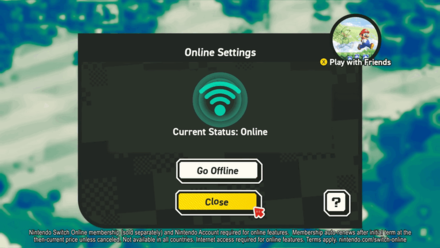
On the Online Status screen, press X to initiate Play with Friends.
3. Create or Join a Room
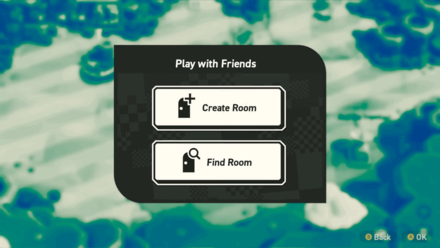
You can create or join a room with your friends and see each other's live player shadows on the map or in courses!
Connect Online via Professor Connect

Connecting via Professor Connect is the same process as when selecting Play Online in the Main Menu. You can find Professor Connect on the map and interact with them to ask about the different online features..
How to Play Locally with Friends
1. Select Player Options in the Main Menu

Go to the Main Menu by pressing the + button on your controller and select Player Options.
2. Select the Number of Players
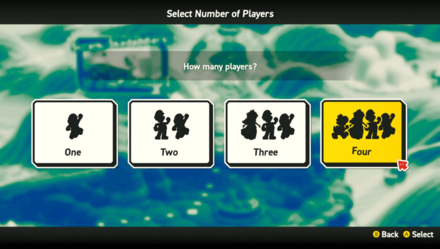
Select how many players will be playing on the same console. Up to four players can play on a single console.
3. Select Your Desired Characters
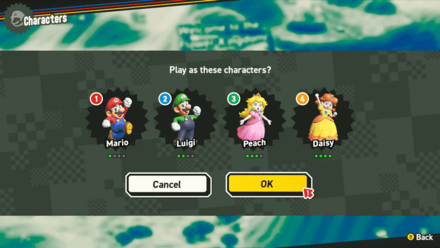
After you've chosen the number of players, it's time to select your characters. Remember, you can't both choose the same character, so make sure to coordinate with your friend to decide who gets to play as that character!
Online Multiplayer Features
| Online Multiplayer Features |
|---|
|
|
Player Shadows

You can see your friends' Live Player Shadows on the map or while playing through courses, and send greetings to one another. Player Shadows can revive you while in Ghost Form either intentionally or when you take damage, giving you another chance!
Item Balloons

Players can deploy Item Balloons that deploys their own stored items for others to use! These item balloons are incredibly helpful, especially for those who might be struggling in a particular area.
Standees
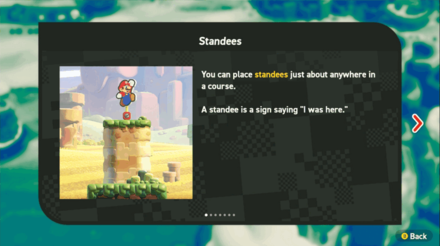
Players can place Standees within a course, and others can touch these Standees to be revived during their Ghost Form.
It's a good strategy to position Standees in challenging areas of the course, allowing players to revive without worrying about the timer running out!
Friend Race

Some courses feature Race Blocks you can hit to start a Friend Race with your friends. Win the race to earn a trophy, and check out your friends' trophy count in the Players Screen.
Ride Yoshi

You can ride Yoshi if one of your friends picks Yoshi, or you can let them ride Yoshi if you picked Yoshi yourself!
If you want to, you can complete the entire course just by riding Yoshi and let your friend clear the course all by themselves!
Super Mario Wonder Related Guides

All Tips and Tricks
Comment
Author
How to Play Online Co-Op Multiplayer with Friends
Rankings
- We could not find the message board you were looking for.
Gaming News
Popular Games

Genshin Impact Walkthrough & Guides Wiki

Honkai: Star Rail Walkthrough & Guides Wiki

Arknights: Endfield Walkthrough & Guides Wiki

Umamusume: Pretty Derby Walkthrough & Guides Wiki

Wuthering Waves Walkthrough & Guides Wiki

Pokemon TCG Pocket (PTCGP) Strategies & Guides Wiki

Abyss Walkthrough & Guides Wiki

Zenless Zone Zero Walkthrough & Guides Wiki

Digimon Story: Time Stranger Walkthrough & Guides Wiki

Clair Obscur: Expedition 33 Walkthrough & Guides Wiki
Recommended Games

Fire Emblem Heroes (FEH) Walkthrough & Guides Wiki

Pokemon Brilliant Diamond and Shining Pearl (BDSP) Walkthrough & Guides Wiki

Diablo 4: Vessel of Hatred Walkthrough & Guides Wiki

Super Smash Bros. Ultimate Walkthrough & Guides Wiki

Yu-Gi-Oh! Master Duel Walkthrough & Guides Wiki

Elden Ring Shadow of the Erdtree Walkthrough & Guides Wiki

Monster Hunter World Walkthrough & Guides Wiki

The Legend of Zelda: Tears of the Kingdom Walkthrough & Guides Wiki

Persona 3 Reload Walkthrough & Guides Wiki

Cyberpunk 2077: Ultimate Edition Walkthrough & Guides Wiki
All rights reserved
© Nintendo.
The copyrights of videos of games used in our content and other intellectual property rights belong to the provider of the game.
The contents we provide on this site were created personally by members of the Game8 editorial department.
We refuse the right to reuse or repost content taken without our permission such as data or images to other sites.
 How to Ride Yoshi
How to Ride Yoshi Best Characters for Kids and Beginners
Best Characters for Kids and Beginners Do The Characters Play Differently?
Do The Characters Play Differently? How to Save the Game
How to Save the Game How to Play Online Multiplayer With Friends
How to Play Online Multiplayer With Friends How to Change and Store Items
How to Change and Store Items All Captain Toad Locations and Rewards
All Captain Toad Locations and Rewards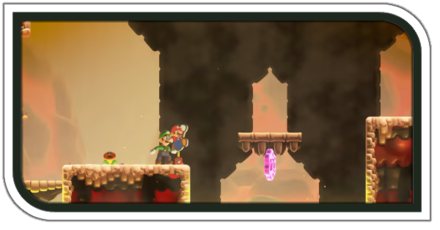 How Long to Beat the Game
How Long to Beat the Game How to Host Friend Races
How to Host Friend Races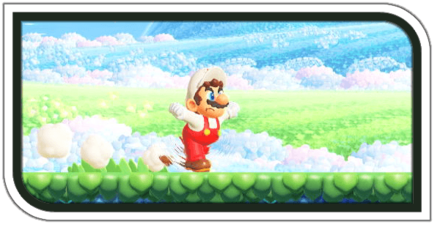 How to Dash
How to Dash How to Get Heart Points
How to Get Heart Points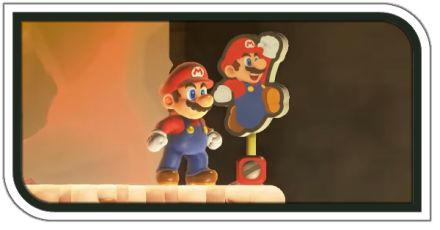 How to Use Standees
How to Use Standees Basic Controls and Best Settings
Basic Controls and Best Settings What Happens if You Get a Game Over
What Happens if You Get a Game Over How to Get a Green Checkmark
How to Get a Green Checkmark Talking Flower Language Settings
Talking Flower Language Settings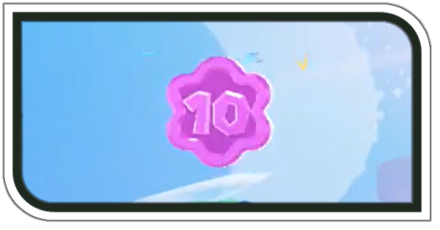 How to Farm Flower Coins
How to Farm Flower Coins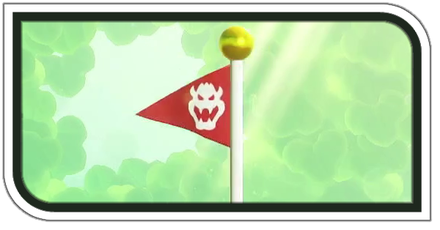 Hidden Goals and Secret Exits
Hidden Goals and Secret Exits Infinite 1-Up Trick
Infinite 1-Up Trick How to Get 100% Completion
How to Get 100% Completion Post Game Guide
Post Game Guide All Unlockables
All Unlockables Bowser Jr. Boss Guide
Bowser Jr. Boss Guide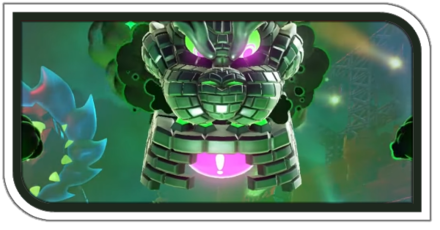 Bowser Final Boss Fight Guide
Bowser Final Boss Fight Guide



![Neverness to Everness (NTE) Review [Beta Co-Ex Test] | Rolling the Dice on Something Special](https://img.game8.co/4414628/dd3192c8f1f074ea788451a11eb862a7.jpeg/show)






















