List of All Badges, Effects and How to Get
★ Friend Room Codes | Green Checkmark Guide ☆
☆ All Worlds | All Collectibles | Checkmark Guide
┗ W1 | W2 | W3 | W4 | W5 | W6 | Special | Petal Isles
★ All Captain Toad Locations and Rewards
✧ Guides▶︎ Purple 10-Coins | Wonder Seeds | Exits
☆ Power-Ups | Characters | Badges | Secrets

Players can choose from the 24 Badges including 4 of the best Badges granting guaranteed best Power-Ups in Super Mario Bros Wonder. Read on to see all of the Action Badges, Boost Badges, Expert Badges and Post Game Badges, as well as their effects, and learn how to get and equip Badges!
List of Contents
List of All Badges
Action Badges
| Badge | Effects |
|---|---|
 Boosting Spin Jump Boosting Spin Jump
|
While in midair, press the R Button or shake the controller to gain a little extra altitude. |
 Crouching High Jump Crouching High Jump
|
Crouch and charge up power to jump higher than usual. |
 Dolphin Kick Dolphin Kick
|
While underwater, press the R Button or shake the controller to unleash a brief burst of speed. |
 Fast Dash Fast Dash
|
Dash a little faster than usual. You'll walk a little faster too, even across sandy areas! |
 Floating High Jump Floating High Jump
|
Jump higher than usual and momentarily float |
 Grappling Vine Grappling Vine
|
While in the air, press the R Button or shake the controller to shoot a vine to grapple to nearby walls. |
 Parachute Cap Parachute Cap
|
While in midair, press the R Button or shake the controller to open your hat and float slowly downward. |
 Timed High Jump Timed High Jump
|
Time consecutive jumps just right to jump higher than usual. You'll even jump high on sand. |
 Wall-Climb Jump Wall-Climb Jump
|
Jump against a wall and then press B Button to jump straight up once. |
Boost Badges
| Badge | Effects |
|---|---|
 Add ! Blocks Add ! Blocks
|
Add ! Blocks to courses. The ! Blocks may act as extra platforms, contain items, or serve other purposes. |
 All Bubble Power All Bubble Power
|
Every Power-Up Item becomes a Bubble Flower. |
 All Drill Power All Drill Power
|
Every Power-Up Item becomes a Drill Mushroom. |
 All Elephant Power All Elephant Power
|
Every Power-Up Item becomes an Elephant Fruit. |
 All Fire Power All Fire Power
|
Every Power-Up Item becomes a Fire Flower. |
 Auto Super Mushroom Auto Super Mushroom
|
Start a course with a Super Mushroom power-up. |
 Coin Magnet Coin Magnet
|
Pull in nearby coins and flower coins. |
 Coin Reward Coin Reward
|
Earn coins for defeating enemies |
 Rhythm Jump Rhythm Jump
|
By jumping in time with the claps you can receive coins. |
 Safety Bounce Safety Bounce
|
Bounce back out of pits, lava, or poison swamps just one time per fall. |
 Sensor Sensor
|
Reacts to important things, 10 coins etc. |
Expert Badges
| Badge | Effects |
|---|---|
 Invisibility Invisibility
|
Become transparent so your character cannot be seen on the screen by the player or enemies |
 Jet Run Jet Run
|
Constant fast running, can run in the air for a little while |
 Sound Off? Sound Off?
|
Hear strange voices... |
 Spring Feet Spring Feet
|
Perpetually hop along. You can also jump higher than usual. |
Best Badges
Post Game Power-Up Badges
| Badge | Effects |
|---|---|
 All Bubble Power All Bubble Power
|
Every Power-Up Item becomes a Bubble Flower. |
 All Drill Power All Drill Power
|
Every Power-Up Item becomes a Drill Mushroom. |
 All Elephant Power All Elephant Power
|
Every Power-Up Item becomes an Elephant Fruit. |
 All Fire Power All Fire Power
|
Every Power-Up Item becomes a Fire Flower. |
The Post Game Power-Up Badges are arguably the best Badges in the game! No matter which Power-Up Item you receive, it will always turn into your favorite Item, also granting you an additional buffer before losing a life when taking damage, when compared to a Super Mushroom!
How to Get the Sound Off? Badge (Secret Badge)
Finish The Final-Final Test Badge Marathon
| Badge | Effects |
|---|---|
 Sound Off? Sound Off?
|
Hear strange voices... |
A secret Badge called Sound Off? Badge can be unlocked after finishing The Final-Final Test Badge Marathon course in the Special World. It doesn't have any in-game power-ups (unlike other Badges), but it plays unique sounds when you equip it that some players may find amusing.
Sound Off? Badge Effect and How to Get
How to Get Badges
Use Wonder Seeds to Unlock Badge Houses

Houses infested by a Piranha Plant contain Badges you can use in any stage. You can unlock a Badge by collecting and using Wonder Seeds on those houses and completing the tutorial or challenge courses!
How to Equip Badges
Choose After Selecting a Course
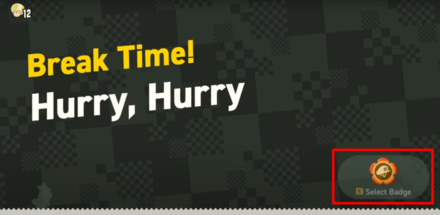
You can equip and use a Badge after selecting a course in any world. Press the R button after selecting the stage to choose one from your Badge Collection.
Note that you can only equip one Badge in a stage!
Select After Failing a Course
You can also select a Badge after failing a stage, giving you a chance to use the appropriate Badge for the level. You can skip this part if you think you already have the right badge for the stage!
What are Badges?
Gives Additional Ability for Characters

Badges are equipment that can give additional abilities to your character. Each Badge has a unique effect from the other and may help you complete courses with ease!
Super Mario Wonder Related Guides

Super Mario Bros. Wonder Top Page
| Super Mario Wonder Categories | |
|---|---|
 Tips and Tricks Tips and Tricks |
 Worlds and Courses Worlds and Courses |
 Badges Badges |
 Characters Characters |
 Collectibles Collectibles |
 Power-Ups Power-Ups |
 Standees Standees |
 Message Boards Message Boards |
 Enemies Enemies |
|
Comment
Author
List of All Badges, Effects and How to Get
Rankings
- We could not find the message board you were looking for.
Gaming News
Popular Games

Genshin Impact Walkthrough & Guides Wiki

Honkai: Star Rail Walkthrough & Guides Wiki

Arknights: Endfield Walkthrough & Guides Wiki

Umamusume: Pretty Derby Walkthrough & Guides Wiki

Wuthering Waves Walkthrough & Guides Wiki

Pokemon TCG Pocket (PTCGP) Strategies & Guides Wiki

Abyss Walkthrough & Guides Wiki

Zenless Zone Zero Walkthrough & Guides Wiki

Digimon Story: Time Stranger Walkthrough & Guides Wiki

Clair Obscur: Expedition 33 Walkthrough & Guides Wiki
Recommended Games

Fire Emblem Heroes (FEH) Walkthrough & Guides Wiki

Pokemon Brilliant Diamond and Shining Pearl (BDSP) Walkthrough & Guides Wiki

Diablo 4: Vessel of Hatred Walkthrough & Guides Wiki

Super Smash Bros. Ultimate Walkthrough & Guides Wiki

Yu-Gi-Oh! Master Duel Walkthrough & Guides Wiki

Elden Ring Shadow of the Erdtree Walkthrough & Guides Wiki

Monster Hunter World Walkthrough & Guides Wiki

The Legend of Zelda: Tears of the Kingdom Walkthrough & Guides Wiki

Persona 3 Reload Walkthrough & Guides Wiki

Cyberpunk 2077: Ultimate Edition Walkthrough & Guides Wiki
All rights reserved
© Nintendo.
The copyrights of videos of games used in our content and other intellectual property rights belong to the provider of the game.
The contents we provide on this site were created personally by members of the Game8 editorial department.
We refuse the right to reuse or repost content taken without our permission such as data or images to other sites.




![Neverness to Everness (NTE) Review [Beta Co-Ex Test] | Rolling the Dice on Something Special](https://img.game8.co/4414628/dd3192c8f1f074ea788451a11eb862a7.jpeg/show)






















