How to Add and Play With Friends
The Game8 MultiVersus Team has ended coverage as of December 17, 2024. Information on certain pages may not be up-to-date. Thank you for continuing support!

Add friends in MultiVersus by searching for their Username or WB Games account name from the Social menu. Read on to learn how to add friends and play together with friends in MultiVersus.
List of Contents
How to Add Friends
Method 1: Search for Their MultiVersus Username
You can add friends in MultiVersus by searching for their MultiVersus Username in the Social screen. On console, you can press L3 to access the Social screen then press Square to pull up the search bar.
The In-Game Username is displayed on the bottom of the screen on the Home screen, and in large font on the Career screen.
Method 2: Search for Their WB Games Account Name
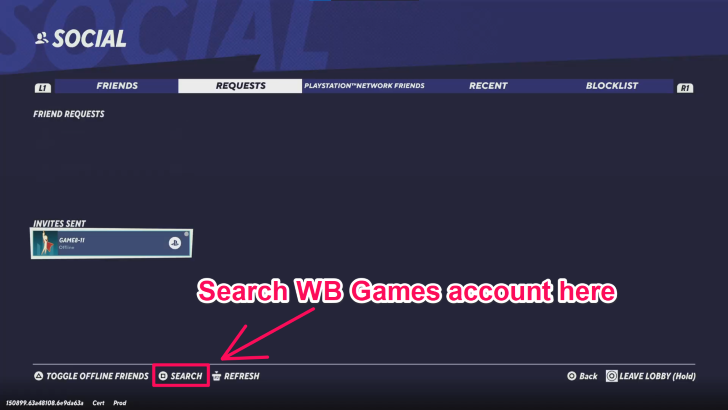
You can also add friends in MultiVersus by searching for their Warner Bros. Games username in the Social screen.
Check the WB Games Website to Find
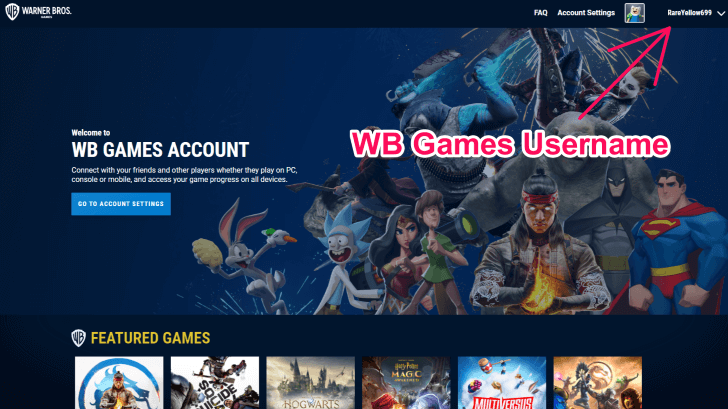
You can check what your Warner Bros. Games username is by logging on to the WB Games official website. Your user name will be the name in the top right of the screen.
Method 3: Invite Friends From System Friends List

You may also choose to invite players from the friends list of the system your playing on. This uses your Steam or PlayStation Network friends list and allows you to invite friends without having to add them on MultiVersus.
How to Play With Friends
Invite Through the Social Menu
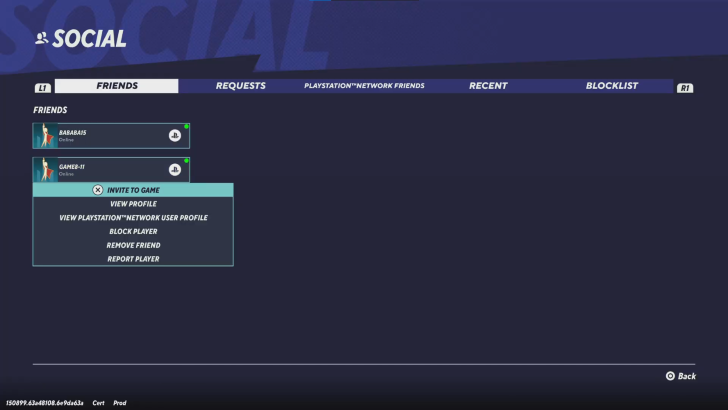
You can play with one other friend by inviting them to your lobby in the Social menu. You can access the Social menu by selecting the icon beside your character in the home screen or simply by pressing L3.
You can then navigate to the friend you wish to play with then select Invite to Game to bring them to your lobby.
Separate Lobbies For PVP and PVE Modes
PVP and PVE (Rifts) game modes are separated into different lobby queues. This will require you to invite your friend again should you wish to switch from PVP to PVE and vice versa.
Play With Up to Three Friends in Custom Games
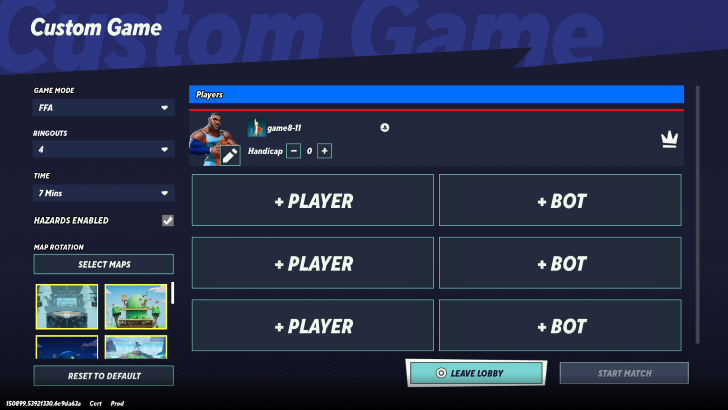
While Normal and Ranked game modes only support up to two players, you can play with up to three friends by creating a custom game. You can do this by selecting Game Mode then selecting Custom Game. From here, you can choose to fight in 2v2 or FFA game modes.
MultiVersus Related Guides

Beginner's Guide: Tips and Tricks
| MultiVersus Tips and Tricks | |||
|---|---|---|---|
| How to Play Local Multiplayer | How to Add Friends | ||
| Best Starter Character | Unlockables Guide | ||
| Best Perks | Is MultiVersus Pay to Win? | ||
| Offline Modes and Features | Is MultiVersus Free to Play? | ||
| How to Battle 1v1 | Toasts Guide and How to Use | ||
Comment
Author
How to Add and Play With Friends
improvement survey
02/2026
improving Game8's site?

Your answers will help us to improve our website.
Note: Please be sure not to enter any kind of personal information into your response.

We hope you continue to make use of Game8.
Rankings
- We could not find the message board you were looking for.
Gaming News
Popular Games

Genshin Impact Walkthrough & Guides Wiki

Arknights: Endfield Walkthrough & Guides Wiki

Umamusume: Pretty Derby Walkthrough & Guides Wiki

Pokemon TCG Pocket (PTCGP) Strategies & Guides Wiki

Wuthering Waves Walkthrough & Guides Wiki

Honkai: Star Rail Walkthrough & Guides Wiki

Zenless Zone Zero Walkthrough & Guides Wiki

Where Winds Meet Walkthrough & Guides Wiki

Clair Obscur: Expedition 33 Walkthrough & Guides Wiki

Pokemon Legends: Z-A Walkthrough & Guides Wiki
Recommended Games

Fire Emblem Heroes (FEH) Walkthrough & Guides Wiki

Diablo 4: Vessel of Hatred Walkthrough & Guides Wiki

Super Smash Bros. Ultimate Walkthrough & Guides Wiki

Yu-Gi-Oh! Master Duel Walkthrough & Guides Wiki

Pokemon Brilliant Diamond and Shining Pearl (BDSP) Walkthrough & Guides Wiki

Elden Ring Shadow of the Erdtree Walkthrough & Guides Wiki

Monster Hunter World Walkthrough & Guides Wiki

The Legend of Zelda: Tears of the Kingdom Walkthrough & Guides Wiki

Persona 3 Reload Walkthrough & Guides Wiki

Cyberpunk 2077: Ultimate Edition Walkthrough & Guides Wiki
All rights reserved
WARNER BROS. GAMES LOGO, WB SHIELD: ™ & © Warner Bros. Entertainment Inc.
The copyrights of videos of games used in our content and other intellectual property rights belong to the provider of the game.
The contents we provide on this site were created personally by members of the Game8 editorial department.
We refuse the right to reuse or repost content taken without our permission such as data or images to other sites.



























