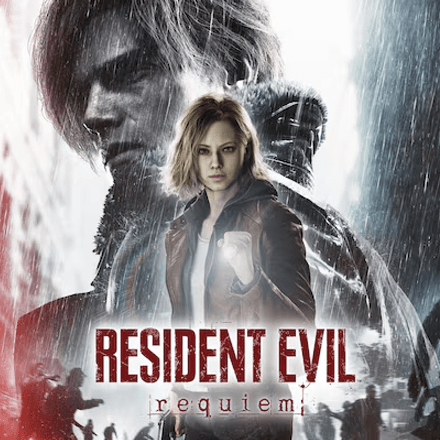Microtransactions and Currency Explained
The Game8 MultiVersus Team has ended coverage as of December 17, 2024. Information on certain pages may not be up-to-date. Thank you for continuing support!

MultiVersus has a range of in-game currencies ranging from earnable in-game currency to microtransactions purchasable with real world money. Read on to learn the different kinds of currencies in the game and what they do.
Currency Changes From Open Beta to Launch

There have been several changes made to the in-game currency system of MultiVersus from the open beta to its official launch. For those that played during the beta, the following is a quick summary of currencies that have either been carried over, removed but are still usable, removed completely, or added to the game since official launch.
| MultiVersus Currency Changes as of 06/07/2024 |
||
|---|---|---|
| Currency | Status | Use |
| Gleamium | Carried over | Cosmetics, emotes, battle pass, characters, and more |
| Character Tokens | Removed but still usable | Unlock characters |
| Battle Pass Tokens | Removed but still usable | Premium Battle Pass tiers |
| Gold | Removed completely | Accumulated Gold will be converted into exclusive cosmetics |
| Fighter Currency | Newly added | Unlock characters |
| Perk Currency | Newly added | Unlock in-game perks |
| Prestige Currency | Newly added | Unlock exclusive Prestige cosmetics |
Microtransactions (Paid Currency)
Gleamium

Gleamium is the game's sole premium currency that players can purchase with real world money in the in-game store. They are currently available in bundles and range in price from $4.99 to $99.99.
| Gleamium Bundles | |
|---|---|
| $4.99 | 450 Gleamium |
| $9.99 | 1,000 Gleamium |
| $19.99 | 2,200 Gleamium |
| $49.99 | 6,000 Gleamium |
| $99.99 | 12,500 Gleamium |
Gleamium is primarily used to purchase cosmetics and extras in the game, as well as unlock and progress the Battle Pass, although you can also use them to purchase characters.
Used to Purchase Variants
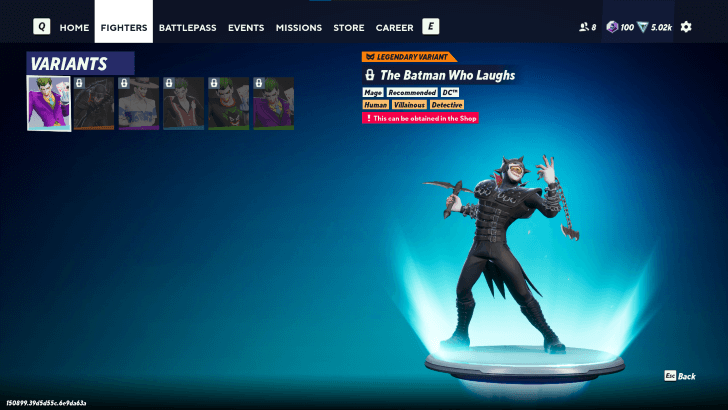
Variants are cosmetic skins that give characters an alternate appearance. Most are available for purchase using Gleamium while others require completing milestones in the game's Battle Pass.
Used to Purchase Emotes
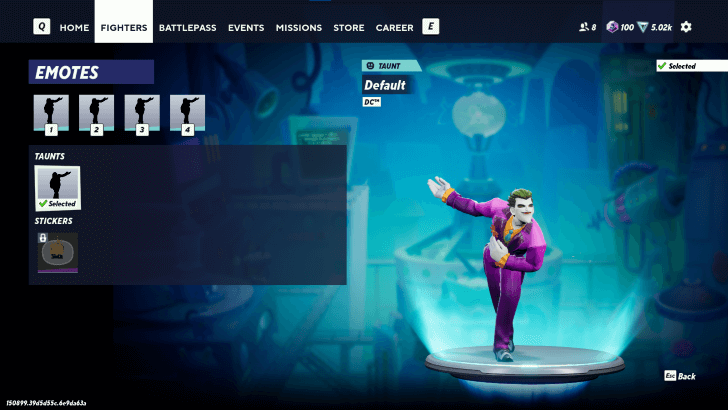
You can also purchase emotes to replace your character's taunt animation. Most emotes are purchasable using Gleamium while others require completing certain milestones in the game's Battle Pass.
In-Game Currency
Fighter Currency
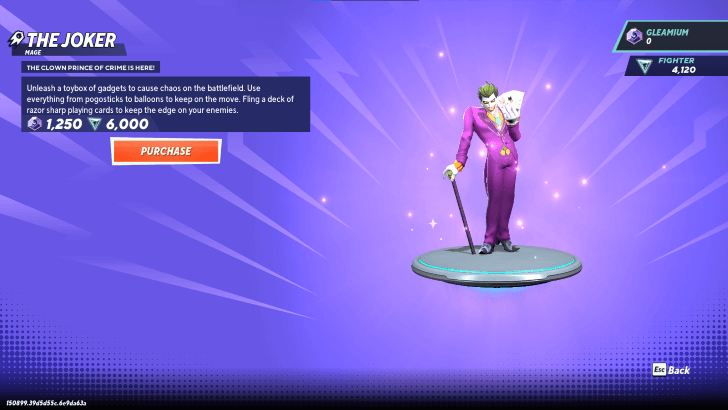
Fighter currency is an in-game currency that is used to unlock characters. Their predecessor during the open beta was the Character Token currency, which can no longer be gained but is still usable for the same purpose of character unlocking if you have any left over from the beta.
Available Through Gameplay
Fighter currency is gained completely in-game by participating in events and Rift mode gameplay, and by progressing your Battle Pass, Account Mastery, and Character Mastery.
Perk Currency
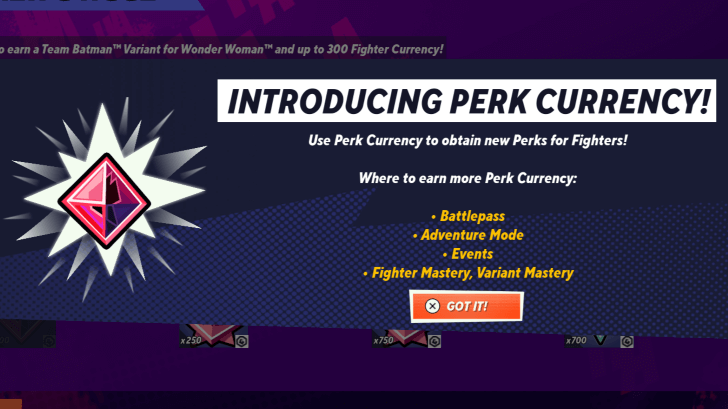
Perk currency is an in-game currency that is used to unlock in-game perks that provide various buffs and advantages to Fighters.
Available Through Gameplay
Just like Fighter currency, Perk currency is gained completely in-game by participating in events and Rift mode gameplay, and by progressing your Battle Pass, Account Mastery, and Character Mastery.
Additionally, if you participated in the Open Beta before the official launch, you will receive an allotment of Perk currency when you first launch the game based on the number of perks you unlocked during the Beta.
Prestige Currency
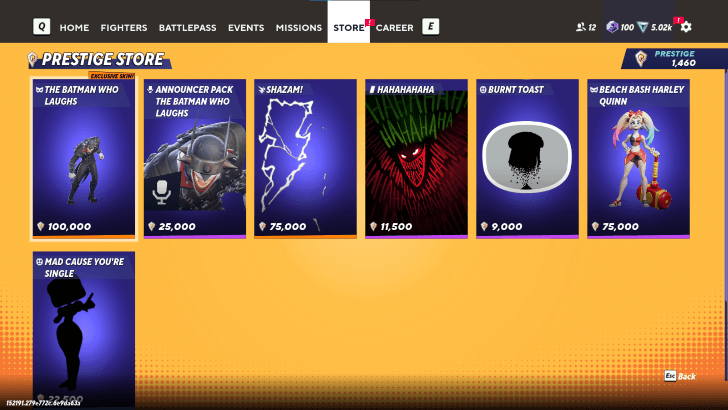
Prestige currency is an in-game currency and the only way to unlock Prestige cosmetics, the rarest cosmetics available in MultiVersus.
Available Through Acquiring Cosmetics
Prestige currency is gained every time you acquire a cosmetic, with a specific amount earned depending on the type and rarity of cosmetic. Additionally, if you participated in the Open Beta before the official launch, you will receive an allotment of Prestige currency when you first launch the game based on the number of cosmetics you acquired during the Beta.
Toast

Toast is a special in-game currency that can be used to congratulate players after a match and rewards 5 Fighter Currency for each Toast a player receives. Each player can Toast up to five times per day, with this replenishing the next day.
MultiVersus Related Guides

MultiVersus News and Game Info
| MultiVersus Patch Notes | ||
|---|---|---|
| All Updates and Patch Notes | - | |
| MultiVersus Game Related Articles | ||
| Available Platforms | Is Crossplay Available? | |
| List of Game Modes | Does MultiVersus Have Rollback Netcode? | |
| Microtransactions and Currency Explained | List of Controls and How to Change Controls | |
| Best Settings Guide | List of In-Game Terms/Effects | |
| Multiversus News Articles | ||
| Launch Party Time and How to Watch | Twitch Drops Rewards and How to Claim | |
Author
Microtransactions and Currency Explained
improvement survey
03/2026
improving Game8's site?

Your answers will help us to improve our website.
Note: Please be sure not to enter any kind of personal information into your response.

We hope you continue to make use of Game8.
Rankings
- We could not find the message board you were looking for.
Gaming News
Popular Games

Genshin Impact Walkthrough & Guides Wiki

Resident Evil Requiem (RE9) Walkthrough & Guides Wiki

Honkai: Star Rail Walkthrough & Guides Wiki

Monster Hunter Wilds Walkthrough & Guides Wiki

Umamusume: Pretty Derby Walkthrough & Guides Wiki

Pokemon TCG Pocket (PTCGP) Strategies & Guides Wiki

Arknights: Endfield Walkthrough & Guides Wiki

Wuthering Waves Walkthrough & Guides Wiki

Zenless Zone Zero Walkthrough & Guides Wiki

Digimon Story: Time Stranger Walkthrough & Guides Wiki
Recommended Games

Diablo 4: Vessel of Hatred Walkthrough & Guides Wiki

Fire Emblem Heroes (FEH) Walkthrough & Guides Wiki

Pokemon Brilliant Diamond and Shining Pearl (BDSP) Walkthrough & Guides Wiki

Super Smash Bros. Ultimate Walkthrough & Guides Wiki

Yu-Gi-Oh! Master Duel Walkthrough & Guides Wiki

Elden Ring Shadow of the Erdtree Walkthrough & Guides Wiki

Monster Hunter World Walkthrough & Guides Wiki

The Legend of Zelda: Tears of the Kingdom Walkthrough & Guides Wiki

Persona 3 Reload Walkthrough & Guides Wiki

Cyberpunk 2077: Ultimate Edition Walkthrough & Guides Wiki
All rights reserved
WARNER BROS. GAMES LOGO, WB SHIELD: ™ & © Warner Bros. Entertainment Inc.
The copyrights of videos of games used in our content and other intellectual property rights belong to the provider of the game.
The contents we provide on this site were created personally by members of the Game8 editorial department.
We refuse the right to reuse or repost content taken without our permission such as data or images to other sites.