List of Game Modes
The Game8 MultiVersus Team has ended coverage as of December 17, 2024. Information on certain pages may not be up-to-date. Thank you for continuing support!

MultiVersus offers three types of game modes, namely Solo, Team, and Free For All matches. Read on to find out how these game modes work and other game modes you can try to participate in!
List of Contents
List of Game Modes
Solo (1v1)
This game mode lets you fight another player or bot online. Anyone who rings out their opponent will gain a point and the first one to earn three points will win the match!
Team (2v2)

You can call in a friend or pair with a random player online in this game mode and take on players or bots. Coordination between your teammate is the key to winning this game mode. The first team to ring out the other team four times will win the match.
Free For All

You can fight three other players in this chaotic Free For All game mode. To win in this game mode, you have to earn the highest points among the players. You can earn points by knocking out an opponent and staying alive longer in the match.
This game mode is currently only available in custom lobbies.
Rifts
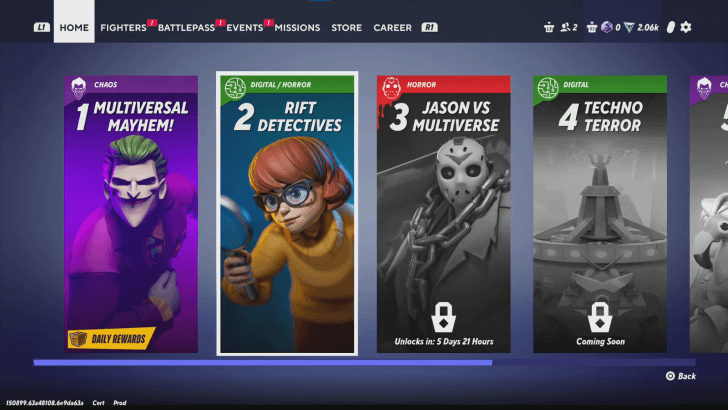
Rifts is a PVE game mode where you can take on bots and play minigames solo or with a friend. Each Rift has its own theme, with the challenges and battles also following the same theme.
Other Game Modes
Training
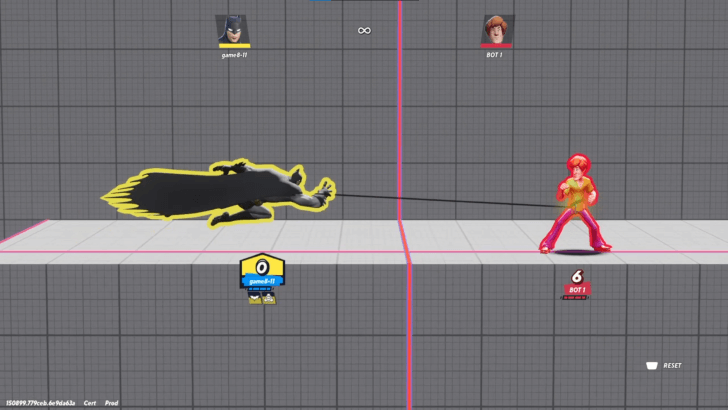
You can enter Training mode to practice combos and test out other fighters. This game mode lets you try all of the fighters in the game, even the ones you haven't unlocked yet.
Custom Game (Lobby)

In this game mode, you can set up a match however you like. Everything from picking a map to setting up the game mode is completely up to you! You can invite your friends to play with you or add bots to play with if you're short on people.
Custom Game Features
| Game Mode | Change the game mode to either Solo, Team, or FFA |
|---|---|
| Ringouts | Change how many ringouts before the match ends |
| Time | Adjust how long the match will go |
| Hazards | Enable or disable the hazards |
| Map Rotation | Select the number of maps that will be used |
| Teams | Add, change, and remove teams from the match |
| Add Bots / Invite Players | Invite other players or add bots to the match |
Ranked Game Modes Coming Soon

In addition to the normal 2V2 and 1V1 game modes, there will be an option to play a Ranked version of these game modes later on. As of writing, Ranked game modes are still labelled as "Coming Soon!", with no specified date for its release.
MultiVersus Related Guides

MultiVersus News and Game Info
| MultiVersus Patch Notes | ||
|---|---|---|
| All Updates and Patch Notes | - | |
| MultiVersus Game Related Articles | ||
| Available Platforms | Is Crossplay Available? | |
| List of Game Modes | Does MultiVersus Have Rollback Netcode? | |
| Microtransactions and Currency Explained | List of Controls and How to Change Controls | |
| Best Settings Guide | List of In-Game Terms/Effects | |
| Multiversus News Articles | ||
| Launch Party Time and How to Watch | Twitch Drops Rewards and How to Claim | |
Author
List of Game Modes
improvement survey
02/2026
improving Game8's site?

Your answers will help us to improve our website.
Note: Please be sure not to enter any kind of personal information into your response.

We hope you continue to make use of Game8.
Rankings
- We could not find the message board you were looking for.
Gaming News
Popular Games

Genshin Impact Walkthrough & Guides Wiki

Arknights: Endfield Walkthrough & Guides Wiki

Umamusume: Pretty Derby Walkthrough & Guides Wiki

Pokemon TCG Pocket (PTCGP) Strategies & Guides Wiki

Wuthering Waves Walkthrough & Guides Wiki

Honkai: Star Rail Walkthrough & Guides Wiki

Zenless Zone Zero Walkthrough & Guides Wiki

Where Winds Meet Walkthrough & Guides Wiki

Clair Obscur: Expedition 33 Walkthrough & Guides Wiki

Pokemon Legends: Z-A Walkthrough & Guides Wiki
Recommended Games

Fire Emblem Heroes (FEH) Walkthrough & Guides Wiki

Super Smash Bros. Ultimate Walkthrough & Guides Wiki

Yu-Gi-Oh! Master Duel Walkthrough & Guides Wiki

Pokemon Brilliant Diamond and Shining Pearl (BDSP) Walkthrough & Guides Wiki

Diablo 4: Vessel of Hatred Walkthrough & Guides Wiki

Elden Ring Shadow of the Erdtree Walkthrough & Guides Wiki

Monster Hunter World Walkthrough & Guides Wiki

The Legend of Zelda: Tears of the Kingdom Walkthrough & Guides Wiki

Persona 3 Reload Walkthrough & Guides Wiki

Cyberpunk 2077: Ultimate Edition Walkthrough & Guides Wiki
All rights reserved
WARNER BROS. GAMES LOGO, WB SHIELD: ™ & © Warner Bros. Entertainment Inc.
The copyrights of videos of games used in our content and other intellectual property rights belong to the provider of the game.
The contents we provide on this site were created personally by members of the Game8 editorial department.
We refuse the right to reuse or repost content taken without our permission such as data or images to other sites.







![The Midnight Walkers Review [Early Access] | Janky Mechanics Meet Deadly Zombies](https://img.game8.co/4400789/2da6a2a19f6fb0c526cd6dadf094bb5d.png/thumb)



















