Beginner's Guide: Tips and Tricks For Getting Started in MultiVersus
The Game8 MultiVersus Team has ended coverage as of December 17, 2024. Information on certain pages may not be up-to-date. Thank you for continuing support!

Want to know the best way to enjoy MultiVersus? No problem! Our beginner's guide will teach you everything you need to know when starting in MultiVersus.
Beginner's Guide
| Beginner's Guide |
|---|
Complete the Beginner Tutorial

The Beginner Tutorial allows you to learn the basic controls of MultiVersus at your own pace and completing it unlocks Shaggy, increasing the number of characters available to initially play with.
Even if you are confident in your fighting abilities, completing the Beginner Tutorial allows you to access a character earlier than usual without spending Gold or Gleamium.
Shaggy Guide: Best Combos and Perks
Check the Fighters Menu
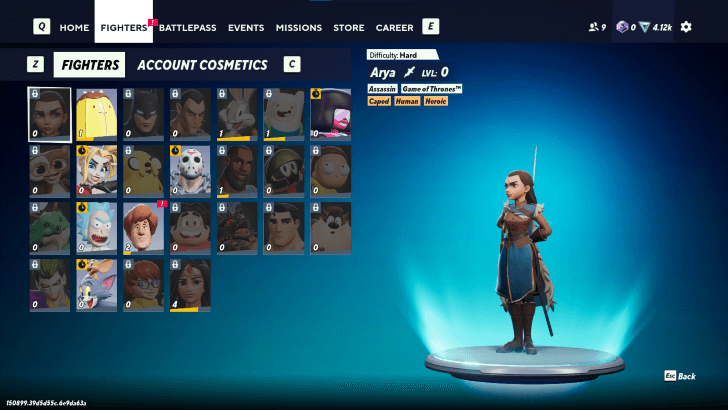
The Fighters Menu provides information for every playable character in MultiVersus, including ones that you haven't unlocked yet. This is useful for finding out more about a character's moves, Perks, and the rewards you receive from playing them.
Check the Glossary for Terms
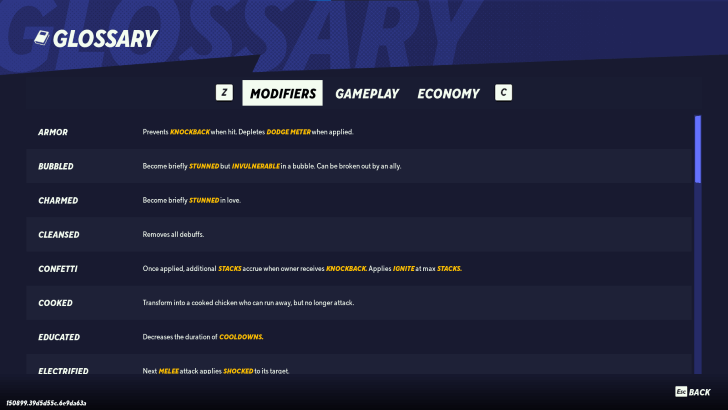
MultiVersus has its own unique terms that will frequently appear throughout the game. Knowledge of these terminologies, particularly the characters' moves, are very useful to know when you're about to start playing against others online.
Check the Settings to Fine Tune Your Gameplay
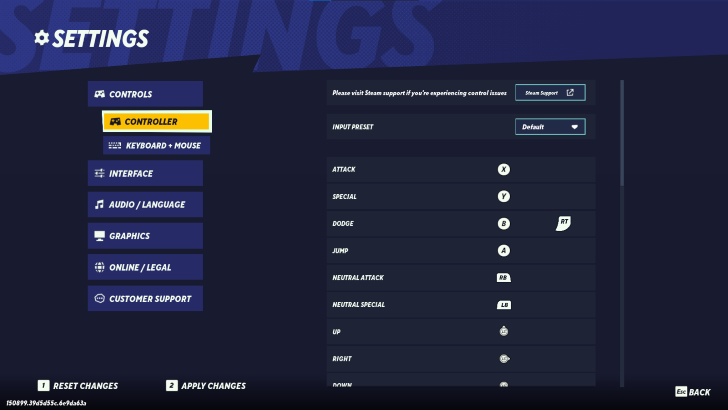 Access the Setting Menu to change anything related to sound, controls, and other important parameters. |
The Settings Menu allows you to change various parameters in the game, which in turn allows you to play Multiversus in an environment best suited to your playstyle.
Best Settings Guide: Controller and Graphics Settings
Complete a 2v2 Match

Although MultiVersus has many play modes, 2v2 matches are the primary game mode when playing against others online.
MultiVersus' focus on cooperative team matches means many characters, such as Wonder Woman, Shaggy, and LeBron boasts skills and attacks that work best in tandem with other characters.
Practice in Training Mode
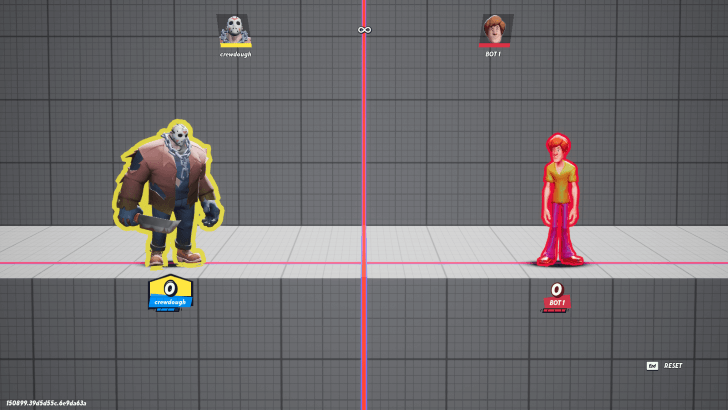
MultiVersus has a Training mode where you can practice and test out your favorite character's moves, combos, and team synergies. This allows you to test out the characters available to you, allowing you to find the right character that fits your playstyle while practicing their combos.
Test Your Skills in Every Stage
Training mode also lets you choose which stage you can play on and is very useful as it lets you better know your character's advantages and weakness are when playing on a certain stage.
Complete Missions

Missions are objectives you can complete to earn various rewards such as XP, Fighter Points, and progress for the Battlepass. This is also a great way to learn other aspects of the game while getting rewarded.
Take On Rifts for a PVE Experience
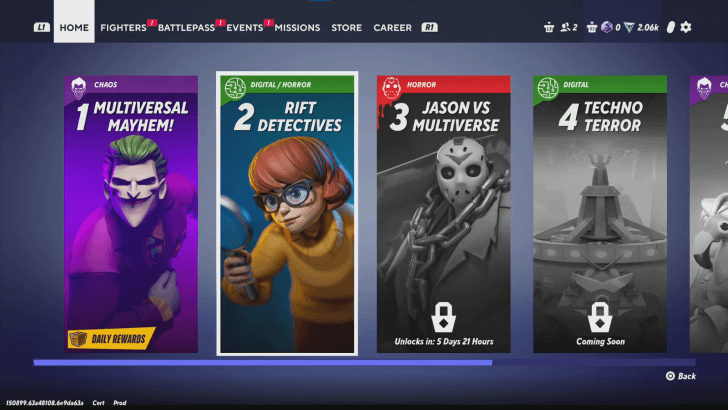
Aside from PVP game modes, players can take on Rifts to practice their skills in a PVE environment. Each Rift has its own theme, with the challenges and battles also following the same theme.
While this mode is good for players looking for a break from PVP, you may opt to skip playing this game mode as there aren't any immediate rewards you can earn from playing Rifts.
Practice Dodging and Parrying
Parrying lets you briefly stun an opponent, allowing for an immediate follow-up attack.
Dodging (Circle on controller / Left Shift on keyboard) is your primary damage mitigation tool as this avoids an attack when timed right. You can also parry attacks by pressing the dodge button at the exact moment an attack is about to hit you without moving your character.
Do note that you can't dodge infinitely. Be sure to check the bar under your character to see how much left you have in the dodge meter as this determines how effective a dodge can be.
All Tips and Tricks Guides
MultiVersus Related Guides
| Site Map | |
|---|---|
| Characters | Tier List |
| Tips and Tricks | Skins (Variants) |
| Perks | News and Game Info |
| Rift Board | - |
Author
Beginner's Guide: Tips and Tricks For Getting Started in MultiVersus
improvement survey
02/2026
improving Game8's site?

Your answers will help us to improve our website.
Note: Please be sure not to enter any kind of personal information into your response.

We hope you continue to make use of Game8.
Rankings
- We could not find the article you were looking for.
- We could not find the message board you were looking for.
Gaming News
Popular Games

Genshin Impact Walkthrough & Guides Wiki

Arknights: Endfield Walkthrough & Guides Wiki

Umamusume: Pretty Derby Walkthrough & Guides Wiki

Pokemon TCG Pocket (PTCGP) Strategies & Guides Wiki

Wuthering Waves Walkthrough & Guides Wiki

Honkai: Star Rail Walkthrough & Guides Wiki

Zenless Zone Zero Walkthrough & Guides Wiki

Where Winds Meet Walkthrough & Guides Wiki

Clair Obscur: Expedition 33 Walkthrough & Guides Wiki

Pokemon Legends: Z-A Walkthrough & Guides Wiki
Recommended Games

Fire Emblem Heroes (FEH) Walkthrough & Guides Wiki

Diablo 4: Vessel of Hatred Walkthrough & Guides Wiki

Super Smash Bros. Ultimate Walkthrough & Guides Wiki

Yu-Gi-Oh! Master Duel Walkthrough & Guides Wiki

Pokemon Brilliant Diamond and Shining Pearl (BDSP) Walkthrough & Guides Wiki

Elden Ring Shadow of the Erdtree Walkthrough & Guides Wiki

Monster Hunter World Walkthrough & Guides Wiki

The Legend of Zelda: Tears of the Kingdom Walkthrough & Guides Wiki

Persona 3 Reload Walkthrough & Guides Wiki

Cyberpunk 2077: Ultimate Edition Walkthrough & Guides Wiki
All rights reserved
WARNER BROS. GAMES LOGO, WB SHIELD: ™ & © Warner Bros. Entertainment Inc.
The copyrights of videos of games used in our content and other intellectual property rights belong to the provider of the game.
The contents we provide on this site were created personally by members of the Game8 editorial department.
We refuse the right to reuse or repost content taken without our permission such as data or images to other sites.





![Animal Crossing: New Horizons Review [Switch 2] | Needlessly Crossing Over to a New Generation](https://img.game8.co/4391759/47d0408b0b8a892e453a0b90f54beb8a.png/show)






















