Crossplay: Is Cross-Platform Play Available?
The Game8 MultiVersus Team has ended coverage as of December 17, 2024. Information on certain pages may not be up-to-date. Thank you for continuing support!
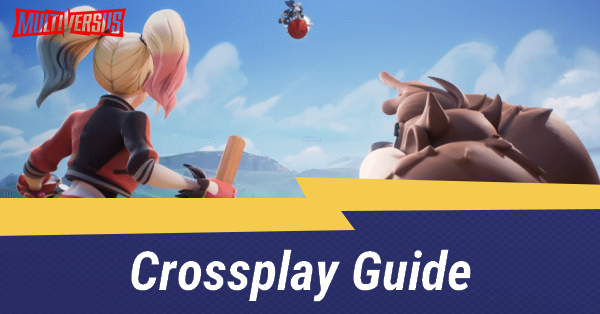
Cross-Platform Play has been confirmed for MultiVersus. Continue reading to learn which system support Cross-Platform play, and how to play with your friends!
List of Contents
Is Crossplay Available?
Cross-Platform Play Is Available
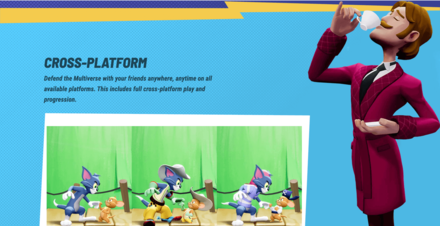
Cross-Platform Play for MultiVersus has been confirmed on the game official website. See the table below for the supported platforms.
Crossplay Supported Platforms
| Devices Crossplay is Available On |
|---|
 Microsoft Windows (Steam) Microsoft Windows (Steam) |
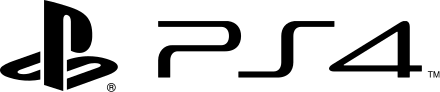 Playstation 4 Playstation 4 |
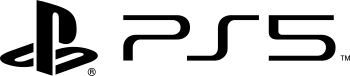 Playstation 5 Playstation 5 |
 Xbox One Xbox One |
 Xbox Series X/S Xbox Series X/S |
How to Play with Friends With Crossplay
Enable Crossplay and Invite Friends From the Social Menu
| How to Enable Crossplay | |
|---|---|
| 1 | 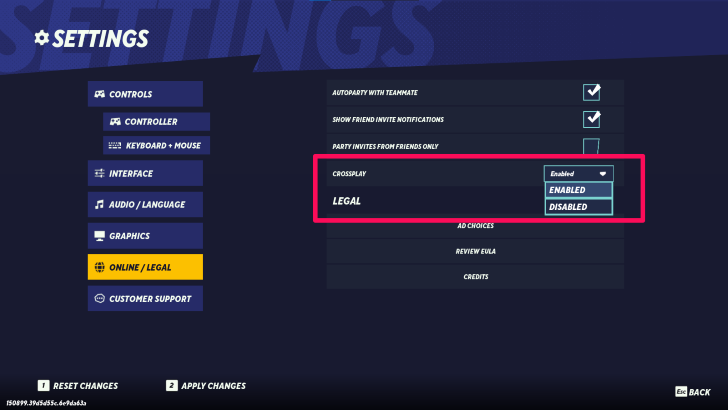 Enable crossplay for your game from the Online / Legal tab of the Settings menu. |
| 2 | 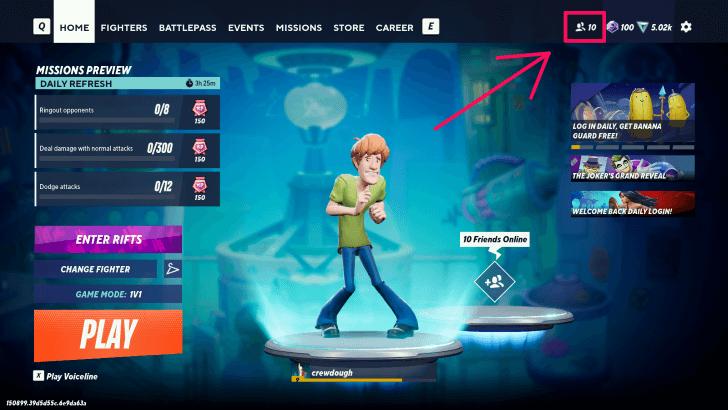 Access the Social menu located on the upper right of the Main Screen. |
| 3 | 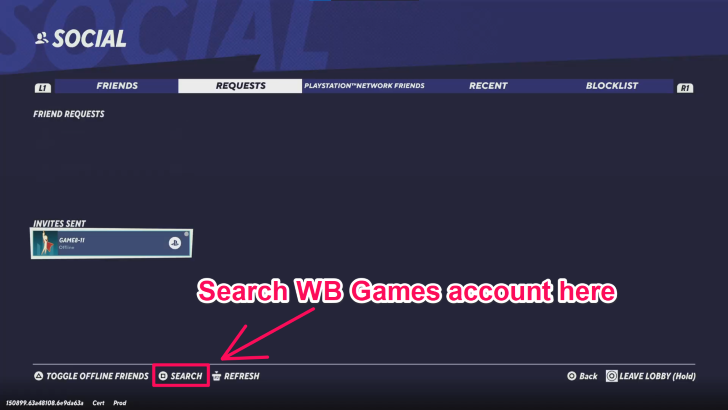 Open the Search bar (Press 2 on PC, Square on PlayStation, X on Xbox) and enter the WB account name of your friends to send them a Friend Invite. You can also invite players from the friends list of the system you're playing on by navigating to the tab in the middle. |
Accessing the official WB games website will allow you to create an WB games account if you do not already have one. This will allow you to play MultiVerses with your friends, regardless of what console you are playing on.
By accessing the Social Menu in the Main screen, you can invite friends to play with you, as well as check their status.
How to Add and Play With Friends
MultiVersus Related Guides

MultiVersus News and Game Info
| MultiVersus Patch Notes | ||
|---|---|---|
| All Updates and Patch Notes | - | |
| MultiVersus Game Related Articles | ||
| Available Platforms | Is Crossplay Available? | |
| List of Game Modes | Does MultiVersus Have Rollback Netcode? | |
| Microtransactions and Currency Explained | List of Controls and How to Change Controls | |
| Best Settings Guide | List of In-Game Terms/Effects | |
| Multiversus News Articles | ||
| Launch Party Time and How to Watch | Twitch Drops Rewards and How to Claim | |
Author
Crossplay: Is Cross-Platform Play Available?
Rankings
- We could not find the article you were looking for.
- We could not find the message board you were looking for.
Gaming News
Popular Games

Genshin Impact Walkthrough & Guides Wiki

Honkai: Star Rail Walkthrough & Guides Wiki

Arknights: Endfield Walkthrough & Guides Wiki

Umamusume: Pretty Derby Walkthrough & Guides Wiki

Wuthering Waves Walkthrough & Guides Wiki

Pokemon TCG Pocket (PTCGP) Strategies & Guides Wiki

Abyss Walkthrough & Guides Wiki

Zenless Zone Zero Walkthrough & Guides Wiki

Digimon Story: Time Stranger Walkthrough & Guides Wiki

Clair Obscur: Expedition 33 Walkthrough & Guides Wiki
Recommended Games

Fire Emblem Heroes (FEH) Walkthrough & Guides Wiki

Pokemon Brilliant Diamond and Shining Pearl (BDSP) Walkthrough & Guides Wiki

Diablo 4: Vessel of Hatred Walkthrough & Guides Wiki

Super Smash Bros. Ultimate Walkthrough & Guides Wiki

Yu-Gi-Oh! Master Duel Walkthrough & Guides Wiki

Elden Ring Shadow of the Erdtree Walkthrough & Guides Wiki

Monster Hunter World Walkthrough & Guides Wiki

The Legend of Zelda: Tears of the Kingdom Walkthrough & Guides Wiki

Persona 3 Reload Walkthrough & Guides Wiki

Cyberpunk 2077: Ultimate Edition Walkthrough & Guides Wiki
All rights reserved
WARNER BROS. GAMES LOGO, WB SHIELD: ™ & © Warner Bros. Entertainment Inc.
The copyrights of videos of games used in our content and other intellectual property rights belong to the provider of the game.
The contents we provide on this site were created personally by members of the Game8 editorial department.
We refuse the right to reuse or repost content taken without our permission such as data or images to other sites.




![Neverness to Everness (NTE) Review [Beta Co-Ex Test] | Rolling the Dice on Something Special](https://img.game8.co/4414628/dd3192c8f1f074ea788451a11eb862a7.jpeg/show)






















