How to Create a Playbook
★ Season of BOOM Launched
★ Beginner's Guide
★ The Basics: Attributes | Positions | Formations
★ All Player Ratings
★ Modes: Franchise | Superstar | Ultimate
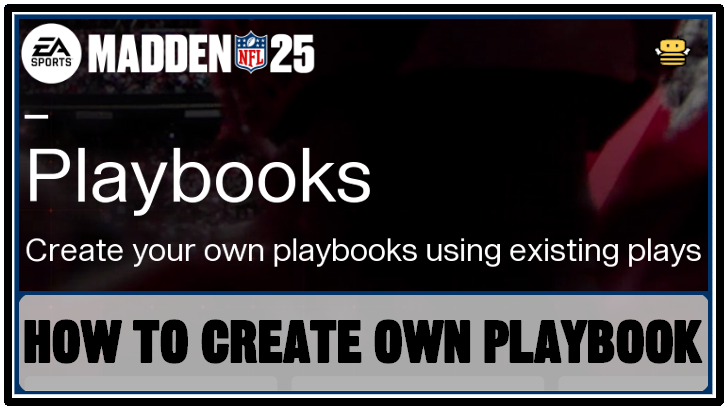
Create your own playbook by selecting the Creation Center in the Main Menu of Madden NFL 25. Read on to learn how to access, create, and configure your own playbook in Madden NFL 25.
List of Contents
How to Create Your Own Playbook
| Steps to Create Own Playbook |
|---|
|
|
Access Playbooks in Creation Center
| Step 1 | 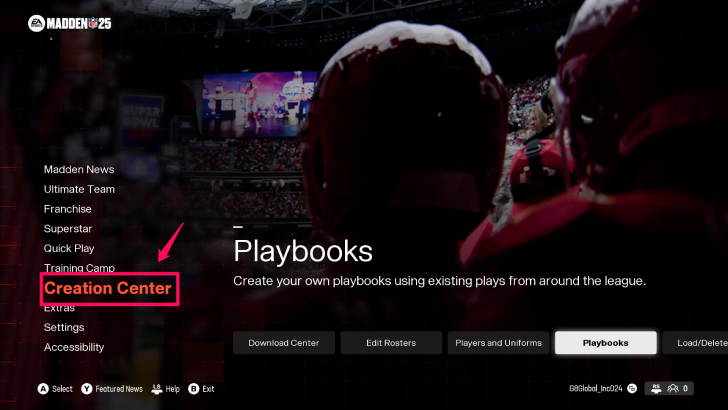 From the Main Menu, select the Creation Center option. |
|---|---|
| Step 2 | 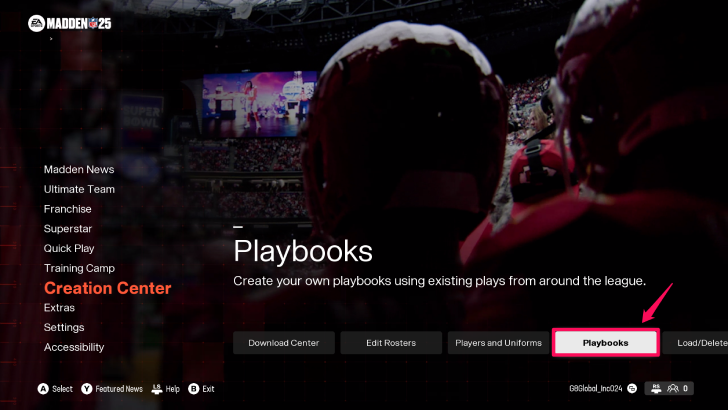 Once you've accessed the Creation Center, choose the Playbooks tab. |
| Step 2 | 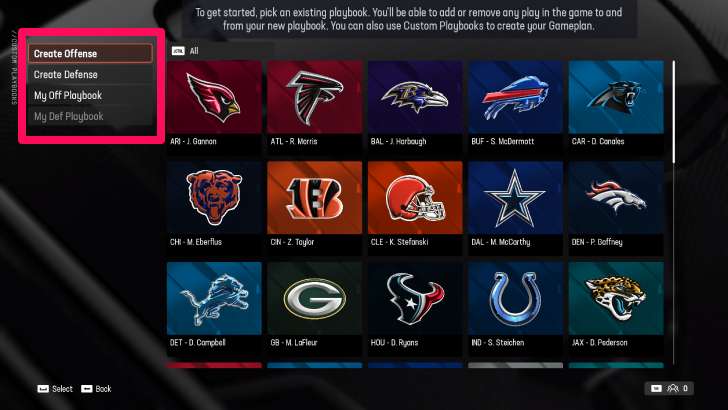 In the Playbooks tab, there are 4 options to choose from. These options are Create Offense, Create Defense, My Off Playbook, and My Def Playbook. |
Customize an Existing Playbook
You begin by choosing an existing playbook you see on the menu. From there, you will be able to access several tabs such as Audibles, My Playbook, All Plays, and My Gameplan.
Audibles
Audibles are the formation sets that appear during the line of scrimmage, right before the ball is snapped to whoever has possession of the ball. Each Audible listed down has 4 options and can be changed once a set has been selected.
My Playbook
The My Playbook tab shows the available plays you have selected on the current playbook you're configuring.You have options to choose from when you've selected this tab, such as Remove Play, Rate Play, Remove Plays, Help, and Save.
| Options | Features |
|---|---|
| Remove Play | Remove the selected play from the current playbook. |
| Rate Play | Adjust play ratings under conditional situations. |
| Remove All Plays | Removes all plays listed down from the current playbook. |
| Help | Consult Help guide in the Menu options. |
| Save | Save the changes made from the current playbook. |
All Plays
The All Plays tab consists of similar tabs you can access from the My Playbook tab, with the difference being that all available plays in the game can be accessed in this tab. All plays in your playbook can be accessed and selected in this tab.
My Gameplan
The My Gameplay tab allows players to access and rate how often a play is recommended during games in Madden NFL 25. There are several options to choose from, such as Edit Play/s, Copy/Paste, Help, and Save.
| Options | Features |
|---|---|
| Edit Play/s | Gives the option to Add or Remove play/s. |
| Copy/Paste | Gives you the option to copy and paste certain configurations on existing plays . |
| Help | Consult Help guide in the Menu options. |
| Save | Save the changes made from the current playbook. |
Access Saved Playbooks in My Off Playbook and My Def Playbook
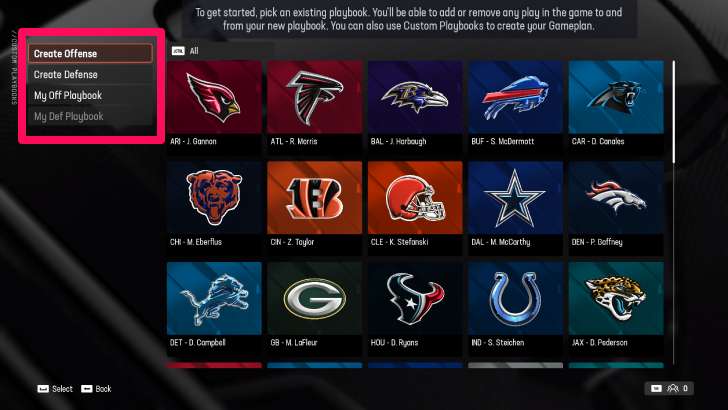
Changes made to any existing playbooks can be accessed by selecting the two options in the Playbooks tab, such as My Off Playbook and My Def Playbook. You can browse any changes you've made to your selected playbooks, and configure them further if necessary.
Madden NFL 25 Related Guides

All Starter Guides
All Advanced Guides
Comment
Author
How to Create a Playbook
Rankings
- We could not find the message board you were looking for.
Gaming News
Popular Games

Genshin Impact Walkthrough & Guides Wiki

Honkai: Star Rail Walkthrough & Guides Wiki

Arknights: Endfield Walkthrough & Guides Wiki

Umamusume: Pretty Derby Walkthrough & Guides Wiki

Wuthering Waves Walkthrough & Guides Wiki

Pokemon TCG Pocket (PTCGP) Strategies & Guides Wiki

Abyss Walkthrough & Guides Wiki

Zenless Zone Zero Walkthrough & Guides Wiki

Digimon Story: Time Stranger Walkthrough & Guides Wiki

Clair Obscur: Expedition 33 Walkthrough & Guides Wiki
Recommended Games

Fire Emblem Heroes (FEH) Walkthrough & Guides Wiki

Pokemon Brilliant Diamond and Shining Pearl (BDSP) Walkthrough & Guides Wiki

Diablo 4: Vessel of Hatred Walkthrough & Guides Wiki

Super Smash Bros. Ultimate Walkthrough & Guides Wiki

Yu-Gi-Oh! Master Duel Walkthrough & Guides Wiki

Elden Ring Shadow of the Erdtree Walkthrough & Guides Wiki

Monster Hunter World Walkthrough & Guides Wiki

The Legend of Zelda: Tears of the Kingdom Walkthrough & Guides Wiki

Persona 3 Reload Walkthrough & Guides Wiki

Cyberpunk 2077: Ultimate Edition Walkthrough & Guides Wiki
All rights reserved
© 2024 Electronic Arts Inc. Electronic Arts, EA SPORTS, FieldSENSE, and Ultimate Team are trademarks of Electronic Arts Inc. The mark “John Madden” and the name, likeness and other attributes of John Madden reproduced on this product are trademarks or other intellectual property of Red Bear, Inc. or John Madden, are subject to license to Electronic Arts Inc., and may not be otherwise used in whole or in part without the prior written consent of Red Bear or John Madden. All rights reserved. Officially Licensed Product of NFL PLAYERS INC. and NFLPA.COM. Officially Licensed Product of the National Football League.
The copyrights of videos of games used in our content and other intellectual property rights belong to the provider of the game.
The contents we provide on this site were created personally by members of the Game8 editorial department.
We refuse the right to reuse or repost content taken without our permission such as data or images to other sites.




![Neverness to Everness (NTE) Review [Beta Co-Ex Test] | Rolling the Dice on Something Special](https://img.game8.co/4414628/dd3192c8f1f074ea788451a11eb862a7.jpeg/show)






















