Hit Stick Perfect Timing
★ Season of BOOM Launched
★ Beginner's Guide
★ The Basics: Attributes | Positions | Formations
★ All Player Ratings
★ Modes: Franchise | Superstar | Ultimate

Getting a perfect timing on the Hit Stick in Madden NFL 25 allows for a successful tackle and a potential fumble. Check out our guide to learn more about the hit stick including how to use it and how to get perfect timing on the hit stick.
Hit Stick Perfect Timing
Requires Good Timing and Positioning
Timing and positioning are the most critical aspects in getting a good tackle with your Hit Stick. If your tackle comes too early, too late, or you approach the ballcarrier at a bad angle, the hit power of your tackle will be significantly reduced.
The optimal situation for using the Hit Stick is when you have a good angle when approaching the ballcarrier to deliver a decent tackle. If you aren't confident that the situation calls for a Hit Stick tackle, you can perform an Aggressive tackle instead.
Check Player Tackle and Hit Power Rating
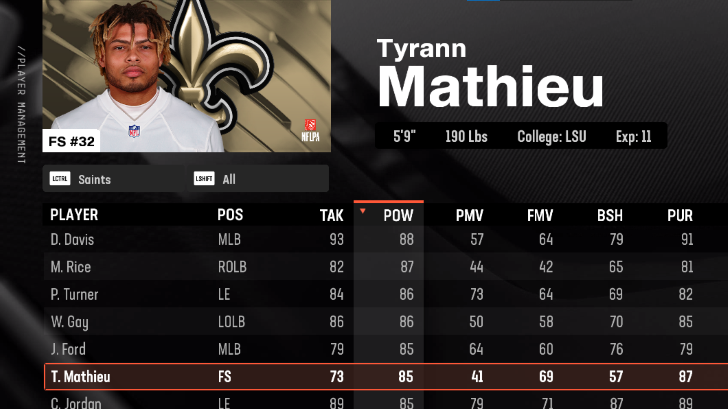
In addition to timing and positioning, Tackle and Hit Power ratings will influence the timing windows of your tackle. Having good ratings for these stats will increase the success of your tackle especially against players with high Hit Power.
How to Use Hit Stick
Press W or Flick the Right Stick Up
| PC | Xbox | PlayStation |
|---|---|---|
Players can use the Hit Stick by flicking the right joystick up on their controller or by pressing the W key on the keyboard.
What is the Hit Stick?
Advanced Tackling Mechanic
The Hit Stick is a tackling mechanic in the game that allows you to tackle a player to bring them down and possibly fumble the ball. While this mechanic may reward you with a change of possession, mistiming this can also lead to an easy touchdown for your opponent.
Madden NFL 25 Related Guides

All Latest News
-
![]()
Season of BOOM Launched
Updated 8/16/2024
Season of Boom has launched with a new field pass, new cards, and card packs to collect.
-
![]()
How to Fix Ultimate Alumni Glitch
Updated 8/15/2024
See how you can claim your rewards from the Ultimate Alumni challenge here.
-
![]()
How to Fix Superstar Mode Not Loading Bug
Updated 8/19/2024
See how you can fix a common bug in Superstar Mode.
-
![]()
List of Controls
Updated 8/9/2024
Learn the control scheme for all platforms.
-
![]()
Multiplayer Guide
Updated 8/16/2024
See all the Multiplayer Modes here!
-
![]()
New Features and Changes
Updated 8/13/2024
Check out the new features and gameplay changes for Madden NFL 25 here.
-
![]()
Cross-Play Feature Support
Updated 8/19/2024
Madden NFL 25 will feature cross-play between select platforms in certain multiplayer modes.
Other News
| All Available Platforms | August 15 Server Maintenance |
| PC Requirements | Release Time and Countdown |
| Pre-Load Date and Guide | Edition Differences |
Comment
Author
Hit Stick Perfect Timing
Rankings
- We could not find the message board you were looking for.
Gaming News
Popular Games

Genshin Impact Walkthrough & Guides Wiki

Honkai: Star Rail Walkthrough & Guides Wiki

Arknights: Endfield Walkthrough & Guides Wiki

Umamusume: Pretty Derby Walkthrough & Guides Wiki

Wuthering Waves Walkthrough & Guides Wiki

Pokemon TCG Pocket (PTCGP) Strategies & Guides Wiki

Abyss Walkthrough & Guides Wiki

Zenless Zone Zero Walkthrough & Guides Wiki

Digimon Story: Time Stranger Walkthrough & Guides Wiki

Clair Obscur: Expedition 33 Walkthrough & Guides Wiki
Recommended Games

Fire Emblem Heroes (FEH) Walkthrough & Guides Wiki

Pokemon Brilliant Diamond and Shining Pearl (BDSP) Walkthrough & Guides Wiki

Diablo 4: Vessel of Hatred Walkthrough & Guides Wiki

Super Smash Bros. Ultimate Walkthrough & Guides Wiki

Yu-Gi-Oh! Master Duel Walkthrough & Guides Wiki

Elden Ring Shadow of the Erdtree Walkthrough & Guides Wiki

Monster Hunter World Walkthrough & Guides Wiki

The Legend of Zelda: Tears of the Kingdom Walkthrough & Guides Wiki

Persona 3 Reload Walkthrough & Guides Wiki

Cyberpunk 2077: Ultimate Edition Walkthrough & Guides Wiki
All rights reserved
© 2024 Electronic Arts Inc. Electronic Arts, EA SPORTS, FieldSENSE, and Ultimate Team are trademarks of Electronic Arts Inc. The mark “John Madden” and the name, likeness and other attributes of John Madden reproduced on this product are trademarks or other intellectual property of Red Bear, Inc. or John Madden, are subject to license to Electronic Arts Inc., and may not be otherwise used in whole or in part without the prior written consent of Red Bear or John Madden. All rights reserved. Officially Licensed Product of NFL PLAYERS INC. and NFLPA.COM. Officially Licensed Product of the National Football League.
The copyrights of videos of games used in our content and other intellectual property rights belong to the provider of the game.
The contents we provide on this site were created personally by members of the Game8 editorial department.
We refuse the right to reuse or repost content taken without our permission such as data or images to other sites.











![Animal Crossing: New Horizons Review [Switch 2] | Needlessly Crossing Over to a New Generation](https://img.game8.co/4391759/47d0408b0b8a892e453a0b90f54beb8a.png/show)






















