How to Create Custom Rosters
★ Season of BOOM Launched
★ Beginner's Guide
★ The Basics: Attributes | Positions | Formations
★ All Player Ratings
★ Modes: Franchise | Superstar | Ultimate

Create Custom Rosters by accessing the Creation Center in the Main Menu of Madden NFL 25. Read on to learn how to access, create, and configure your custom roster in Madden NFL 25.
List of Contents
How to Create Custom Rosters
Access the Creation Center
| Step 1 | 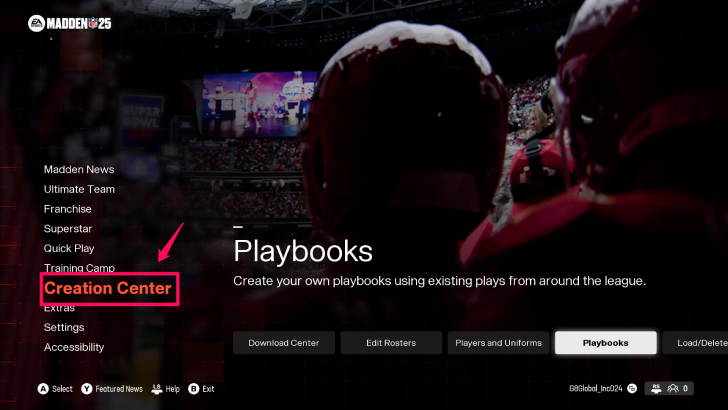 From the Main Menu, select the Creation Center option. |
|---|---|
| Step 2 | 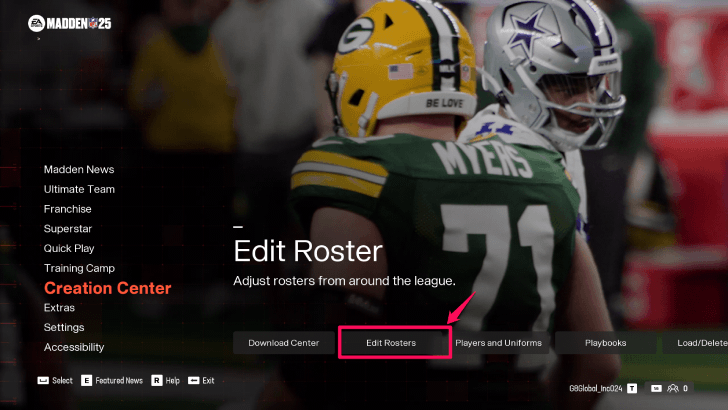 Once you've accessed the Creation Center, choose the Edit Rosters tab. |
| Step 3 |  In the Edit Rosters tab, there are 6 options to choose from. These options are Manage Players, Sign Free Agents, Update Rosters, Order Depth Chart, Trade Players, and Team Breakdown. |
Create Your Custom Roster
| Options | Features |
|---|---|
| Manage Players | Edit Teams and Trade Players |
| Sign Free Agents | Add Free Agents to Team Rosters |
| Update Rosters | Download the Latest EA Rosters |
| Order Depth Chart | Customize Depth Charts for Teams |
| Trade Players | Trade Players Between Two Teams |
| Team Breakdown | View Team Details by Positions |
Creating your custom roster will boil down to the changes and configurations you've made on the Manage Players, Sign Free Agents, and Trade Players options.
The Update Rosters, Order Depth Chart, and Team Breakdown options will provide information to help you make guided decisions to help you draft your roster.
Manage Players
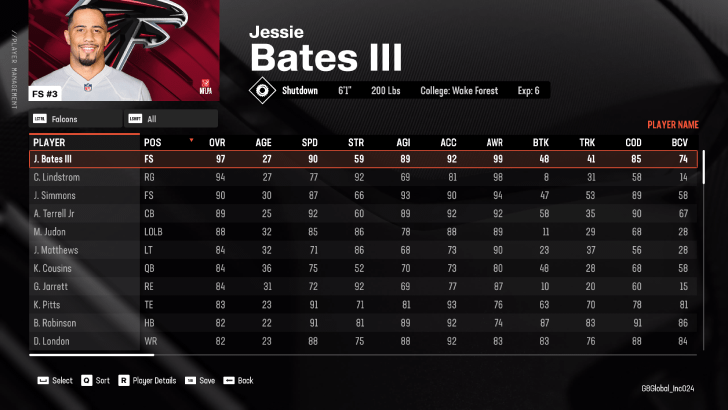
The Manage Players tab gives you several options, including Select, Sort, Player Details, and Save.
When you've selected a player, you can release a player from the team, trade a player to another team, and edit a player's info to your preferred specifications.
You can either release or trade a player from your selected team to open up positions for other players. Editing a player's info is also an available option for those who want hands-on configuration with their select players.
You can also choose the Sort option to arrange the list of players on the team, the Player Details option to check for any player's info, and the Save option to save the changes you've made.
Best Players and All Player Ratings
Sign Free Agents
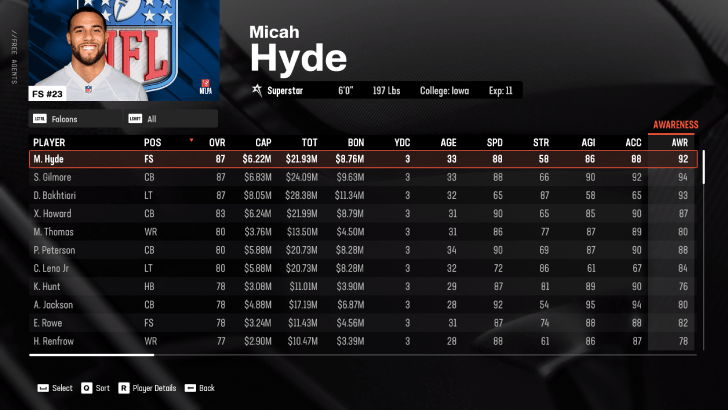
The Sign Free Agents tab allows you to sign players you've selected from the menu to the team you are currently recruiting for.
You can also sort the list of players according to your preferred arrangement, or check any info from a player using the Player Details option.
Update Rosters
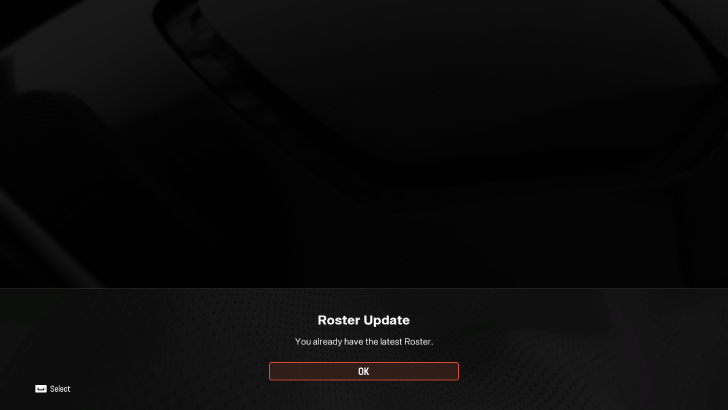
The Update Rosters option allows you to download the latest team rosters and player stats in Madden NFL 25.
Order Depth Chart
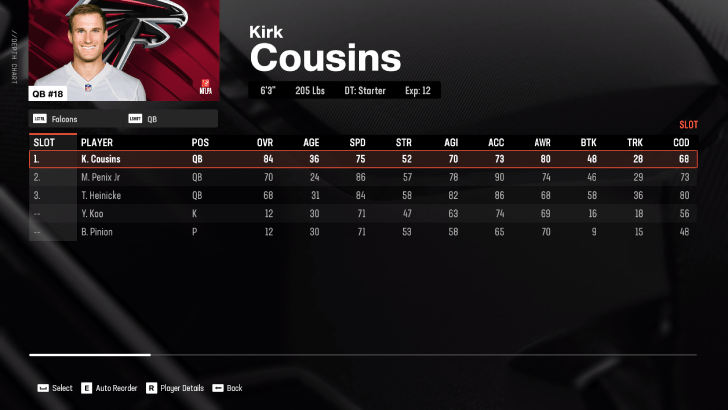
You can also edit player placements on the team by accessing the Order Depth Charts tab. If you want the placement done automatically, simply choose the Auto Reorder option to have the game arrange the players for you.
Trade Players
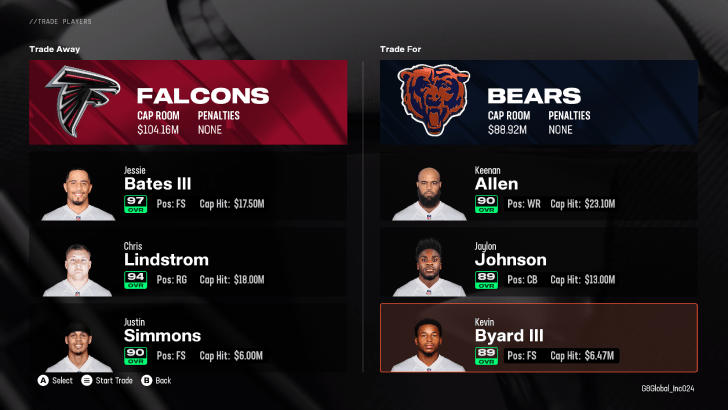
The Trade Players tab will enable you to trade a maximum of 3 players from one team to another. You will need to choose the teams you wish to trade on the 2 columns in the menu, then select at least 3 players from the selected teams.
From there, you can initiate the trade by selecting the Start Trade option from the menu. Do note that the Cap Room is indicated on any two teams you've selected, giving you an idea of how much you can spend when trading.
Team Breakdown
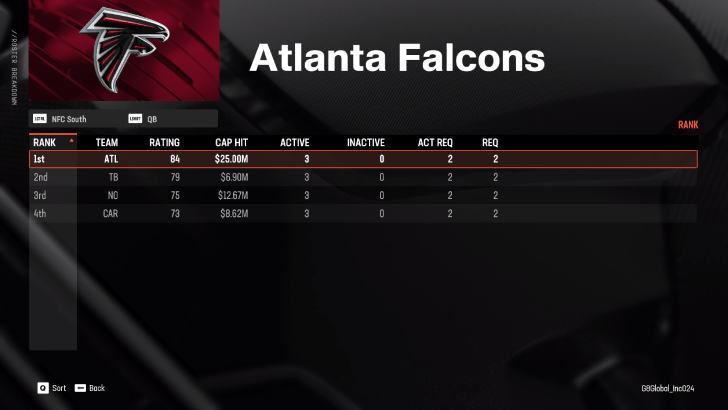
The Team Breakdown tab enables you to check the Ranks, Ratings, Cap Hits, and other needed stats shown by performing teams in the game.
Checking this tab will give you an idea of the team ranks and ratings, allowing you to make informed decisions about managing team rosters and trading players from other teams.
Madden NFL 25 Related Guides

All Starter Guides
All Advanced Guides
Comment
Author
How to Create Custom Rosters
Rankings
- We could not find the message board you were looking for.
Gaming News
Popular Games

Genshin Impact Walkthrough & Guides Wiki

Honkai: Star Rail Walkthrough & Guides Wiki

Arknights: Endfield Walkthrough & Guides Wiki

Umamusume: Pretty Derby Walkthrough & Guides Wiki

Wuthering Waves Walkthrough & Guides Wiki

Pokemon TCG Pocket (PTCGP) Strategies & Guides Wiki

Abyss Walkthrough & Guides Wiki

Zenless Zone Zero Walkthrough & Guides Wiki

Digimon Story: Time Stranger Walkthrough & Guides Wiki

Clair Obscur: Expedition 33 Walkthrough & Guides Wiki
Recommended Games

Fire Emblem Heroes (FEH) Walkthrough & Guides Wiki

Pokemon Brilliant Diamond and Shining Pearl (BDSP) Walkthrough & Guides Wiki

Diablo 4: Vessel of Hatred Walkthrough & Guides Wiki

Super Smash Bros. Ultimate Walkthrough & Guides Wiki

Yu-Gi-Oh! Master Duel Walkthrough & Guides Wiki

Elden Ring Shadow of the Erdtree Walkthrough & Guides Wiki

Monster Hunter World Walkthrough & Guides Wiki

The Legend of Zelda: Tears of the Kingdom Walkthrough & Guides Wiki

Persona 3 Reload Walkthrough & Guides Wiki

Cyberpunk 2077: Ultimate Edition Walkthrough & Guides Wiki
All rights reserved
© 2024 Electronic Arts Inc. Electronic Arts, EA SPORTS, FieldSENSE, and Ultimate Team are trademarks of Electronic Arts Inc. The mark “John Madden” and the name, likeness and other attributes of John Madden reproduced on this product are trademarks or other intellectual property of Red Bear, Inc. or John Madden, are subject to license to Electronic Arts Inc., and may not be otherwise used in whole or in part without the prior written consent of Red Bear or John Madden. All rights reserved. Officially Licensed Product of NFL PLAYERS INC. and NFLPA.COM. Officially Licensed Product of the National Football League.
The copyrights of videos of games used in our content and other intellectual property rights belong to the provider of the game.
The contents we provide on this site were created personally by members of the Game8 editorial department.
We refuse the right to reuse or repost content taken without our permission such as data or images to other sites.




![Animal Crossing: New Horizons Review [Switch 2] | Needlessly Crossing Over to a New Generation](https://img.game8.co/4391759/47d0408b0b8a892e453a0b90f54beb8a.png/show)






















