How to Make Good Trades in Franchise Mode
★ Season of BOOM Launched
★ Beginner's Guide
★ The Basics: Attributes | Positions | Formations
★ All Player Ratings
★ Modes: Franchise | Superstar | Ultimate
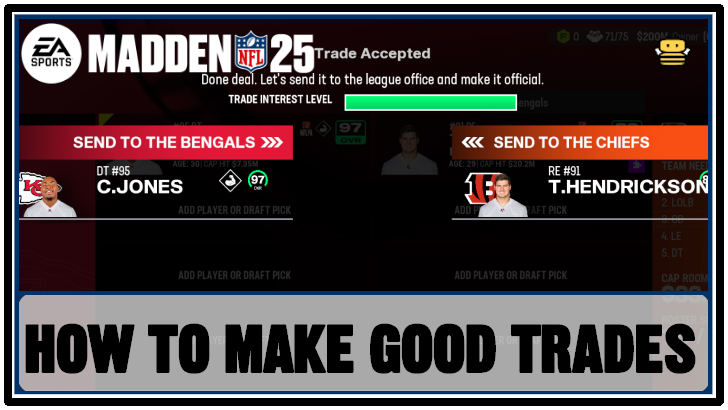
This guide teaches you how to make good trades in Franchise mode of Madden NFL 25. Read on to learn how to make good trades, as well as how to trade players in Franchise mode.
List of Contents
How to Make Good Trades in Franchise Mode
| How to Make Good Trades |
|---|
|
|
Fill Positions That Your Team Needs

When looking to make a good trade, always prioritize acquiring players who play Positions that your team desperately needs. You can trade away players who are in positions that your team already has a lot of people in, preferably those with high OVR ratings to make trade offers with other teams easier to accept.
Obtain Skilled Players with Low Salary Cap

Before making a trade, you have to check the salary of the player that you want to acquire and see if you can afford them. In general, always get highly skilled players who have a lower salary cap in order to save more money and open up more room for you to acquire more players.
Take Note of Playing Years

Keep in mind that some players with high OVR may only have a few playing years left, which is the reason why they have a low salary cap. These players may only be on your team for a short term if you don't plan on renewing their contracts.
Trade First Round Draft Picks for Strong Players

If you already have young talented players on your team, chances are you don't need First Round draft picks to acquire good rookies anymore. You can trade high draft picks to another team who needs it in exchange for stronger players.
Trade Older Players for Younger Players
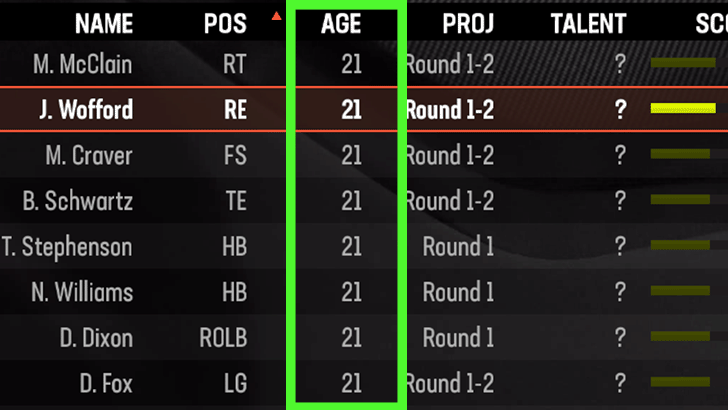
Young players have a lot of playing years available to commit to a team, and a good way to acquire them is to trade older players with above average ratings in exchange for them.
Getting young players is an ideal strategy to use specifically if you plan to rebuild your franchise team from the ground up, as you can focus on training them into star players and securing your team's success in the future.
How to Trade Players in Franchise Mode
Use Trade Finder
| 1 | 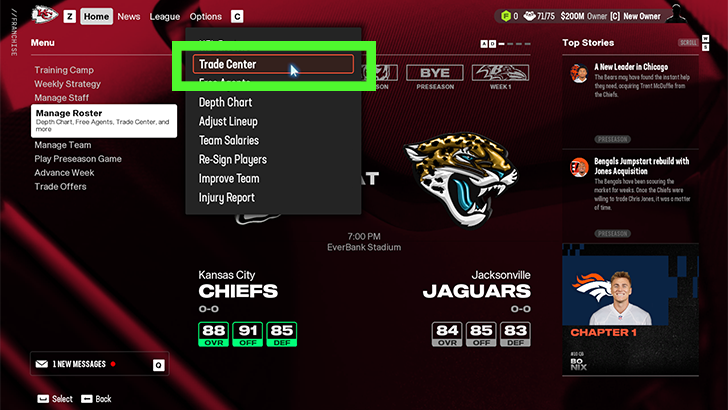 Go to Manage Roster and open Trade Center. |
|---|---|
| 2 | 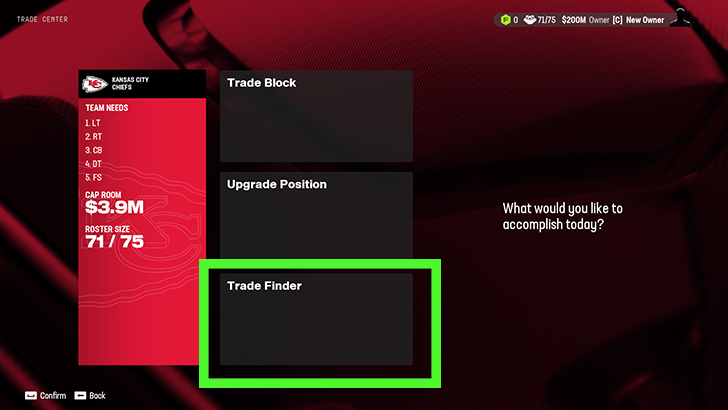 Select Trade Finder |
| 3 | 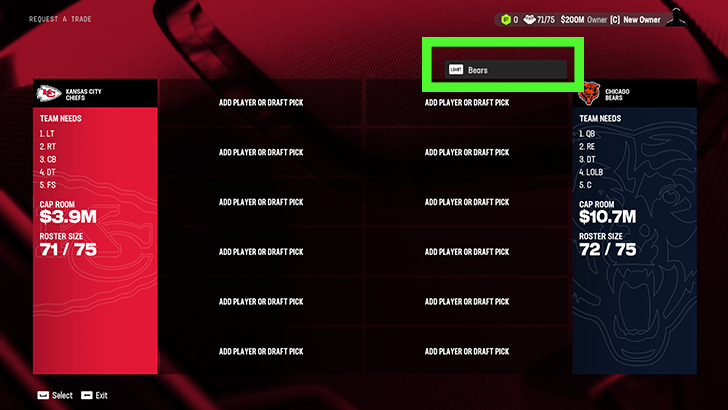 Pick a team that you want to trade with. |
| 4 |  Select any of the trading slots on the left side. |
| 5 |  Choose a player or draft pick round that you want to offer. |
| 6 |  Before offering a trade, check out what position your team needs and what the opposing team needs as well to make them more likely to accept the trade. |
| 7 | 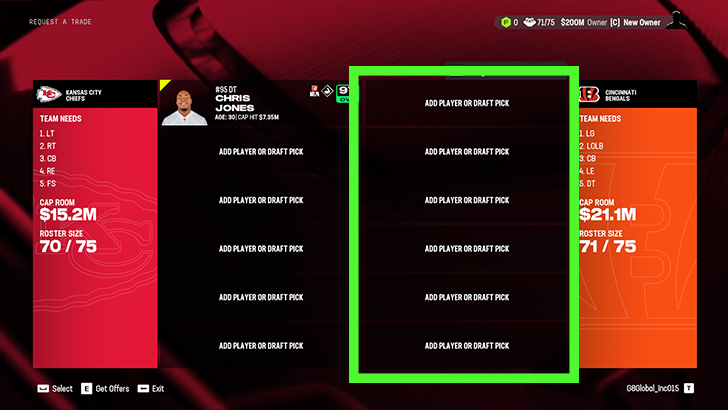 After making your trade selections, select Advance to go back to the trading screen and then choose any of the trading slots on the right side. |
| 8 | 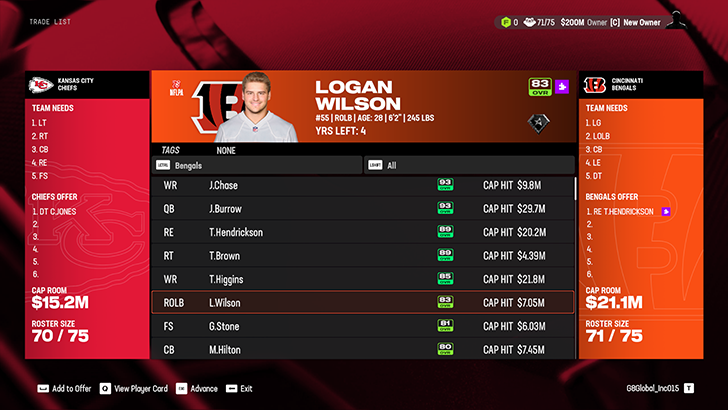 Select the player/s that you want to acquire. |
| 9 | 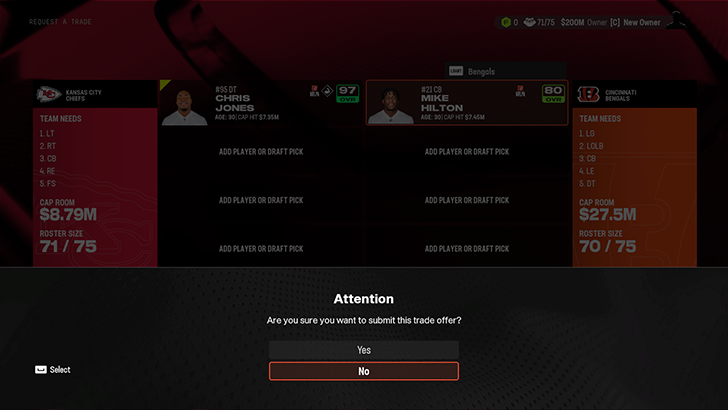 Submit the Trade - selecting Yes will finalize the trade. |
Select Get Offers for Additional Trade Options
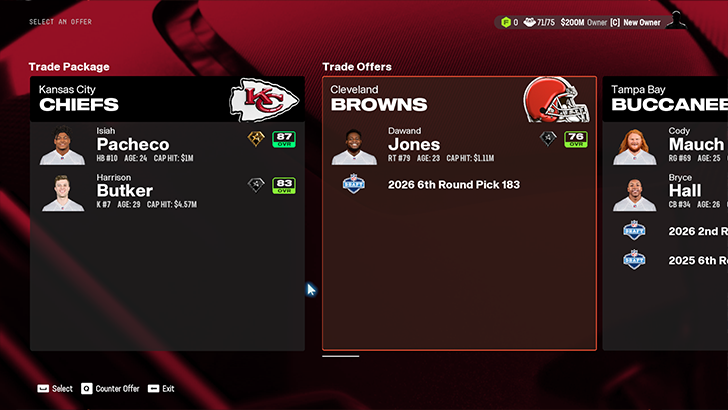
Right after choosing players you want to trade away, you can select Get Offers at the Trade screen menu to receive additional offers from other teams who are interested. Choosing any offer from the list will immediately accept the trade.
You can even Counter Offer if you're not content with what they are offering.
Madden NFL 25 Related Guides

All Game Modes
| Ultimate Team | Franchise |
| Superstar | Online Head-to-Head |
All Franchise Mode Guides
All Superstar Mode Guides
| Superstar Mode Guides | |
|---|---|
| Best Archetypes | Scouting Combine Guide |
| How to Choose a Team | Best Position |
| Best Core Skills | - |
| Superstar Mode Builds | |
| Halfback | - |
All Ultimate Team Mode Guides
| Ultimate Team Mode Guides | |
|---|---|
| Quicksell Value Guide | Theme Teams Guide |
Comment
Author
How to Make Good Trades in Franchise Mode
Rankings
- We could not find the message board you were looking for.
Gaming News
Popular Games

Genshin Impact Walkthrough & Guides Wiki

Honkai: Star Rail Walkthrough & Guides Wiki

Arknights: Endfield Walkthrough & Guides Wiki

Umamusume: Pretty Derby Walkthrough & Guides Wiki

Wuthering Waves Walkthrough & Guides Wiki

Pokemon TCG Pocket (PTCGP) Strategies & Guides Wiki

Abyss Walkthrough & Guides Wiki

Zenless Zone Zero Walkthrough & Guides Wiki

Digimon Story: Time Stranger Walkthrough & Guides Wiki

Clair Obscur: Expedition 33 Walkthrough & Guides Wiki
Recommended Games

Fire Emblem Heroes (FEH) Walkthrough & Guides Wiki

Pokemon Brilliant Diamond and Shining Pearl (BDSP) Walkthrough & Guides Wiki

Diablo 4: Vessel of Hatred Walkthrough & Guides Wiki

Super Smash Bros. Ultimate Walkthrough & Guides Wiki

Yu-Gi-Oh! Master Duel Walkthrough & Guides Wiki

Elden Ring Shadow of the Erdtree Walkthrough & Guides Wiki

Monster Hunter World Walkthrough & Guides Wiki

The Legend of Zelda: Tears of the Kingdom Walkthrough & Guides Wiki

Persona 3 Reload Walkthrough & Guides Wiki

Cyberpunk 2077: Ultimate Edition Walkthrough & Guides Wiki
All rights reserved
© 2024 Electronic Arts Inc. Electronic Arts, EA SPORTS, FieldSENSE, and Ultimate Team are trademarks of Electronic Arts Inc. The mark “John Madden” and the name, likeness and other attributes of John Madden reproduced on this product are trademarks or other intellectual property of Red Bear, Inc. or John Madden, are subject to license to Electronic Arts Inc., and may not be otherwise used in whole or in part without the prior written consent of Red Bear or John Madden. All rights reserved. Officially Licensed Product of NFL PLAYERS INC. and NFLPA.COM. Officially Licensed Product of the National Football League.
The copyrights of videos of games used in our content and other intellectual property rights belong to the provider of the game.
The contents we provide on this site were created personally by members of the Game8 editorial department.
We refuse the right to reuse or repost content taken without our permission such as data or images to other sites.



























