Battle Mode Beginner Tips and Tricks

This page teaches the player about the Battle Mode in the game Final Fantasy X/X-2 Remastered (FF 10, FF X). All information about the Battle mode are found in this page.
List of Contents
Battle Mode
Guide to Battle Mode Menu
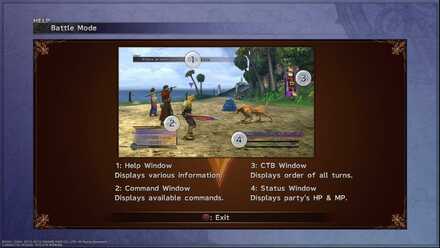
- Help Window: Displays various information about the item the cursor points to.
- Command Window: Displays the available command for that character.
- CTB Window: Displays the order of all turns.
- Status Window: Displays party's HP & MP.
CTB Window

The CTB Window shows the turn order for all units active in the field. The Turn order is arranged as if everyone will use the Attack command next. Different commands shift a character's next turn up or down the queue.
Damage Indicators

- White Numbers: Shows Damage inflicted.
- Green Numbers: Indicates HP recovery.
- MP: indicates MP loss or MP recovery.
- MISS:indiciates a failed attack of failure of inflicting status ailment.
- IMMUNE: indicates a resistance to a status ailment of damage type.
Switch

Pressing the L1 button during battle will allow you the option of switching a frontline character with a reserve.
Overdrives
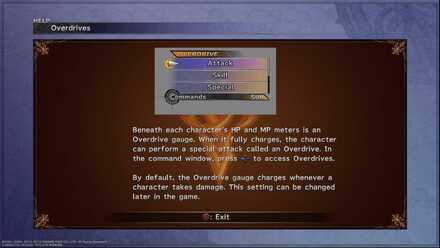
When the Overdrive Gauge is filled up, the character can perfrom a special attack called an Overdrive. press the left directional button to access Overdrives. For more information about Overdrives, see the link below.
Overdrive Beginner Tips and Tricks | Final Fantasy X
Trigger Commands
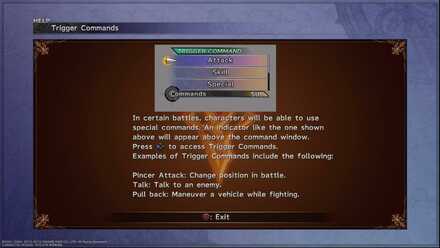
Trigger Commands are rare commands that can have varying effects. These commands vary from providing buffs to interacting with special objects in the battlefield.
Elements

Elements can be exploited to deal bonus damage to enemies.
Status Ailments

Enemies can inflict status ailments on your characters. For more information about status ailments, see the link below.
This section is currently under construction. Please check back again later.
Info Window

The Info Window can be access with the auto-ability Sensor. It reveals several information about the enemy such as their max and current HP, their elemental affinities and weaknesses, and status ailments inflicted to them.
Change Weapon / Armor

Pressing right during battle gives you access tot he Weapon adn Armor command. These commands allow you to change your current armor/ weapon to aid you in battle.
Defend

Pressing the Triangle Button allows your character to defend. Defend only halves Physical damage .
Overkill

Deal Excessive damage for a change to get an Overkill. For more information about Overkill, see the link below.
What is Overkill? Beginner Tips and Tricks | Final Fantasy X
Final Fantasy X Related Links
| Advanced Tips | |
|---|---|
| How to Max Stats | Gil Farming |
| How to gain AP fast | How to get Key Spheres |
| What does Luck do? | how to increase luck |
| Standard or Expert Sphere Grid? | - |
Author
Battle Mode Beginner Tips and Tricks
Rankings
- We could not find the message board you were looking for.
Gaming News
Popular Games

Genshin Impact Walkthrough & Guides Wiki

Honkai: Star Rail Walkthrough & Guides Wiki

Arknights: Endfield Walkthrough & Guides Wiki

Umamusume: Pretty Derby Walkthrough & Guides Wiki

Wuthering Waves Walkthrough & Guides Wiki

Pokemon TCG Pocket (PTCGP) Strategies & Guides Wiki

Abyss Walkthrough & Guides Wiki

Zenless Zone Zero Walkthrough & Guides Wiki

Digimon Story: Time Stranger Walkthrough & Guides Wiki

Clair Obscur: Expedition 33 Walkthrough & Guides Wiki
Recommended Games

Fire Emblem Heroes (FEH) Walkthrough & Guides Wiki

Pokemon Brilliant Diamond and Shining Pearl (BDSP) Walkthrough & Guides Wiki

Diablo 4: Vessel of Hatred Walkthrough & Guides Wiki

Super Smash Bros. Ultimate Walkthrough & Guides Wiki

Yu-Gi-Oh! Master Duel Walkthrough & Guides Wiki

Elden Ring Shadow of the Erdtree Walkthrough & Guides Wiki

Monster Hunter World Walkthrough & Guides Wiki

The Legend of Zelda: Tears of the Kingdom Walkthrough & Guides Wiki

Persona 3 Reload Walkthrough & Guides Wiki

Cyberpunk 2077: Ultimate Edition Walkthrough & Guides Wiki
All rights reserved
©SQUARE ENIX CO., LTD. All Rights Reserved.
The copyrights of videos of games used in our content and other intellectual property rights belong to the provider of the game.
The contents we provide on this site were created personally by members of the Game8 editorial department.
We refuse the right to reuse or repost content taken without our permission such as data or images to other sites.




![Animal Crossing: New Horizons Review [Switch 2] | Needlessly Crossing Over to a New Generation](https://img.game8.co/4391759/47d0408b0b8a892e453a0b90f54beb8a.png/show)






















