Beginner's Guide: How to Progress Efficiently
★ Check out our Story Walkthrough
┗ Side Quests | Bosses | Post Game Content
★ See a list of all Characters!
┗ Classes | Best Characters | Best Team Composition
★ New to the game? Check out our Beginner's Guide!
★ How Long to Beat | Trophy Guide
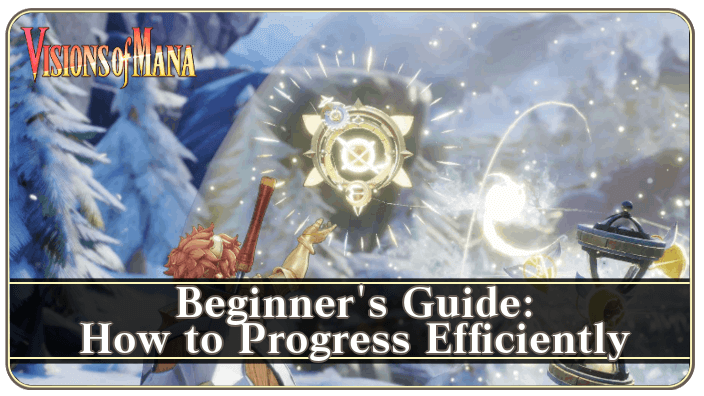
A beginner's guide on what you need to know before playing Visions of Mana. Check out exploration tips, how to make characters stronger, and combat tips to progress efficiently.
Exploration Tips
| Exploration Tips |
|---|
|
|
Head to Towns First Before Exploring
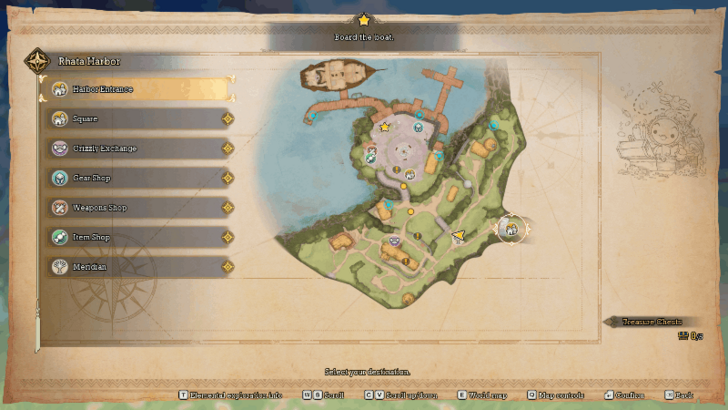
Before heading out to explore, make sure to head to towns for a safe haven first. These areas offer a safe haven away from enemies in the overworld and offers services where you can buy healing items and purchase equipment.
Obtain Pikul Mount in Fallow Steppe

Progress through Chapter 1 to reach Fallow Steppe, where the Pikul mount is unlocked. Using the Pikul mount enables faster traversal across the world while avoiding combat.
How to Get Pikul Mount
First Continent Trynia is Temporarily Unavailable After Rhata Harbor

Fallow Steppe leads to Rhata Harbor, where the party will board a ship after its events. Boarding the ship will make the first continent unavailable until a later point in the story. It is recommended to complete exploration and side quests first before boarding.
Look Out for Map Elements
These elements present during exploration provide helpful bonuses and rewards:
| Contains useful items or equipment | |
| Allows fast travel and free full HP/MP recovery | |
| Obtain a large amount of elemental points | |
| Provides special quality of life bonuses | |
| Redeemed in Grizzly Exchange for useful items | |
| Defeating them grants a large amount of XP | |
| Doubles XP gain for a duration | |
| Doubles Lucre gain for a duration | |
| Contains useful items or Golden Clovers |
It is recommended to obtain and make use of these elements as you go.
▶ All Li'l Cactus Diary Entries and Rewards
▶ Grizzly Syrup Farming Guide
Explore the Blue Dots on the Map

The Blue Dot indicated on the map shows the location of a treasure chest, meridian, or an elementite. It is recommended to check out their location when nearby.
Complete Side Quests

Side Quests reward lucre, useful items, and/or powerful ability seeds. It is recommended to clear side quests as you travel the world.
How to Make Characters Stronger
| How to Strengthen Characters | |
|---|---|
| Level Up by Defeating Enemies | Equip Spirit Vessels |
| Expand Elemental Plot | Upgrade Equipment |
Level Up by Defeating Enemies
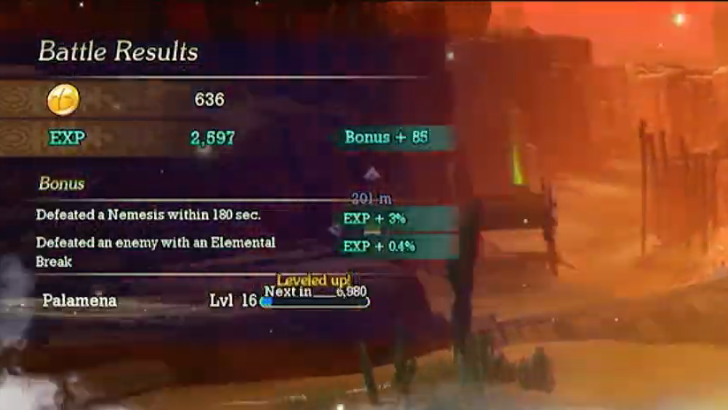
Leveling up raises stats and grant elemental points for the elemental board. Gaining levels is a direct increase to the characters' strengths.
Leveling Guide: How to Farm XP Fast
Defeating a Nemesis Provides A Lot of XP

Monsters with unique names can be encountered in the world and provides a lot of XP when defeated. These monsters—or Nemeses—feature new abilities and distinct appearances. Defeat these monsters as you come across them to obtain a lot of XP.
Explore other Classes by Equipping Spirit Vessels

Equipping Spirit Vessels unlocks a new class and raises stats. It also enables learning of new skills in the elemental plot, hence, it is recommended to have each character equip the vessel at least once after obtaining.
List of All Elementals and Elemental Vessels
Expand Elemental Plots

Expanding the elemental plot requires elemental points which are obtained after defeating enemies. Spending points in the elemental plot unlock new skills and passives that enhances a character's performance.
Elemental Plot Guide and How to Expand
Equip Stronger Equipment

Equipping stronger equipment raises a character's offensive and defensive stats. Having weak equipment can make the party take too much damage or deal too little damage, hence, it is recommended to equip stronger gear as soon as it is available.
▶ List of All Weapons
▶ List of All Armor
Combat Tips
| Combat Tips | |
|---|---|
|
|
|
Check the Color of the HP Damage
| HP Damage Color Indicator Guide | ||
|---|---|---|
 Yellow (Weak) Yellow (Weak) |
 Blue (Resistant) Blue (Resistant) |
 Gray (Immune) Gray (Immune) |
When attacking an enemy, take note of the color of the inflicted HP damage. This lets you know whether an enemy is weak, resistant, or immune to your attack.
Learn the Physical and Elemental Damage Types
| Physical Damage | |||
|---|---|---|---|
| Elemental Damage | |||
You can deal two types of damages to enemies: physical damage and elemental damage. Physical damage is dealt by equipped weapons and can be a Slash or Strike. On the other hand, elemental damage has eight types: Fire, Water, Wind, Earth, Darkness, Light, Moon, and Wood.
Each enemy in the game can be weak, resistant, or immune to these damage types. Refer to the ingame bestiary to see each enemy's affinities.
Look for a Check Mark Next to the Enemy's Name

A ✓ mark next to the enemy's name indicates that the enemy is weak to the weapon/vessel the active character has equipped. Additionally, the enemy has a △ if it resists and a ✖ if it's immune.
Use Class Strikes and Elemental Vessels
Class Strikes and Elemental Vessels are powerful tools that can make battles significantly easier. Using Class Strikes to defeat enemies grants an XP bonus based on the number of enemies defeated.
All Class Strike and How to Unlock
Lock Onto Enemies

You can press the middle mouse button on the PC or the R3 button in Xbox/PS5 to lock-onto an enemy. This comes in handy especially when battling multiple enemies.
Counter Enemy Attacks
You can counter certain enemy attacks when you time your attacks right. It is recommended to use Morley for this as his attacks are quicker, making it easier to counter attacks.
Register Items in the Ring and Shortcut Menus

HP Recovery Items can be registered in the Ring and Shortcut Menu through the items tab. Choose an item and select "Set to Ring Menu" to access the item via ring menu, and select "Set to Shortcut" to access it via shortcut menu.
The Ring Menu pauses the game when used, and the Shortcut Menu allows quick access of items without pausing. Note that using an item will fail if the action animation is interrupted.
Lower the Game's Difficulty
| Beginner | Hard |
|---|---|
 |
 |
Lower the difficulty to make the battles easier to progress more efficiently. The difficulty can be changed any time outside of combat, hence, it is recommended to lower the difficulty when struggling with a battle or when leveling up.
Visions of Mana Related Guides

Beginner's Guide: Tips and Tricks
All Tips and Tricks Guides
Comment
Author
Beginner's Guide: How to Progress Efficiently
Rankings
- We could not find the message board you were looking for.
Gaming News
Popular Games

Genshin Impact Walkthrough & Guides Wiki

Honkai: Star Rail Walkthrough & Guides Wiki

Arknights: Endfield Walkthrough & Guides Wiki

Umamusume: Pretty Derby Walkthrough & Guides Wiki

Wuthering Waves Walkthrough & Guides Wiki

Pokemon TCG Pocket (PTCGP) Strategies & Guides Wiki

Abyss Walkthrough & Guides Wiki

Zenless Zone Zero Walkthrough & Guides Wiki

Digimon Story: Time Stranger Walkthrough & Guides Wiki

Clair Obscur: Expedition 33 Walkthrough & Guides Wiki
Recommended Games

Fire Emblem Heroes (FEH) Walkthrough & Guides Wiki

Pokemon Brilliant Diamond and Shining Pearl (BDSP) Walkthrough & Guides Wiki

Diablo 4: Vessel of Hatred Walkthrough & Guides Wiki

Super Smash Bros. Ultimate Walkthrough & Guides Wiki

Yu-Gi-Oh! Master Duel Walkthrough & Guides Wiki

Elden Ring Shadow of the Erdtree Walkthrough & Guides Wiki

Monster Hunter World Walkthrough & Guides Wiki

The Legend of Zelda: Tears of the Kingdom Walkthrough & Guides Wiki

Persona 3 Reload Walkthrough & Guides Wiki

Cyberpunk 2077: Ultimate Edition Walkthrough & Guides Wiki
All rights reserved
© SQUARE ENIX
The copyrights of videos of games used in our content and other intellectual property rights belong to the provider of the game.
The contents we provide on this site were created personally by members of the Game8 editorial department.
We refuse the right to reuse or repost content taken without our permission such as data or images to other sites.




![Neverness to Everness (NTE) Review [Beta Co-Ex Test] | Rolling the Dice on Something Special](https://img.game8.co/4414628/dd3192c8f1f074ea788451a11eb862a7.jpeg/show)






















